我需要创建一个具有单选项的自定义警报对话框,但是这些选项都有自己的布局:
[VIEW(仅颜色)_______TEXT_______RADIOBUTTON]
我已经为列表视图创建了自定义布局和自定义适配器,并获得了很好的结果
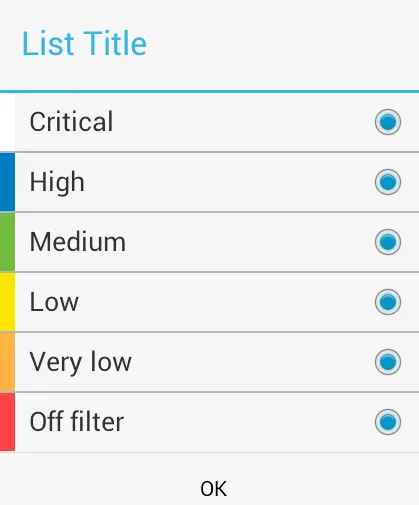
但是我不能进行单选,没有监听器设置到列表视图中...: 这是我的适配器:
public class AlertListAdapter extends BaseAdapter {
ArrayList<AlertChoiceItem> mData;
Context mContext;
LayoutInflater inflater;
public AlertListAdapter(ArrayList<AlertChoiceItem> data, Context context) {
mData = data;
mContext = context;
inflater = LayoutInflater.from(context);
}
@Override
public int getCount() {
return mData.size();
}
@Override
public Object getItem(int arg0) {
return null;
}
@Override
public long getItemId(int arg0) {
// TODO Auto-generated method stub
return 0;
}
@Override
public View getView(int position, View convertView, ViewGroup parent) {
if (convertView == null) {
LayoutInflater mInflater = (LayoutInflater) mContext
.getSystemService(Activity.LAYOUT_INFLATER_SERVICE);
convertView = mInflater.inflate(R.layout.item_alert_list, null);
}
TextView tvTitle = (TextView) convertView.findViewById(R.id.tvTitleAlertList);
View v = (View) convertView.findViewById(R.id.vPriorAlertList);
v.setBackgroundColor(GetColorByPriority.getColor(position, mContext));
tvTitle.setText(mData.get(position).getTitle());
RadioButton rb = (RadioButton) convertView.findViewById(R.id.rbRadioAlertList);
return convertView;
}
我将创建一个警报:
这里我创建警报:
AlertDialog.Builder dialog = new AlertDialog.Builder(getActivity());
// dialog.setContentView(R.layout.alert_list_radio);
dialog.setTitle("List Title");
View customView = LayoutInflater.from(getActivity()).inflate(
R.layout.alert_list_radio, null, false);
ListView listView = (ListView) customView.findViewById(R.id.lvAlertList);
// ArrayAdapter<String> ad = new ArrayAdapter<String>(this,
// R.layout.single_item_layout , R.id.singleItem, dummies);
ArrayList<AlertChoiceItem> itemList = new ArrayList<AlertChoiceItem>();
itemList.add(new AlertChoiceItem(false, "Critical", 5));
itemList.add(new AlertChoiceItem(false, "High", 4));
itemList.add(new AlertChoiceItem(false, "Medium", 3));
itemList.add(new AlertChoiceItem(false, "Low", 2));
itemList.add(new AlertChoiceItem(false, "Very low", 1));
itemList.add(new AlertChoiceItem(false, "Off filter", 0));
AlertListAdapter mAdapter = new AlertListAdapter(itemList, getActivity());
listView.setAdapter(mAdapter);
listView.setOnItemClickListener(mOnItemClick);
listView.setChoiceMode(ListView.CHOICE_MODE_SINGLE);
dialog.setView(customView);
dialog.setPositiveButton("OK", new DialogInterface.OnClickListener() {
@Override
public void onClick(DialogInterface dialog, int which) {
// TODO Auto-generated method stub
}
});
dialog.show();
如何添加单选项?
更新: AlertChoiceItem 实现:
public class AlertChoiceItem {
private boolean isChecked;
private String title;
private int prior;
public AlertChoiceItem(boolean isChecked, String title, int prior) {
super();
this.isChecked = isChecked;
this.title = title;
this.prior = prior;
}
public boolean isChecked() {
return isChecked;
}
public void setChecked(boolean isChecked) {
this.isChecked = isChecked;
}
public String getTitle() {
return title;
}
public void setTitle(String title) {
this.title = title;
}
public int getPrior() {
return prior;
}
public void setPrior(int prior) {
this.prior = prior;
}
}