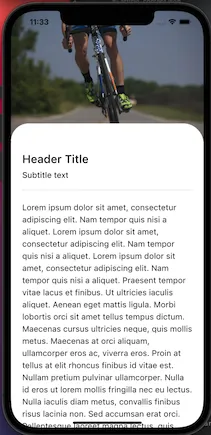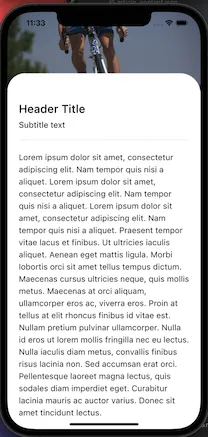我有一个特殊的需求,允许在滚动视图顶部出现一个包含静态内容的头部小部件。滚动视图应该重叠在头部小部件上,以便可以使用剪辑形状效果。我通过使用堆栈视图实现了这种效果,将头部小部件作为堆栈中的第一项,滚动视图作为顶部元素。滚动视图包含一个列,其中第一个子元素是所需高度的空容器(头部小部件高度减去重叠量)。当传入已知高度作为硬编码参数时,可以实现所需的效果。(注意:我尝试使用Sliver List来完成此操作,但无法实现所需的重叠,以满足产品要求。)
头部小部件包含通过API响应加载的图像。图像的高度可能会变化,因此我需要在运行时确定并相应地调整UI。我认为这不是一个困难的任务,但到目前为止,我还没有找到方法。以下两个图像显示了所需的效果,右侧的图像显示了向上滚动的正确行为。请注意,滚动视图必须与剪辑半径相同程度地重叠头部图像。 这将生成列表。`_getComponents` 方法为包含在 `SingleChildScrollView` 中的列提供子部件:
然后在我的视图小部件中,堆栈构建如下:
我需要能够获取在
有人能提供任何见解吗?
或者,您能建议一个插件,以允许上面显示的行为?如上所述,Sliver List没有产生期望的效果。
谢谢!
头部小部件包含通过API响应加载的图像。图像的高度可能会变化,因此我需要在运行时确定并相应地调整UI。我认为这不是一个困难的任务,但到目前为止,我还没有找到方法。以下两个图像显示了所需的效果,右侧的图像显示了向上滚动的正确行为。请注意,滚动视图必须与剪辑半径相同程度地重叠头部图像。 这将生成列表。`_getComponents` 方法为包含在 `SingleChildScrollView` 中的列提供子部件:
List<Widget> _getComponents(List<Section> sections, BuildContext context, double? height) {
List<Widget> widgetList = [
Container(height: 225) // need to obtain correct height here
];
for (int i = 1; i < sections.length; i++) {
Section section = sections[i];
if (section.model != null) {
switch (section.code) {
case mediaTypeCode:
if (section.model.runtimeType == MediaModel) {
widgetList.add(HeaderComponent(section: section));
}
break;
case articleTypeCode:
if (section.model.runtimeType == ArticleSectionModel) {
widgetList.add(TitleContentHeader(
model: section.model as ArticleSectionModel));
}
break;
}
}
}
return widgetList;
}
然后在我的视图小部件中,堆栈构建如下:
return Container(
color: Colors.white,
child: Stack(
children: [
_getHeader(sections),
SingleChildScrollView(
child: Column(
children: _getComponents(sections!, context, null),
),
),
],
),
);
我需要能够获取在
_getHeader(sections)中返回的标题高度,并将其传递给_getComponents函数,以便我可以确定滚动视图的正确起始位置。有人能提供任何见解吗?
或者,您能建议一个插件,以允许上面显示的行为?如上所述,Sliver List没有产生期望的效果。
谢谢!