如何在Visual Studio 2010中设置Kendo UI?
我该如何在Visual Studio 2010中设置Kendo UI?
5
- Anil Kumar
4
@MichaelPetrotta 那是我见过的最好的编辑。 - Marty
我尽力而为,@Marty。 - Michael Petrotta
2如何安装Kendo UI以便我们可以开始为移动Web开发。 - Anil Kumar
很有趣,因为我看到了一个相当真实的问题,甚至更加真实(因为)有用的答案。 - greenoldman
2个回答
3
请查看这个示例应用程序,类似于Kendo UI和ASP.NET WebForms:构建任务管理器,以下是开始使用它的步骤。
- In Visual Studio, create a new ASP.NET Web application.
- Download Kendo UI.
- From the Kendo UI download, I copied the following files into the TaskManager/Scripts folder:
1.js/jquery.min.is
2.js/keno.all.min.js
- In the TaskManager application I created a new folder called "kendo" in the /Content folder.
- From the Kendo UI download, copy the following files / folders into the /Content:
1.styles/kendo.common.min.css
2.styles/kendo.silver.min.css
3.styles/Silver (folder)
请在head部分包含以下内容:
<head>
<title></title>
<link href="Content/kendo/kendo.common.min.css" rel="Stylesheet" type="text/css" />
<link href="Content/kendo/kendo.silver.min.css" rel="Stylesheet" type="text/css" />
<link href="Content/Site.css" rel="Stylesheet" type="text/css" />
<script src="Scripts/jquery.min.js" type="text/javascript"></script>
<script src="Scripts/kendo.all.min.js" type="text/javascript"></script>
<script src="Scripts/json.extensions.js" type="text/javascript"></script>
</head>
想要获取Kendo的样本和用法,请前往Codeplex - Kendo UI ASP.NET Sample Applications。
- user1286198
2
只需这些简单的步骤
设置过程 首先,创建一个新的ASP.Net空白Web应用程序。
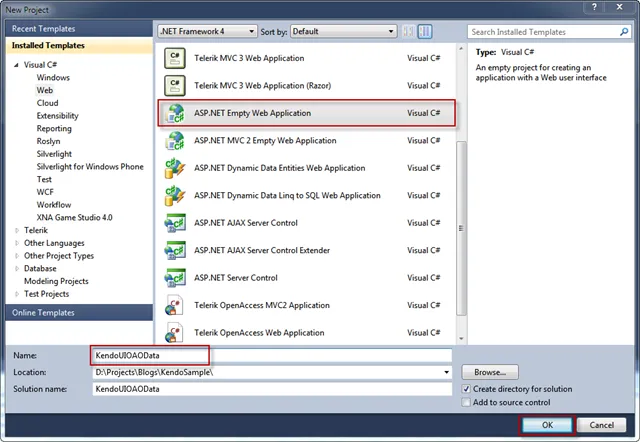
注意:您可以真正使用任何您喜欢的基于Web的项目模板,在本次演示中,我选择从零开始。 :)
一旦项目加载完成,请启动NuGet包管理器控制台。
在这里:NuGet NuGet是一款Visual Studio扩展,可使在Visual Studio中安装和更新第三方库和工具变得轻松。(如JQuery和Kendoui文件)
使用以下命令将JQuery添加到项目中:
Install-Package jQuery
使用以下命令将KendoUI添加到项目中:
Install-Package KendoUIWeb
运行这两个NuGet命令后,解决方案资源管理器应如下所示:
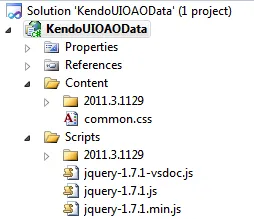
来源:查看详情
- cwishva
网页内容由stack overflow 提供, 点击上面的可以查看英文原文,
原文链接
原文链接
- 相关问题
- 5 如何在Visual Studio 2010中设置CUDA编译器标志?
- 39 如何在Visual Studio 2010中安装TypeScript
- 5 如何在Visual Studio 2010中设置Umbraco cms?
- 9 如何在Visual Studio 2010中设置黑色背景?
- 13 如何在Visual Studio 2010中设置默认编码
- 7 如何在Visual Studio 2010中禁用AnkhSVN?
- 9 如何在Visual Studio 2010中设置Qt路径?
- 4 如何在Visual Studio 2010中设置单页应用程序
- 3 当在Visual Studio 2010中调试时,我该如何设置IIS?
- 4 我该如何在/使用Visual Studio 2010中构建64位Windows的libcurl?