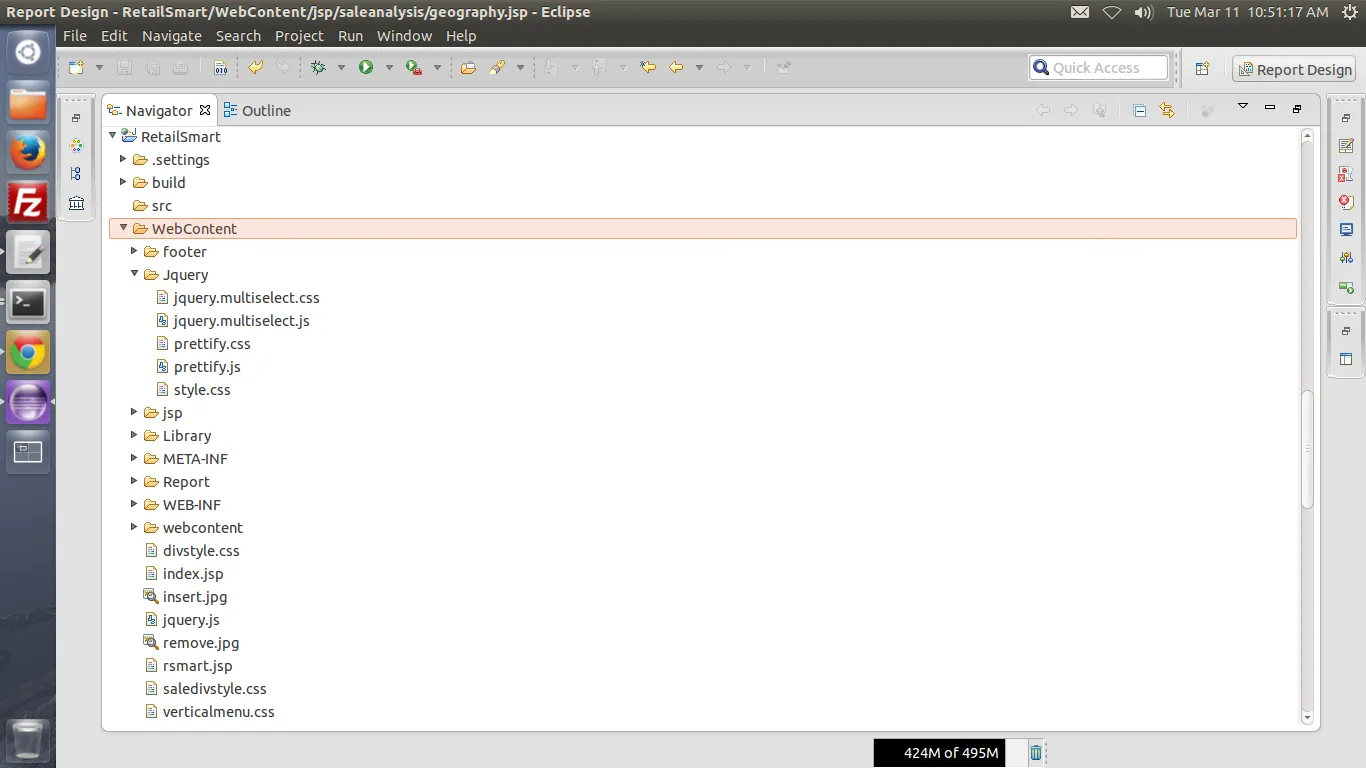我无法解决我的链接问题。你能帮我解决如何链接CSS和JS文件吗?
CSS:
<link href="../Jquery/jquery.multiselect.css" rel="stylesheet"/>
<link href="../Jquery/style.css" rel="stylesheet" />
<link href="../Jquery/prettify.css" rel="stylesheet" />
JS:
<script src="../Jquery/jquery.multiselect.js"></script>
<script src="../Jquery/prettify.js"></script>
错误:
Failed to load resource: the server responded with a status of 404 (Not Found) http://localhost:8080/RetailSmart/jsp/Jquery/jquery.multiselect.css
Failed to load resource: the server responded with a status of 404 (Not Found) http://localhost:8080/RetailSmart/jsp/Jquery/style.css
Failed to load resource: the server responded with a status of 404 (Not Found) http://localhost:8080/RetailSmart/jsp/Jquery/prettify.css
Failed to load resource: the server responded with a status of 404 (Not Found) http://localhost:8080/RetailSmart/jsp/Jquery/jquery.multiselect.js
Failed to load resource: the server responded with a status of 404 (Not Found) http://localhost:8080/RetailSmart/jsp/Jquery/prettify.js
请参考这个链接目录结构。