如何在IconButton中添加轮廓/描边边框?
我尝试使用stack,但这并没有产生预期的输出。
这是我的代码:
具有可自定义“轮廓/描边边框颜色”和填充颜色的图标示例。
这是我的代码:
SliverAppBar(
leading: Stack(
alignment: Alignment.center,
children: [
Icon(
Icons.arrow_back,
color: Colors.black,
size: 36,
),
IconButton(
icon: new Icon(
Icons.arrow_back,
size: 24,
),
onPressed: () => Navigator.of(context).pop(),
),
],
),
//
// another code
//
),
上述代码的输出结果
我希望在IconButton上创建一个轮廓/描边,就像右侧输出的文本一样。具有可自定义“轮廓/描边边框颜色”和填充颜色的图标示例。
我试图找到解决方案,但是找不到。是否可能仅通过代码来添加轮廓/描边边框以自定义 IconButton?

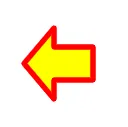

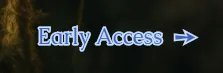
CustomPaint小部件来解决。所以我会接受你的答案。提前谢谢你。 - undefined