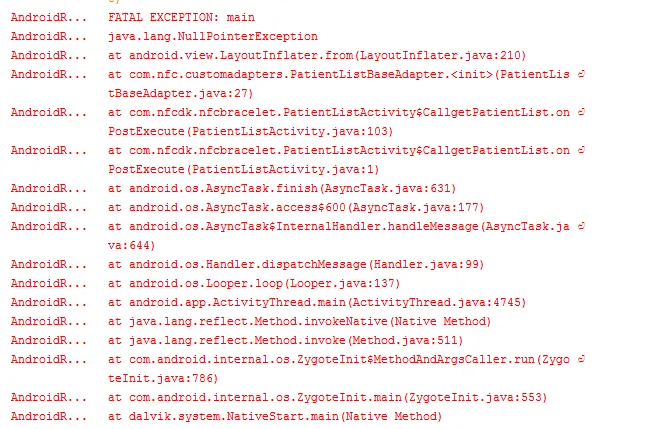我正在从SOAP服务中读取数据,并希望将它们显示在列表中。为此,我创建了一个基本的适配器,并尝试在AsyncTask中使用它。但是这会导致一些错误,我不知道如何解决。根据错误提示,我认为问题出现在AsyncTask的postExecute中,但不知道该如何解决。
以下是一些代码。
以下是一些代码。
该类
public class PatientBasicInfo {
private String FirstName;
private String LastName;
private String Id;
private String Gender;
private String DateOfBirth;
public PatientBasicInfo(String firstname,String lastname,String id){
this.FirstName=firstname;
this.LastName=lastname;
this.Id=id;
}
public String getFirstName(){
return this.FirstName;
}
public void setFirstName(String firstname){
this.FirstName=firstname;
}
public String getLastName(){
return this.LastName;
}
public void setLastName(String lastname){
this.LastName=lastname;
}
public String getPatientId(){
return this.Id;
}
public void setPatientId(String Id){
this.Id=Id;
}
public String getGender(){
return this.Gender;
}
public void setGender(String gender){
this.Gender=gender;
}
public String getDateOfBirth(){
return this.DateOfBirth;
}
public void setDateOfBirth(String dob){
this.DateOfBirth=dob;
}
@Override
public String toString(){
return FirstName+" "+LastName;
}
}
The base adapter
public class PatientListBaseAdapter extends BaseAdapter{
private static ArrayList<PatientBasicInfo> patientArrayList;
private LayoutInflater mInflater;
private Context context;
public PatientListBaseAdapter(Context ctx,ArrayList<PatientBasicInfo> result) {
// TODO Auto-generated constructor stub
patientArrayList=result;
mInflater = LayoutInflater.from(context);
this.context=ctx;
}
public int getCount() {
// TODO Auto-generated method stub
return patientArrayList.size();
}
public Object getItem(int position) {
// TODO Auto-generated method stub
return patientArrayList.get(position);
}
public long getItemId(int position) {
// TODO Auto-generated method stub
return position;
}
public View getView(int position, View convertView, ViewGroup parent) {
// TODO Auto-generated method stub
ViewHolder holder;
final String patientId=patientArrayList.get(position).getPatientId();
final String patientFirstName=patientArrayList.get(position).getFirstName();
final String patientLastName=patientArrayList.get(position).getLastName();
mInflater = (LayoutInflater)
context.getSystemService(Activity.LAYOUT_INFLATER_SERVICE);
if (convertView == null) {
convertView = mInflater.inflate(R.layout.custom_rowview, null);
holder = new ViewHolder();
holder.txtFirstName = (TextView) convertView.findViewById(R.id.patientfirstname);
holder.txtLastName = (TextView) convertView.findViewById(R.id.patientlastname);
holder.txtID=(TextView)convertView.findViewById(R.id.patientid);
convertView.setTag(holder);
} else {
holder = (ViewHolder) convertView.getTag();
}
holder.txtFirstName.setText(patientFirstName);
holder.txtLastName.setText(patientLastName);
holder.txtID.setText(patientId);
return convertView;
}
private class ViewHolder {
TextView txtFirstName;
TextView txtID;
TextView txtLastName;
}}
该活动
public class PatientListActivity extends Activity{
private static final String SOAP_ACTION = "";
private static final String NAMESPACE = "";
private static final String METHOD_NAME = "getPatientList";
private static final String URL = "";
TextView tv;
@Override
protected void onCreate(Bundle savedInstanceState) {
super.onCreate(savedInstanceState);
setContentView(R.layout.custom_listview);
Intent intent = getIntent();
String nurseId = intent.getStringExtra("nurseid");
new CallgetPatientList().execute(nurseId);
}
class CallgetPatientList extends AsyncTask<String,Void,ArrayList<PatientBasicInfo>>{
@Override
protected ArrayList<PatientBasicInfo> doInBackground(String... params) {
// TODO Auto-generated method stub
Log.d("param", params[0].toString());
SoapObject request = new SoapObject(NAMESPACE, METHOD_NAME);
Credetials cred=new Credetials("username","password");
PropertyInfo credPropertyinfo=new PropertyInfo();
credPropertyinfo.setName("credetials");
credPropertyinfo.setValue(cred);
credPropertyinfo.setType(cred.getClass());
request.addProperty(credPropertyinfo);
request.addProperty("nurseId", params[0].toString());
SoapSerializationEnvelope envelope = new SoapSerializationEnvelope(SoapEnvelope.VER11);
envelope.setOutputSoapObject(request);
HttpTransportSE androidHttpTransport = new HttpTransportSE(URL);
try{
androidHttpTransport.call(SOAP_ACTION, envelope);
SoapObject response = (SoapObject) envelope.bodyIn;
ArrayList<PatientBasicInfo> patientList=new ArrayList<PatientBasicInfo>();
for(int i= 0; i< response.getPropertyCount(); i++){
SoapObject object = (SoapObject)response.getProperty(i);
String firstname=object.getProperty("firstName").toString();
String lastname=object.getProperty("lastName").toString();
String id=object.getProperty("id").toString();
PatientBasicInfo aa=new PatientBasicInfo(firstname,lastname,id);
patientList.add(aa);
}
Log.d("patientCount", Integer.toString(patientList.size()));
return patientList;
}catch(Exception e){
//return e.getMessage();
return null;
}
}
@Override
protected void onPostExecute(ArrayList<PatientBasicInfo> result){
//super.onPostExecute(result);
Log.d("resultcount", Integer.toString(result.size()));
final ListView lv = (ListView) findViewById(R.id.ListView01);
PatientListBaseAdapter adapter=new PatientListBaseAdapter(getApplicationContext(),result);
lv.setAdapter(adapter);
}
}
@Override
public boolean onCreateOptionsMenu(Menu menu) {
// Inflate the menu; this adds items to the action bar if it is present.
getMenuInflater().inflate(R.menu.activity_patient_list, menu);
//return true;
return true;
}
}
错误