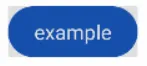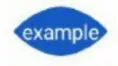我需要在Android UI中绘制一个圆角矩形。 如果TextView和EditText都使用相同的圆角矩形,那也会很有帮助。
如何在Android UI中绘制圆角矩形?
173
- M.A.Murali
3
请查看此讨论 https://dev59.com/3XA65IYBdhLWcg3wxBir - Kartik Domadiya
至少你应该放张图片..因为如果有人正在寻找相同的问题,那么就容易理解了。 - Himanshu Mori
如果您需要更高的准确性,请前往这里:https://stackoverflow.com/questions/65450741/to-draw-rounded-rectangle-in-android。要绘制 Android 中的圆角矩形。 - jujuf1
10个回答
267
在你的布局 xml 中,按照以下方式进行操作:
<shape xmlns:android="http://schemas.android.com/apk/res/android"
android:shape="rectangle">
<solid android:color="@android:color/holo_red_dark" />
<corners android:radius="32dp" />
</shape>
通过更改 android:radius,可以改变圆角的程度。
<solid> 用于定义可绘制对象的颜色。
您可以使用替换 android:radius 的方式来定义每个角的半径:android:bottomLeftRadius、android:bottomRightRadius、android:topLeftRadius 和 android:topRightRadius。
- Andreass
2
他们没有要求梯度。不知道为什么这个答案被接受了。 - Jerry Destremps
我猜它被接受是因为它比大多数其他答案早几个月就在那里了。我已经好几年没有做过Android开发了,所以我不知道现在如何更改或更新答案以去除渐变,尽管我猜测在Noundla Sandeep的回复中使用的“solid”标签可能会解决问题。 - Andreass
128
我认为这正是你所需要的。
这里有一个drawable(xml)文件,它创建了一个圆角矩形。 round_rect_shape.xml
<shape xmlns:android="http://schemas.android.com/apk/res/android"
android:shape="rectangle" >
<solid android:color="#ffffff" />
<corners
android:bottomLeftRadius="8dp"
android:bottomRightRadius="8dp"
android:topLeftRadius="8dp"
android:topRightRadius="8dp" />
</shape>
这是布局文件:my_layout.xml
<LinearLayout
android:id="@+id/linearLayout1"
android:layout_width="match_parent"
android:layout_height="wrap_content"
android:background="@drawable/round_rect_shape"
android:orientation="vertical"
android:padding="5dp" >
<TextView
android:id="@+id/textView1"
android:layout_width="wrap_content"
android:layout_height="wrap_content"
android:text="Something text"
android:textAppearance="?android:attr/textAppearanceLarge"
android:textColor="#ff0000" />
<EditText
android:id="@+id/editText1"
android:layout_width="match_parent"
android:layout_height="wrap_content" >
<requestFocus />
</EditText>
</LinearLayout>
-> 在上面的代码中,LinearLayout具有背景(这是创建圆角矩形的关键)。因此,您可以将任何视图,如TextView、EditText等,放置在该LinearLayout中,以使所有背景呈现为圆角矩形。
- Noundla Sandeep
2
1有没有一种抽象的方法?我想在我的styles.xml中使用
android:background="@drawable/round_rect_shape",但是通过设置另一个属性来使用不同的背景颜色。除了为每种颜色创建相同的可绘制对象之外,还有其他选项吗? - karl你可以使用这种方法使任何形状变为圆角! - Sabri Meviş
22
在 monodroid 中,您可以像这样实现圆角矩形,然后将其作为父类,即可添加 editbox 和其他布局特性。
class CustomeView : TextView
{
public CustomeView (Context context, IAttributeSet ) : base (context, attrs)
{
}
public CustomeView(Context context, IAttributeSet attrs, int defStyle) : base(context, attrs, defStyle)
{
}
protected override void OnDraw(Android.Graphics.Canvas canvas)
{
base.OnDraw(canvas);
Paint p = new Paint();
p.Color = Color.White;
canvas.DrawColor(Color.DarkOrange);
Rect rect = new Rect(0,0,3,3);
RectF rectF = new RectF(rect);
canvas.DrawRoundRect( rectF, 1,1, p);
}
}
}
- learn_andrd
4
<shape xmlns:android="http://schemas.android.com/apk/res/android"
android:padding="10dp"
android:shape="rectangle">
<solid android:color="@color/colorAccent" />
<corners
android:bottomLeftRadius="500dp"
android:bottomRightRadius="500dp"
android:topLeftRadius="500dp"
android:topRightRadius="500dp" />
</shape>
现在,如果你想在某个元素中使用这个形状,只需要添加以下内容:
android:background="@drawable/custom_round_ui_shape"
在drawable文件夹中创建一个名为“custom_round_ui_shape”的新XML文件。该文件需要包含您希望自定义的UI形状的代码。- Uttam Meerwal
3
右键单击drawable,在名称为button_background.xml的新布局xml文件中创建。 然后复制并粘贴以下代码。 您可以根据需要进行更改。
<?xml version="1.0" encoding="utf-8"?>
<shape xmlns:android="http://schemas.android.com/apk/res/android"
android:shape="rectangle">
<corners
android:radius="14dp" />
<solid android:color="@color/colorButton" />
<padding
android:bottom="0dp"
android:left="0dp"
android:right="0dp"
android:top="0dp" />
<size
android:width="120dp"
android:height="40dp" />
</shape>
最初的回答。现在你可以使用它了。
<Button
android:background="@drawable/button_background"
android:layout_width="wrap_content"
android:layout_height="wrap_content"/>
- M Karimi
2
你可以在drawable文件夹中定义一个新的xml背景。
<?xml version="1.0" encoding="utf-8"?>
<shape xmlns:android="http://schemas.android.com/apk/res/android"
android:shape="rectangle">
<solid android:color="enter_your_desired_color_here" />
<corners android:radius="enter_your_desired_radius_the_corners" />
</shape>
在定义背景时,只需将其包含在TextView或EditText中即可。
<TextView
android:id="@+id/textView"
android:layout_width="0dp"
android:layout_height="80dp"
android:background="YOUR_FILE_HERE"
Android:layout_weight="1"
android:gravity="center"
android:text="TEXT_HERE"
android:textSize="40sp" />
- ibrhm117
1
使用CardView来实现圆角矩形。CardView提供了更多的功能,如cardCornerRadius、cardBackgroundColor、cardElevation等等。相比自定义圆角矩形drawable,CardView可以使UI更加合适。
- Dhruv Patel
0
我尝试了几种方法并可以说,你还应该添加 View.setClipToOutline(API >= 21):
textView.clipToOutline = true
在这种情况下,您不会像下面这样在某些设备上获得
TextView下方的矩形选择:
有些人使用CardView包装一个矩形。这种方法可以工作,但在一些旧设备上,如果圆角的半径足够大,则会显示错误的角:
TextView 中,您还可以添加此属性:android:theme="@style/Theme.MaterialComponents.Light"
当单击浅灰色文本标签时,它将显示更暗的灰色选择。
- CoolMind
0
<?xml version="1.0" encoding="utf-8"?>
<shape xmlns:android="http://schemas.android.com/apk/res/android"
android:shape="rectangle">
<solid android:color="@android:color/white" />
<corners android:radius="4dp" />
</shape>
- Artemiy
1
请在您的答案中提供一些解释。 - executable
-1
paint.apply {
strokeWidth = lineWidth.toFloat()
style = Paint.Style.STROKE
color = lineColor
***strokeCap = Paint.Cap.ROUND***
}
- Alireza Nazari
网页内容由stack overflow 提供, 点击上面的可以查看英文原文,
原文链接
原文链接