我正在使用Qt 4.7。
我有一个模型,我将其在两列中显示在QTableView中,我的目标是在QTableView中提供此模型的内联编辑。
+-----------------+----------------+
| Axis position | Axis range |
+-----------------+----------------+
| Left | Fixed [0,1] |
| Left | Source: SRC1 |
| Right | Source: SRC2 |
| Left | Fixed [5,10] |
+-----------------+----------------+
第一列可以使用简单的
QComboxBox 切换 Right 和 Left 来进行编辑,这种方式非常有效。但是我出现了问题,因为我的第二列使用了自定义小部件来进行编辑。这个小部件有点简单,它描述了一个范围。所以有一个 QComboBox 来选择范围类型 ("Fixed": 值由用户给定, "Source": 值根据源的最小值和最大值动态调整)。
以下是我自定义小部件的源代码:
class RangeEditor : public QWidget
{
Q_OBJECT
public:
RangeEditor( ... );
~RangeEditor();
public:
CurveView::ConfigAxes::Range range () const;
QVariant minimum() const;
QVariant maximum() const;
DataModel* model () const;
void range ( CurveView::ConfigAxes::Range range );
void minimum( QVariant minimum );
void maximum( QVariant maximum );
void model ( DataModel* model );
public slots:
void rangeTypeChanged( int type );
private: // --- External editors
QComboBox* editRange_;
QSpinBox* editMinimum_;
QSpinBox* editMaximum_;
QComboBox* editModel_;
};
RangeEditor::RangeEditor( ... ) : QWidget(parent)
{
editRange_ = new QComboBox(this);
editMinimum_ = new QSpinBox (this);
editMaximum_ = new QSpinBox (this);
editModel_ = new QComboBox(this);
QHBoxLayout* layout = new QHBoxLayout();
setLayout(layout);
layout->addWidget( editRange_ );
layout->addWidget( editMinimum_ );
layout->addWidget( editMaximum_ );
layout->addWidget( editModel_ );
editRange_->addItem( "Fixed" );
editRange_->addItem( "Source" );
editModel_->setCurrentIndex(0);
editModel_->hide();
QObject::connect( editRange_, SIGNAL(currentIndexChanged(int)),
this, SLOT (rangeTypeChanged(int)) );
}
void RangeEditor::rangeTypeChanged( int type )
{
if ( type==CurveView::ConfigAxes::FIXED )
{
editMinimum_->show();
editMaximum_->show();
editModel_->hide();
}
else if ( type==CurveView::ConfigAxes::SOURCE )
{
editMinimum_->hide();
editMaximum_->hide();
editModel_->show();
}
}
好的,现在我创建了一个QStyledItemDelegate,为我的列提供视图自定义编辑器。这是我如何做到的:
class ConfigAxesDelegate : public QStyledItemDelegate
{
public:
ConfigAxesDelegate( ... );
~ConfigAxesDelegate();
public:
virtual QWidget* createEditor ( QWidget* parent, const QStyleOptionViewItem& option, const QModelIndex& index ) const;
virtual void setEditorData ( QWidget* editor, const QModelIndex& index ) const;
virtual void setModelData ( QWidget* editor, QAbstractItemModel* model, const QModelIndex& index ) const;
virtual void updateEditorGeometry( QWidget* editor, const QStyleOptionViewItem& option, const QModelIndex& index ) const;
};
QWidget* ConfigAxesDelegate::createEditor( QWidget* parent, const QStyleOptionViewItem& option, const QModelIndex& index ) const
{
if ( index.column()==0 ) // Position
{
PositionEditor* editor = new PositionEditor(parent);
return editor;
}
else if ( index.column()==1 ) // Range
{
RangeEditor* editor = new RangeEditor(parent);
return editor;
}
else
{
return QStyledItemDelegate::createEditor(parent,option,index);
}
}
void ConfigAxesDelegate::updateEditorGeometry( QWidget* editor, const QStyleOptionViewItem& option, const QModelIndex& index ) const
{
// WHAT TO DO HERE?
editor->setGeometry( option.rect );
}
基本上,我得到的是一个单像素高度的编辑器。
以下是结果的截图:
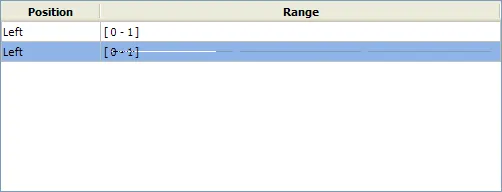 我尝试将
我尝试将 updateEditorGeometry 更改为以下内容:void ConfigAxesDelegate::updateEditorGeometry( QWidget* editor, const QStyleOptionViewItem& option, const QModelIndex& index ) const
{
QRect r = option.rect;
r.setSize( editor->sizeHint() );
editor->setGeometry( r );
}
似乎解决了尺寸问题,但位置还未解决:
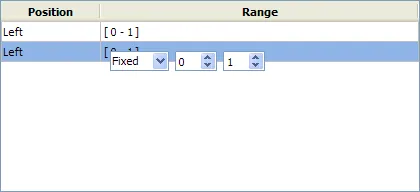
我感到有些迷茫,因为我不知道问题是来自于我的自定义小部件(没有提供足够的信息让Qt正确计算其位置),还是视图(可能有一些边距会压缩编辑器大小),或者是updateEditorGeometry()方法。
非常感谢任何帮助,谢谢阅读!