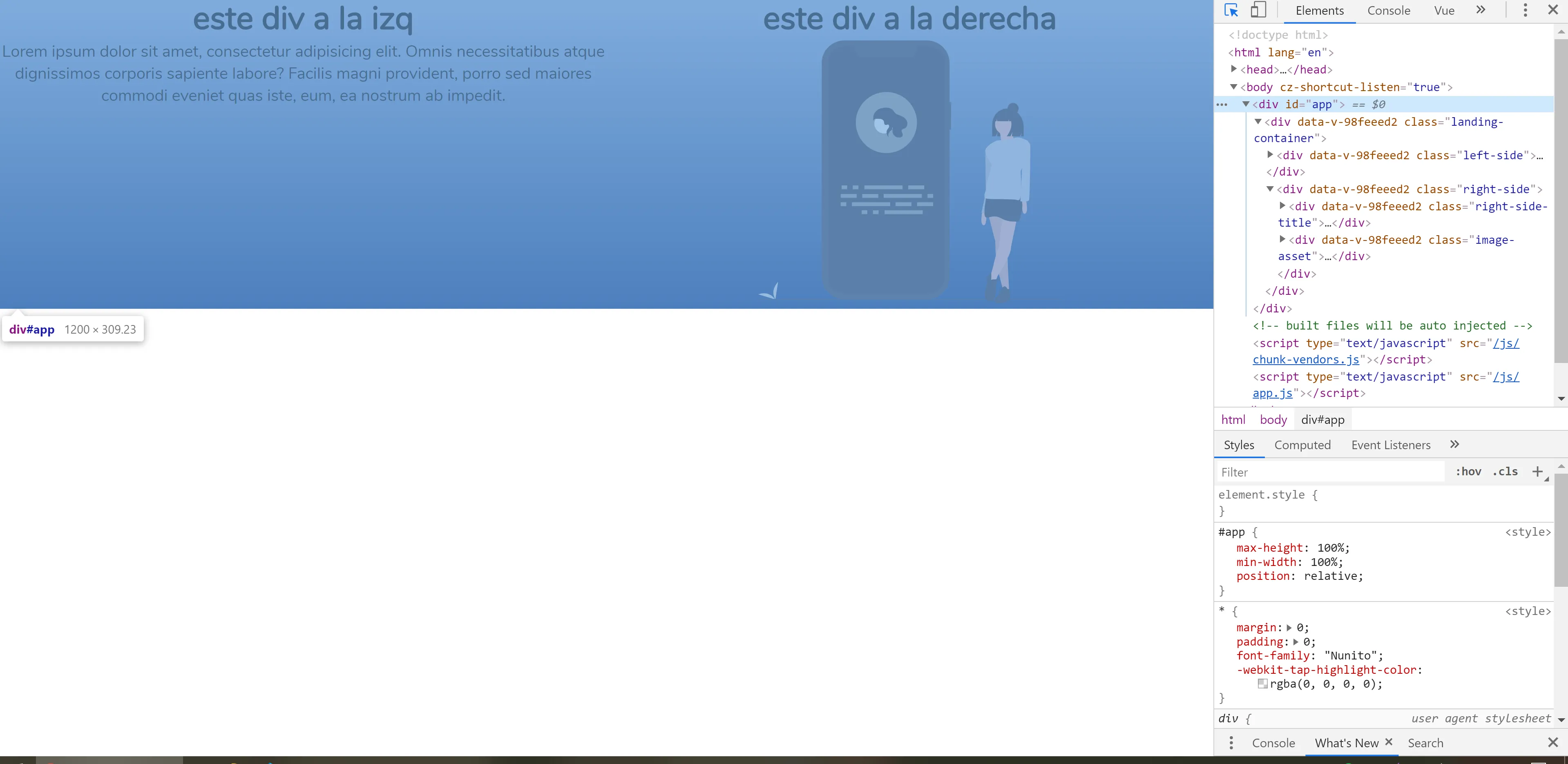我正在尝试将#app设置为100%的高度,但无法实现。#app div不被视为Body的子元素吗?我每次都遇到这个问题,并且每次都必须以不同的方式解决它。
有没有完全避免这种情况发生的方法? CSS:
有没有完全避免这种情况发生的方法? CSS:
* {
margin: 0;
padding: 0;
font-family: "Nunito";
-webkit-tap-highlight-color: rgba(0, 0, 0, 0);
}
html {
height: 100%;
}
body {
transition: background 0.25s ease-in-out;
min-height: 100%;
}
#app {
max-height: 100%;
min-width: 100%;
position: relative;
}