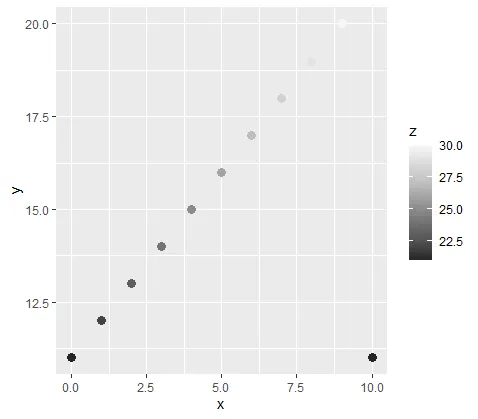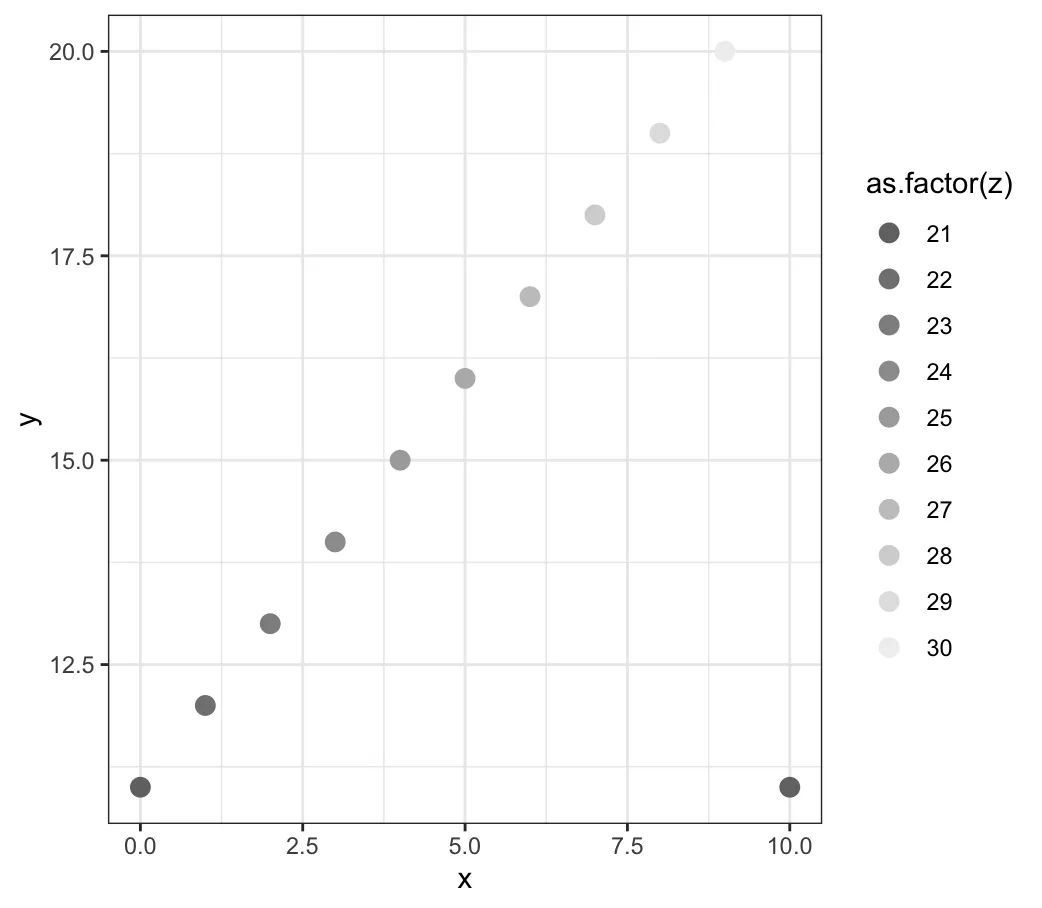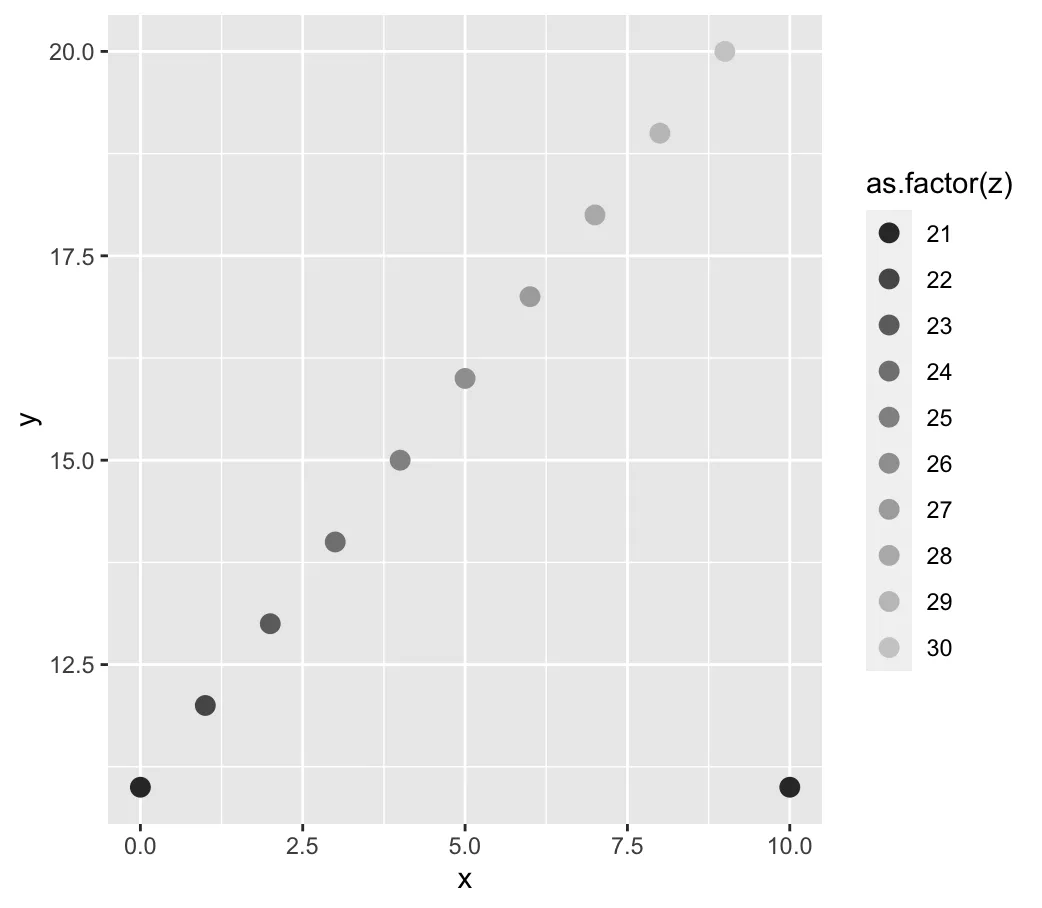我正在尝试在 ggplot 中为变量 z 添加灰度渐变色图。以下是一个示例,但我还没有找到如何制作连续的灰度比例。
library(ggplot2)
x <- seq(0,10,1)
y <- seq(11,20,1)
z <- seq(21,30,1)
df <- data.frame(cbind(x,y,z))
ggplot(df,aes(x,y))+
geom_point(aes(color = z), size = 3)+
scale_color_continuous(type = "viridis")