TextInputLayout在顶部似乎总是有一些额外的填充(即使所有边距/填充都设置为0):
布局看起来像:
<android.support.design.widget.TextInputLayout
android:layout_width="match_parent"
android:layout_height="wrap_content">
<android.support.v7.widget.AppCompatEditText
android:id="@+id/txt_amount"
style="@style/EditTextStyle"
android:hint="@string/hint_amount"
android:inputType="numberDecimal"/>
</android.support.design.widget.TextInputLayout>
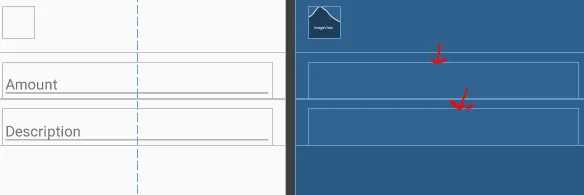
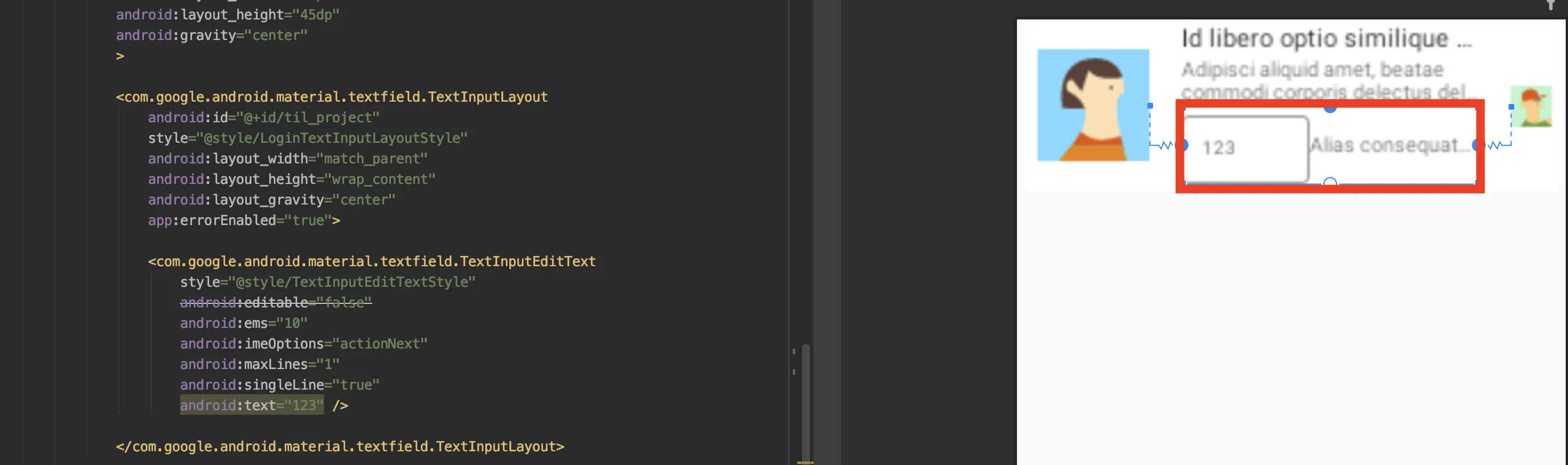
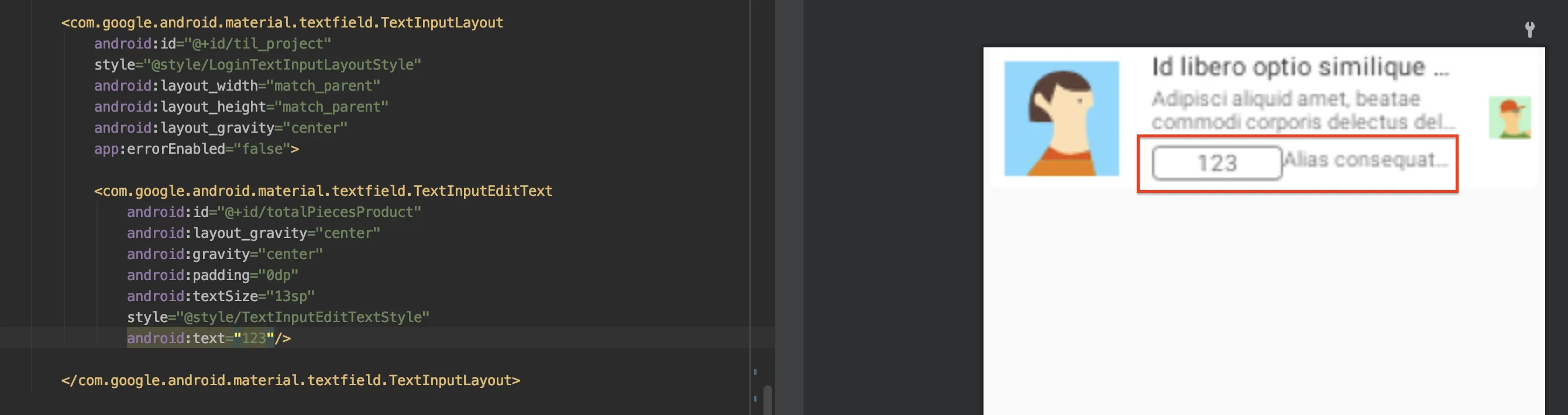
View边界之上?https://dev59.com/jJzha4cB1Zd3GeqPIKWQ#40696708 - Mike M.EditText和TextInputLayout顶部边框之间的空间)。 - 0leghintEnabled="false"来禁用它,就像我在链接答案中展示的那样。哦,我猜有人也在这里发布了它。 - Mike M.