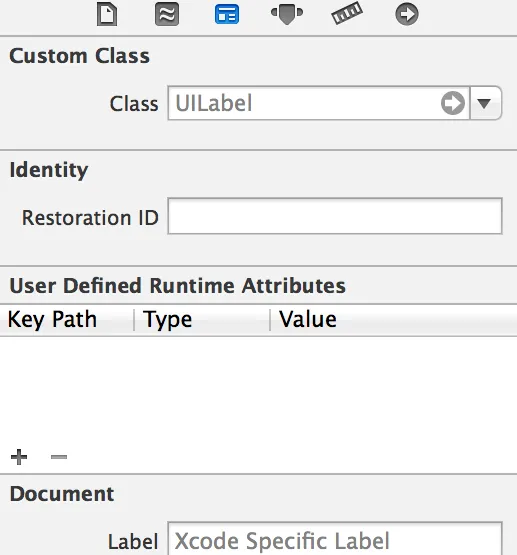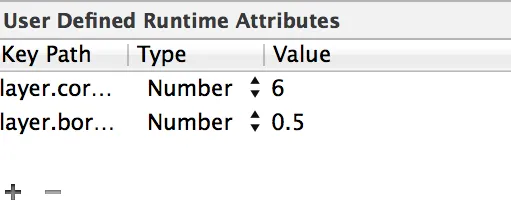我可以使用IB_DESIGNABLE和/或IBInspectable在Interface Builder中设置layer.borderWidth和layer.borderColor吗?我目前是在代码中创建我的按钮,但我希望能够在IB中设置所有这些,但我不确定这些属性是否可以在Xcode 6中以这种方式设置。我想将其设置成IBOutlet,而不是在代码中设置所有内容。以下是我的按钮代码。
directions = [UIButton buttonWithType:UIButtonTypeRoundedRect];
directions.titleLabel.textAlignment = NSTextAlignmentCenter;
directions.titleLabel.font = [UIFont fontWithName:@"FranklinGothicStd-ExtraCond" size:20.0];
[directions setTitle:@"Directions" forState:UIControlStateNormal];
[directions setTitleColor:[UIColor whiteColor] forState:UIControlStateNormal];
directions.frame = CGRectMake(20, 178, 70, 70);
directions.layer.borderWidth = 2.0f;
directions.layer.borderColor = [UIColor whiteColor].CGColor;
directions.clipsToBounds = YES;
directions.backgroundColor = [UIColor clearColor];
[directions addTarget:self action:@selector(getDirections:) forControlEvents:UIControlEventTouchUpInside];
[self.view addSubview:directions];
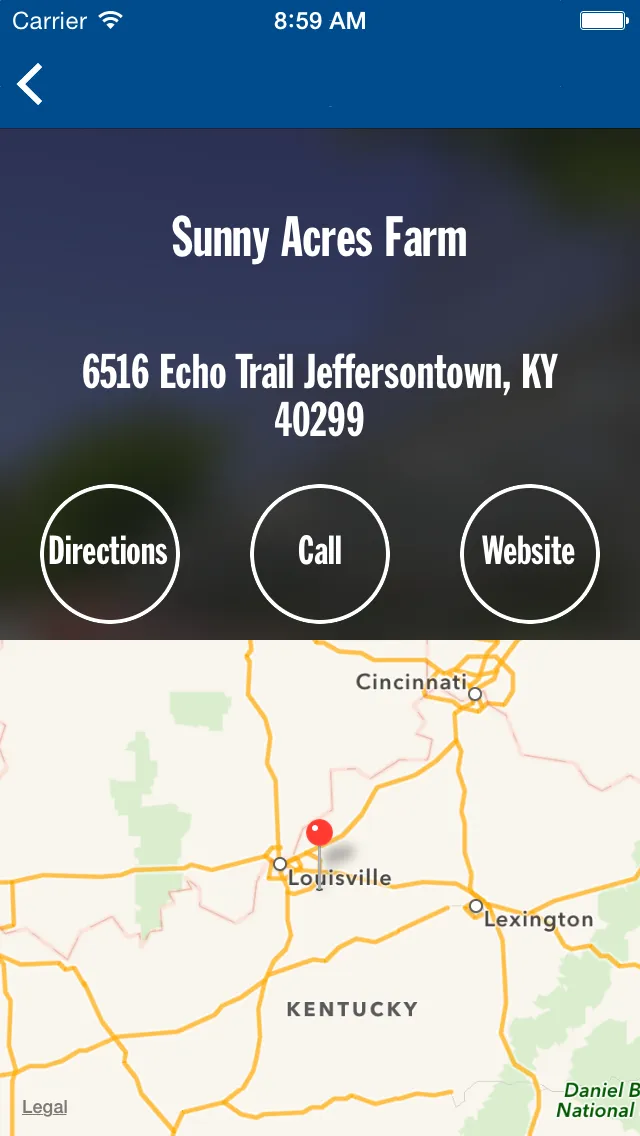
我按照建议设置了这些值,但边框在模拟器中没有显示出来。 编辑:我发现当我在IB中设置这些值时,边框未显示出来的原因是边框颜色是一个CGColor,所以我必须在代码中设置它。
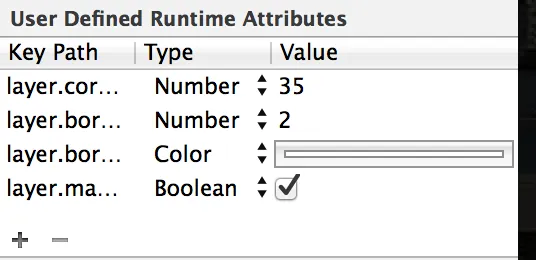
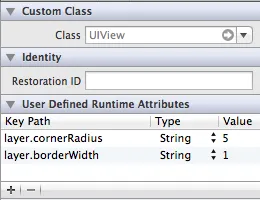
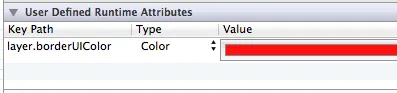
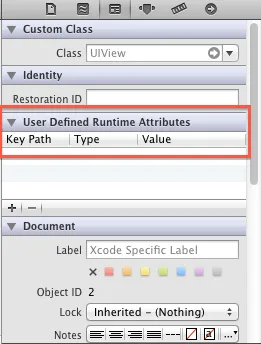 例如,对于 layer.borderWidth = 2.0f; 的设置方法如下:
例如,对于 layer.borderWidth = 2.0f; 的设置方法如下: