我有这段代码。我想添加一个子图来绘制余弦函数。(我不想创建一个类)。第二个图也应该动态更新。
import numpy as np
import matplotlib.pyplot as plt
import matplotlib.animation as animation
def data_gen():
t = data_gen.t
cnt = 0
while cnt < 1000:
cnt+=1
t += 0.05
yield t, np.sin(2*np.pi*t) * np.exp(-t/10.)
data_gen.t = 0
fig, ax = plt.subplots()
line, = ax.plot([], [], lw=2)
ax.set_ylim(-1.1, 1.1)
ax.set_xlim(0, 5)
ax.grid()
xdata, ydata = [], []
def run(data):
# update the data
t,y = data
xdata.append(t)
ydata.append(y)
xmin, xmax = ax.get_xlim()
if t >= xmax:
ax.set_xlim(xmin, 2*xmax)
ax.figure.canvas.draw()
line.set_data(xdata, ydata)
return line,
ani = animation.FuncAnimation(fig, run, data_gen, blit=True, interval=10,
repeat=False)
plt.show()
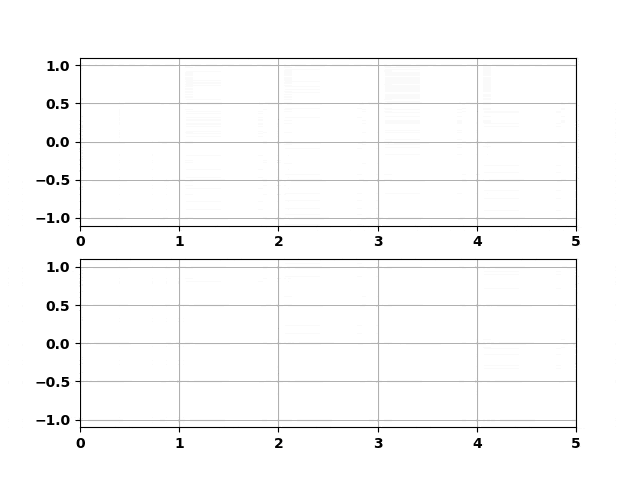
ax1.plot返回一个(可能包含多条)线段的列表。使用逗号,该列表的第一个元素被赋值给line1。如果没有逗号,line1将包含整个列表。 - hitzg%matplotlib inline无效。 - MattS%matplotlib notebook- Indivara