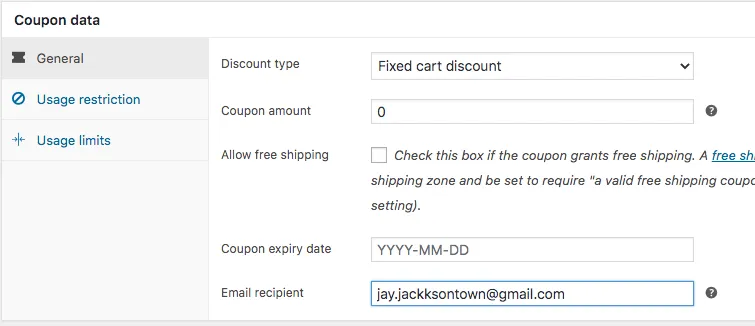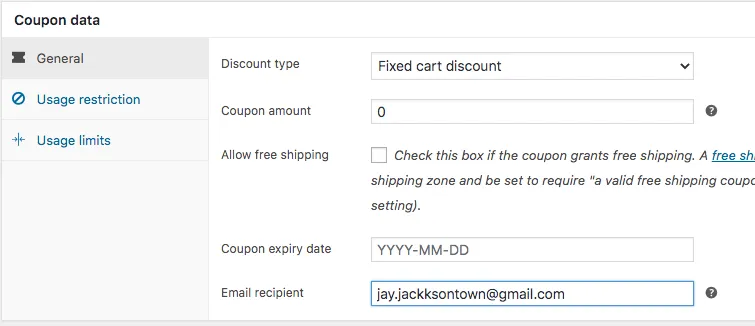首先,我们将在优惠券管理页面中添加一个设置字段,以便为优惠券设置电子邮件收件人:
add_action( 'woocommerce_coupon_options', 'add_coupon_text_field', 10 );
function add_coupon_text_field() {
woocommerce_wp_text_input( array(
'id' => 'email_recipient',
'label' => __( 'Email recipient', 'woocommerce' ),
'placeholder' => '',
'description' => __( 'Send an email notification to a defined recipient' ),
'desc_tip' => true, // Or false
) );
}
add_action( 'woocommerce_coupon_options_save', 'save_coupon_text_field', 10, 2 );
function save_coupon_text_field( $post_id, $coupon ) {
if( isset( $_POST['email_recipient'] ) ) {
$coupon->update_meta_data( 'email_recipient', sanitize_text_field( $_POST['email_recipient'] ) );
$coupon->save();
}
}
如果已为应用的优惠券设置了电子邮件接收者,则为提交的订单发送每个应用的优惠券的电子邮件。
警告!仅选择以下功能之一: 对于 WooCommerce 版本高达 4.3(新的挂接)。
add_action( 'woocommerce_checkout_order_created', 'custom_email_for_orders_with_applied_coupon' );
function custom_email_for_orders_with_applied_coupon( $order ){
$used_coupons = $order->get_used_coupons();
if( ! empty($used_coupons) ){
foreach ( $used_coupons as $coupon_code ) {
$coupon = new WC_Coupon( $coupon_code );
$recipient = $coupon->get_meta('email_recipient');
if( ! empty($recipient) ) {
$subject = sprintf( __('Coupon "%s" has been applied'), $coupon_code );
$content = sprintf( __('The coupon code "%s" has been applied by a customer'), $coupon_code );
wp_mail( $recipient, $subject, $content );
}
}
}
}
自WooCommerce版本3.0以来,适用于所有WooCommerce版本。
add_action( 'woocommerce_checkout_update_order_meta', 'custom_email_for_orders_with_applied_coupon' );
function custom_email_for_orders_with_applied_coupon( $order_id ){
$order = wc_get_order( $order_id );
$used_coupons = $order->get_used_coupons();
if( ! empty($used_coupons) ){
foreach ( $used_coupons as $coupon_code ) {
$coupon = new WC_Coupon( $coupon_code );
$recipient = $coupon->get_meta('email_recipient');
if( ! empty($recipient) ) {
$subject = sprintf( __('Coupon "%s" has been applied'), $coupon_code );
$content = sprintf( __('The coupon code "%s" has been applied by a customer'), $coupon_code );
wp_mail( $recipient, $subject, $content );
}
}
}
}
将代码放入您活动的子主题(或活动主题)的functions.php文件中。已测试并可行。