Neko Musume的有用回答提供了解决您当前问题的方法。
然而,值得退一步思考:
要同步执行控制台应用程序或批处理文件,请直接调用它们(ng build ...或& ng build ...),不要使用Start-Process - 请参阅此答案和此GitHub文档问题详细说明适当与非适当的使用情况,并请求将指导添加到Start-Process帮助主题中。
因此:
ng build --prod D:\pathToAngularProject
关于你尝试的事情:
补充一下Neko的回答:
你的第一个命令能够成功执行的原因是以下这些:
Start-Process -FilePath ng build
等同于:
Start-Process -FilePath -FilePath ng -ArgumentList build
也就是说,build 参数在绑定时是按位置的方式进行的,无需显式命名其目标参数 -ArgumentList。
利用这一点,还有第一个位置参数隐含地指定了 -FilePath,你的问题的即时解决方案可以简化为:
Start-Process ng build, --prod
尽管如此,Start-Process存在一个长期存在的bug,导致它错误地传递带有嵌入空格的参数 - 请参见GitHub问题#5576。
为了保持向后兼容性,这个bug可能不会被修复(除非通过引入一个新参数)。
因此,最好将参数作为一个单一数组元素进行传递,实际上作为一个命令行(不包括可执行文件),以编码所有参数,如果需要,可以使用嵌入的双引号("...")正确地标示参数之间的边界:
Start-Process ng 'build --prod'
一个带有嵌入引用的例子:
Start-Process ng 'build --prod "D:\Work Projects\Foo"' ...
一个使用
可展开(双引号)字符串("...")的示例,以便嵌入变量/子表达式的值(
嵌入 "字符必须转义为
`"(或
"")):
$projDir = 'D:\Work Projects'
Start-Process ng "build --prod `"$projDir\Foo`"" ...
关于“引用数组元素”的一般说明:
由于PowerShell中的“命令参数”是使用所谓的“参数(解析)模式”(类似于shell)进行解析的,因此(隐含的)-ArgumentList的(字符串)元素通常不需要引号。
也就是说,在“参数模式”中,数组build, --prod等同于在“表达式模式”(类似编程语言)中的'build', '--prod'。
有关PowerShell解析模式的概述,请参阅
this answer。
但是,在参数模式下,您也可以使用带引号的形式,并且根据元素值的不同,您可能需要引号,例如当元素包含空格或其他shell元字符时;另外,如果第一个元素看起来像是PowerShell参数名称(例如-prod而不是--prod),那么它也必须被引号引起来。
一些例子:
注意:为了简单起见,在这些例子中使用了
Write-Output,它只是将每个数组元素打印在自己的行上。传递给
任何命令的数组在
参数模式下解析。
Write-Output one, two
Write-Output one, 'two (2)'
Write-Output '-one', two
Write-Output one, -two
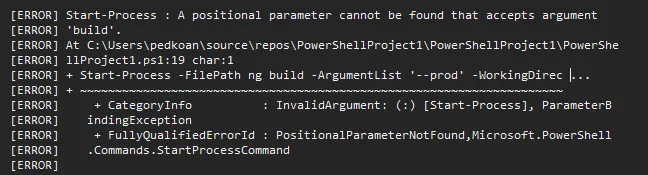 有没有人有建议如何在PowerShell脚本中添加参数到'ng build'命令?
有没有人有建议如何在PowerShell脚本中添加参数到'ng build'命令?
ng build是什么?如果它是一个文件,请用引号将其包裹起来"ng build";如果它是一个参数,请将它添加到参数列表-ArgumentList '--prod','build'。 - Nico Nekoru