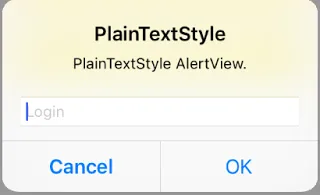刚刚我写了下面提供的代码,但是当我运行它时,它崩溃并显示 nil,我希望能够输出以下代码。
class ViewController: UIViewController ,UITableViewDataSource{
var names = [String]()
@IBOutlet weak var tableView: UITableView!
override func viewDidLoad() {
super.viewDidLoad()
title = "\"The List\""
tableView.registerClass(UITableViewCell.self, forCellReuseIdentifier: "Cell")
// Do any additional setup after loading the view, typically from a nib.
}
@IBAction func addName(sender: AnyObject) {
let alert = UIAlertController(title: "New name", message: "Add one new name here", preferredStyle: .Alert)
let saveAction = UIAlertAction(title: "Save", style: .Default, handler: {(action:UIAlertAction) ->Void in
alert.addTextFieldWithConfigurationHandler{(textField:UITextField)->Void in
alert.view.endEditing(true)
let textField = alert.textFields?.last
self.names.append(textField!.text!)
self.tableView.reloadData()
}
})
let cancleAction = UIAlertAction(title: "Cancel", style: .Default, handler: {(action:UIAlertAction) ->Void in
alert.addTextFieldWithConfigurationHandler {(textFiled:UITextField) ->Void in
}
})
alert.addAction(saveAction)
alert.addAction(cancleAction)
self.presentViewController(alert,animated:true,completion:nil)
}
//MARK:-TableViewDataSource
func tableView(tableView: UITableView, numberOfRowsInSection section: Int) -> Int {
return names.count
}
func tableView(tableView: UITableView, cellForRowAtIndexPath indexPath: NSIndexPath) -> UITableViewCell {
let cell = tableView.dequeueReusableCellWithIdentifier("Cell")
cell?.textLabel?.text = names[indexPath.row]
return cell!
}
}
如何解决它?