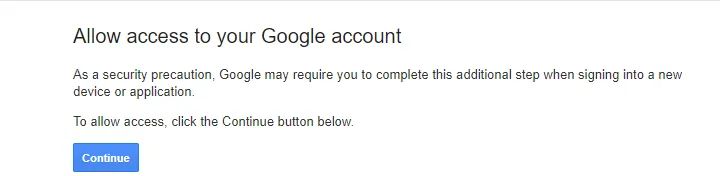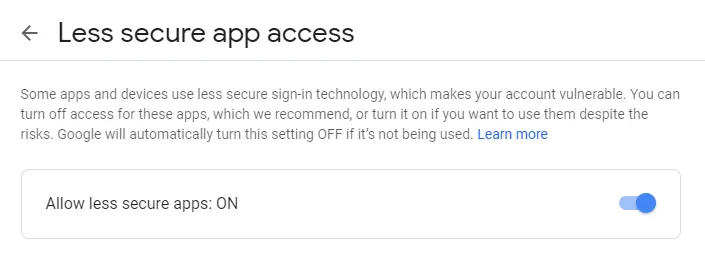我正在使用JavaMail实现一个sendMail Servlet。输出结果中出现了javax.mail.AuthenticationFailedException异常。请问有人能帮助我解决吗?谢谢。
sendMail Servlet代码:
try {
String host = "smtp.gmail.com";
String from = "my@gmail.com";
String pass = "pass";
Properties props = System.getProperties();
props.put("mail.smtp.starttls.enable", "true");
props.put("mail.smtp.host", host);
props.put("mail.smtp.user", from);
props.put("mail.smtp.password", pass);
props.put("mail.smtp.port", "587");
props.put("mail.smtp.auth", "true");
props.put("mail.debug", "true");
Session session = Session.getDefaultInstance(props, null);
MimeMessage message = new MimeMessage(session);
Address fromAddress = new InternetAddress(from);
Address toAddress = new InternetAddress("test1@gmail.com");
message.setFrom(fromAddress);
message.setRecipient(Message.RecipientType.TO, toAddress);
message.setSubject("Testing JavaMail");
message.setText("Welcome to JavaMail");
Transport transport = session.getTransport("smtp");
transport.connect(host, from, pass);
message.saveChanges();
Transport.send(message);
transport.close();
}catch(Exception ex){
out.println("<html><head></head><body>");
out.println("ERROR: " + ex);
out.println("</body></html>");
}
GlassFish 2.1 上的输出:
DEBUG SMTP: trying to connect to host "smtp.gmail.com", port 587, isSSL false
220 mx.google.com ESMTP 36sm10907668yxh.13
DEBUG SMTP: connected to host "smtp.gmail.com", port: 587
EHLO platform-4cfaca
250-mx.google.com at your service, [203.126.159.130]
250-SIZE 35651584
250-8BITMIME
250-STARTTLS
250-ENHANCEDSTATUSCODES
250 PIPELINING
DEBUG SMTP: Found extension "SIZE", arg "35651584"
DEBUG SMTP: Found extension "8BITMIME", arg ""
DEBUG SMTP: Found extension "STARTTLS", arg ""
DEBUG SMTP: Found extension "ENHANCEDSTATUSCODES", arg ""
DEBUG SMTP: Found extension "PIPELINING", arg ""
STARTTLS
220 2.0.0 Ready to start TLS
EHLO platform-4cfaca
250-mx.google.com at your service, [203.126.159.130]
250-SIZE 35651584
250-8BITMIME
250-AUTH LOGIN PLAIN
250-ENHANCEDSTATUSCODES
250 PIPELINING
DEBUG SMTP: Found extension "SIZE", arg "35651584"
DEBUG SMTP: Found extension "8BITMIME", arg ""
DEBUG SMTP: Found extension "AUTH", arg "LOGIN PLAIN"
DEBUG SMTP: Found extension "ENHANCEDSTATUSCODES", arg ""
DEBUG SMTP: Found extension "PIPELINING", arg ""
DEBUG SMTP: Attempt to authenticate
AUTH LOGIN
334 VXNlcm5hbWU6
aWpveWNlbGVvbmdAZ21haWwuY29t
334 UGFzc3dvcmQ6
MTIzNDU2Nzhf
235 2.7.0 Accepted
DEBUG: getProvider() returning javax.mail.Provider[TRANSPORT,smtp,com.sun.mail.smtp.SMTPTransport,Sun Microsystems, Inc]
DEBUG SMTP: useEhlo true, useAuth true