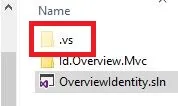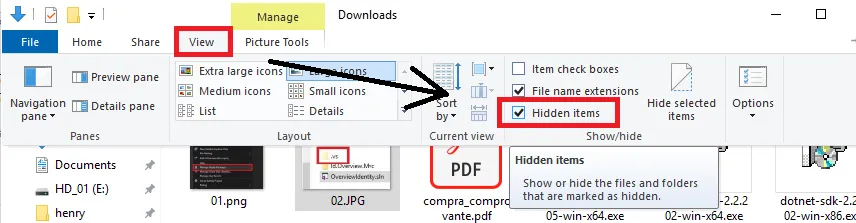我使用Visual Studio 2017创建了一个新的ASP.NET Core项目。如下所示,我为Entity Framework Core添加了迁移。
add-migration "Initial Create"
并且收到以下错误:
Both Entity Framework Core and Entity Framework 6 are installed. The Entity Framework Core tools are running. Use 'EntityFramework\Add-Migration' for Entity Framework 6.
Build Failed.
你知道如何解决这个错误吗?
更新1 - 2017年3月14日 - 运行命令后收到的结果
PM> dotnet ef migrations add "Initial Create"
我看到以下输出,末尾带有错误信息。
Welcome to .NET Core!
---------------------
Learn more about .NET Core @ https://aka.ms/dotnet-docs. Use dotnet --help to see available commands or go to https://aka.ms/dotnet-cli-docs.
Telemetry
--------------
The .NET Core tools collect usage data in order to improve your experience. The data is anonymous and does not include command-line arguments. The
data is collected by Microsoft and shared with the community.
You can opt out of telemetry by setting a DOTNET_CLI_TELEMETRY_OPTOUT environment variable to 1 using your favorite shell.
You can read more about .NET Core tools telemetry @ https://aka.ms/dotnet-cli-telemetry.
Configuring...
-------------------
A command is running to initially populate your local package cache, to improve restore speed and enable offline access. This command will take up
to a minute to complete and will only happen once.
Decompressing 0%Decompressing 1%Decompressing 2%Decompressing 3%Decompressing 4%
Decompressing 5%Decompressing 6%Decompressing 7%Decompressing 8%Deco
mpressing 9%Decompressing 10%Decompressing 11%Decompressing 12%Decompressing 13
%Decompressing 14%Decompressing 15%Decompressing 16%Decompressing 17%
Decompressing 18%Decompressing 19%Decompressing 20%Decompressing 21%De
compressing 22%Decompressing 23%Decompressing 24%Decompressing 25%Decompressin
g 26%Decompressing 27%Decompressing 28%Decompressing 29%Decompressing 30%
Decompressing 31%Decompressing 32%Decompressing 33%Decompressing 34%
Decompressing 35%Decompressing 36%Decompressing 37%Decompressing 38%Decompre
ssing 39%Decompressing 40%Decompressing 41%Decompressing 42%Decompressing 43%
Decompressing 44%Decompressing 45%Decompressing 46%Decompressing 47%
Decompressing 48%Decompressing 49%Decompressing 50%Decompressing 51%Deco
mpressing 52%Decompressing 53%Decompressing 54%Decompressing 55%Decompressing
56%Decompressing 57%Decompressing 58%Decompressing 59%Decompressing 60%
Decompressing 61%Decompressing 62%Decompressing 63%Decompressing 64%
Decompressing 65%Decompressing 66%Decompressing 67%Decompressing 68%Decompress
ing 69%Decompressing 70%Decompressing 71%Decompressing 72%Decompressing 73%
Decompressing 74%Decompressing 75%Decompressing 76%Decompressing 77%
Decompressing 78%Decompressing 79%Decompressing 80%Decompressing 81%Decomp
ressing 82%Decompressing 83%Decompressing 84%Decompressing 85%Decompressing 86
%Decompressing 87%Decompressing 88%Decompressing 89%Decompressing 90%
Decompressing 91%Decompressing 92%Decompressing 93%Decompressing 94%De
compressing 95%Decompressing 96%Decompressing 97%Decompressing 98%Decompressin
g 99%Decompressing 100% 5083 ms
Expanding 0%Expanding 1%Expanding 2%Expanding 3%Expanding 4%Expanding 5%Ex
panding 6%Expanding 7%Expanding 8%Expanding 9%Expanding 10%Expanding 11%
Expanding 12%Expanding 13%Expanding 14%Expanding 15%Expanding 16%Expanding 17%
Expanding 18%Expanding 19%Expanding 20%Expanding 21%Expanding 22%Expand
ing 23%Expanding 24%Expanding 25%Expanding 26%Expanding 27%Expanding 28%
Expanding 29%Expanding 30%Expanding 31%Expanding 32%Expanding 33%Expanding 34
%Expanding 35%Expanding 36%Expanding 37%Expanding 38%Expanding 39%Ex
panding 40%Expanding 41%Expanding 42%Expanding 43%Expanding 44%Expanding 45%
Expanding 46%Expanding 47%Expanding 48%Expanding 49%Expanding 50%Expandin
g 51%Expanding 52%Expanding 53%Expanding 54%Expanding 55%Expanding 56%
Expanding 57%Expanding 58%Expanding 59%Expanding 60%Expanding 61%Expanding 62%
Expanding 63%Expanding 64%Expanding 65%Expanding 66%Expanding 67%Expa
nding 68%Expanding 69%Expanding 70%Expanding 71%Expanding 72%Expanding 73%
Expanding 74%Expanding 75%Expanding 76%Expanding 77%Expanding 78%Expanding
79%Expanding 80%Expanding 81%Expanding 82%Expanding 83%Expanding 84%
Expanding 85%Expanding 86%Expanding 87%Expanding 88%Expanding 89%Expanding 90%
Expanding 91%Expanding 92%Expanding 93%Expanding 94%Expanding 95%Expand
ing 96%Expanding 97%Expanding 98%Expanding 99%Expanding 100% 13884 ms
dotnet : No executable found matching command "dotnet-ef"
At line:1 char:1
+ dotnet ef migrations add "Initial Create"
+ ~~~~~~~~~~~~~~~~~~~~~~~~~~~~~~~~~~~~~~~~~
+ CategoryInfo : NotSpecified: (No executable f...and "dotnet-ef":String) [], RemoteException
+ FullyQualifiedErrorId : NativeCommandError
更新 2 - 2017年3月14日 - Startup.cs文件
using Microsoft.AspNetCore.Builder;
using Microsoft.AspNetCore.Hosting;
using Microsoft.AspNetCore.Http;
using Microsoft.EntityFrameworkCore;
using Microsoft.Extensions.DependencyInjection;
using Microsoft.Extensions.Logging;
using Microsoft.Extensions.Configuration;
using OdeToFood.Services;
using OdeToFood.Entities;
using Microsoft.AspNetCore.Routing;
using Microsoft.AspNetCore.StaticFiles;
using Microsoft.AspNetCore.Identity.EntityFrameworkCore;
namespace OdeToFood
{
public class Startup
{
public IConfiguration Configuration { get; set; }
public Startup(IHostingEnvironment env)
{
// TN - Read setting files
var builder = new ConfigurationBuilder()
.SetBasePath(env.ContentRootPath)
.AddJsonFile("appsettings.json")
.AddEnvironmentVariables();
Configuration = builder.Build();
}
// This method gets called by the runtime. Use this method to add services to the container.
// For more information on how to configure your application, visit https://go.microsoft.com/fwlink/?LinkID=398940
public void ConfigureServices(IServiceCollection services)
{
services.AddMvc();
services.AddSingleton(Configuration);
services.AddSingleton<IGreeter, Greeter>();
services.AddScoped<IRestaurantData, SqlRestaurantData>(); // TN - One instance of this service for each HTTP request.
services.AddDbContext<OdeToFoodDbContext>(options => options.UseSqlServer(Configuration.GetConnectionString("DefaultConnection")));
services.AddIdentity<User, IdentityRole>()
.AddEntityFrameworkStores<OdeToFoodDbContext>();
}
// This method gets called by the runtime. Use this method to configure the HTTP request pipeline.
public void Configure(IApplicationBuilder app, IHostingEnvironment env, ILoggerFactory loggerFactory)
{
loggerFactory.AddConsole();
if (env.IsDevelopment())
{
app.UseDeveloperExceptionPage();
}
else
{
//app.UseExceptionHandler("/error");
//app.UseExceptionHandler(new ExceptionHandlerOptions { ExceptionHandlingPath="/error" });
app.UseExceptionHandler(new ExceptionHandlerOptions
{
ExceptionHandler = context => context.Response.WriteAsync("Opps!")
});
}
//app.UseDefaultFiles();// TN - will pick index.html
//app.UseStaticFiles();
app.UseFileServer(); // TN - This will include UseDefaultFiles() and UseStaticFiles
/*
app.UseWelcomePage(new WelcomePageOptions
{
Path = "/welcome"
});
app.Run(async (context) =>
{
// TN - Read directly from configuration file
//var message = Configuration["Greeting"];
// TN - Dependency Injection - Read from configuration string via IOC
var message = greeter.GetGreeting();
await context.Response.WriteAsync(message);
});
*/
app.UseIdentity();
//app.UseMvcWithDefaultRoute();
app.UseMvc(ConfigureRoutes);
// TN - if no route matches
app.Run(ctx => ctx.Response.WriteAsync("Not found."));
}
private void ConfigureRoutes(IRouteBuilder routeBuilder)
{
//Home/Index
routeBuilder.MapRoute("Default",
"{controller=Home}/{action=Index}/{id?}");
}
}
}
更新3 - 2017年3月14日 - 添加了csproj文件
<Project Sdk="Microsoft.NET.Sdk.Web">
<PropertyGroup Label="Globals">
<SccProjectName>SAK</SccProjectName>
<SccProvider>SAK</SccProvider>
<SccAuxPath>SAK</SccAuxPath>
<SccLocalPath>SAK</SccLocalPath>
</PropertyGroup>
<PropertyGroup>
<TargetFramework>netcoreapp1.1</TargetFramework>
<PackageTargetFallback>portable-net45+win8</PackageTargetFallback>
</PropertyGroup>
<ItemGroup>
<!--<Content Include="wwwroot\index.html" />-->
<DotNetCliToolReference Include="Microsoft.VisualStudio.Web.CodeGeneration.Tools" Version="1.0.0" />
<DotNetCliToolReference Include="Microsoft.EntityFrameworkCore.Tools.DotNet" Version="1.0.0" />
</ItemGroup>
<ItemGroup>
<PackageReference Include="Microsoft.ApplicationInsights.AspNetCore" Version="2.0.0" />
<PackageReference Include="Microsoft.AspNetCore" Version="1.1.1" />
<PackageReference Include="Microsoft.AspNetCore.Mvc" Version="1.1.2" />
<PackageReference Include="Microsoft.AspNetCore.StaticFiles" Version="1.1.1" />
<PackageReference Include="Microsoft.EntityFrameworkCore.Design" Version="1.1.1" />
<PackageReference Include="Microsoft.EntityFrameworkCore.SqlServer" Version="1.1.1" />
<PackageReference Include="Microsoft.EntityFrameworkCore.SqlServer.Design" Version="1.1.1" />
<PackageReference Include="Microsoft.EntityFrameworkCore.Tools" Version="1.1.0" />
<PackageReference Include="Microsoft.Extensions.Logging.Debug" Version="1.1.1" />
<PackageReference Include="Microsoft.VisualStudio.Web.BrowserLink" Version="1.1.0" />
<PackageReference Include="Microsoft.VisualStudio.Web.CodeGeneration.Design" Version="1.1.0" />
</ItemGroup>
<ItemGroup>
<Folder Include="Controllers\" />
<Folder Include="Data\" />
<Folder Include="Views\Home\" />
<Folder Include="wwwroot\images\" />
</ItemGroup>
</Project>