当我运行
因此,下面生成的index.html实际上可以正常工作,路径也是正确的。
这是如何实现的?下面是webpack.config。
npm run build或npm run build-dev时。
它会在根目录下创建index.html、manage2.bundle.js和manage2.css文件。我需要将这些文件移动到静态目录中。因此,下面生成的index.html实际上可以正常工作,路径也是正确的。
<!doctype html>
<html lang="en">
<head>
<title>Manage2</title>
<meta charset="UTF-8">
<meta name="viewport" content="width=device-width, initial-scale=1">
<meta http-equiv="X-UA-Compatible" content="IE=edge">
<meta name="description" content="The TickerTags backend manage app">
<meta name="viewport" content="width=device-width, initial-scale=1">
<link rel="stylesheet" href="style.css">
<link href="https://fonts.googleapis.com/css?family=Roboto+Condensed:300|Source+Sans+Pro:200,600" rel="stylesheet">
<link rel="icon" type="image/x-icon" href="static/favicon.ico">
<link href="/static/manage2.css" rel="stylesheet"></head>
<body>
<div id="manage2"></div>
<script type="text/javascript" src="/static/manage2.bundle.js"></script></body>
</html>
这是如何实现的?下面是webpack.config。
const fs = require('fs');
const webpack = require('webpack')
const HtmlWebpackPlugin = require("html-webpack-plugin");
const ExtractTextPlugin = require("extract-text-webpack-plugin");
const CopyWebpackPlugin = require("copy-webpack-plugin");
const path = require("path");
const dist = path.resolve(__dirname, "dist");
const src = path.resolve(__dirname, "src");
const environment = process.env.NODE_ENV;
const stream = fs.createWriteStream("src/services/environment.js");
stream.once('open', function(fd) {
stream.write('const env = "'+environment+'"\n');
stream.write('export default env');
stream.end();
});
module.exports = {
context: src,
entry: [
"./index.js"
],
output: {
path: dist,
filename: "manage2.bundle.js",
publicPath: '/static/',
},
devtool: 'source-map',
module: {
rules: [
{
test: /\.jsx?$/,
exclude: /node_modules/,
use: ["babel-loader"]
},
{
test: /\.scss$/,
use: ExtractTextPlugin.extract({
fallbackLoader: "style-loader",
loader: ["css-loader", "sass-loader"],
publicPath: dist
})
}
]
},
devServer: {
hot: false,
quiet: true,
publicPath: "",
contentBase: path.join(__dirname, "dist"),
compress: true,
stats: "errors-only",
open: true
},
plugins: [
new HtmlWebpackPlugin({
template: "index.html"
}),
new ExtractTextPlugin({
filename: "manage2.css",
disable: false,
allChunks: true
}),
new CopyWebpackPlugin([{ from: "static", to: "static" }])
]
};
// new webpack.DefinePlugin({ env: JSON.stringify(environment) })
我的npm脚本
"scripts": {
"dev": "NODE_ENV=development webpack-dev-server --history-api-fallback",
"prod": "NODE_ENV=production webpack-dev-server -p",
"build": "NODE_ENV=production webpack -p",
"build-dev": "NODE_ENV=production webpack -d",
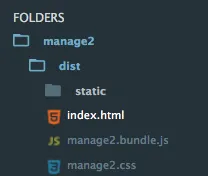
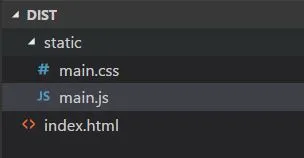
npm run dev时,我的本地主机:8080 不再工作。当我执行npm run build时,dist文件夹内也出现了Cannot GET /的错误。我在static文件夹中使用了静态资源。 - Leon GabanpublicPath: ""?文档说它应该始终以斜杠开头和结尾。https://webpack.js.org/configuration/dev-server/#devserver-publicpath- - DoodlebotcontentBase: path.join(__dirname, "static")- Doodlebot