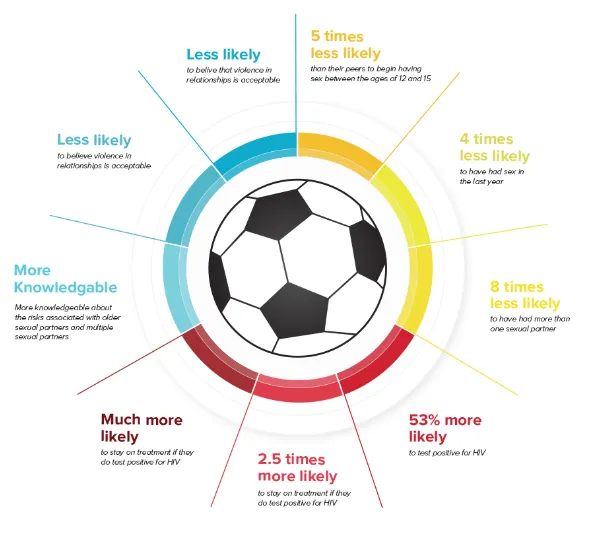但目前我只能做到这个程度
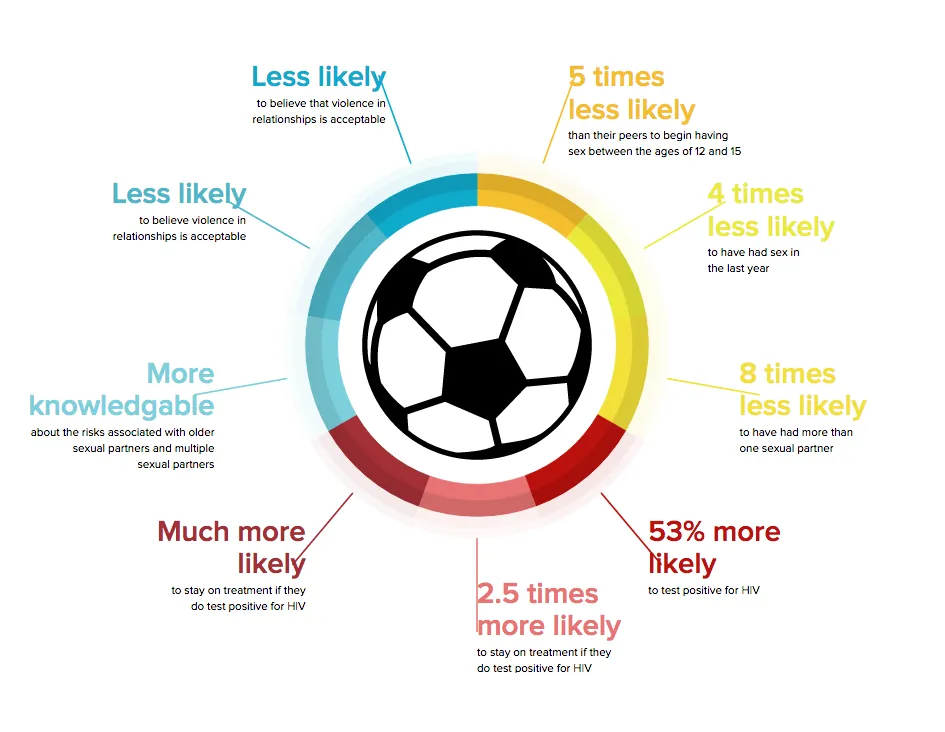 本质上,我只需要找出如何让从圆形发出的线条从弧的起点开始。
本质上,我只需要找出如何让从圆形发出的线条从弧的起点开始。
我的问题也正是如此,我该如何将弧的起始位置转换为svg线条的x1、y1属性。以下是我目前涉及绘制线条的代码:
// Draw lines emanating out
g.append('line')
.attr('class', 'outer-line')
.attr('x1', function(d) {
return 0;
})
.attr('x2', 0)
.attr('y1', -radius)
.attr('y2', -radius-150)
.attr('stroke', function(d, i) {
return color(i);
})
.attr('stroke-width','2')
.attr("transform", function(d) {
return "rotate(" + (d.startAngle+d.endAngle)/2 * (180/Math.PI) + ")";
});