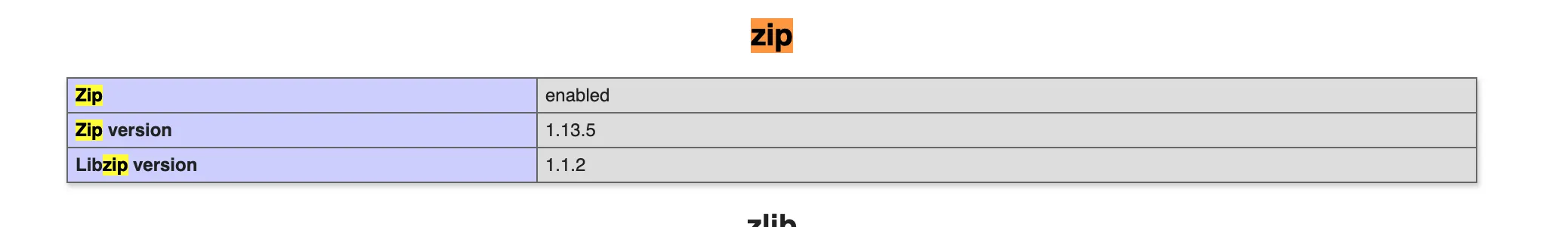尝试通过composer在XAMPP 7.1.32 rev 1上为Mac安装maatwebsite/excel。如何在Mac的XAMPP中启用这些扩展,或者是否存在其他问题,请帮帮我。
composer install
Loading composer repositories with package information
Updating dependencies (including require-dev)
Your requirements could not be resolved to an installable set of packages.
Problem 1
- maatwebsite/excel 3.1.10 requires phpoffice/phpspreadsheet ^1.6 -> satisfiable by phpoffice/phpspreadsheet[1.6.0, 1.7.0, 1.8.0, 1.8.1, 1.8.2, 1.9.0].
- maatwebsite/excel 3.1.11 requires phpoffice/phpspreadsheet ^1.6 -> satisfiable by phpoffice/phpspreadsheet[1.6.0, 1.7.0, 1.8.0, 1.8.1, 1.8.2, 1.9.0].
- maatwebsite/excel 3.1.12 requires phpoffice/phpspreadsheet ^1.6 -> satisfiable by phpoffice/phpspreadsheet[1.6.0, 1.7.0, 1.8.0, 1.8.1, 1.8.2, 1.9.0].
- maatwebsite/excel 3.1.13 requires phpoffice/phpspreadsheet ^1.6 -> satisfiable by phpoffice/phpspreadsheet[1.6.0, 1.7.0, 1.8.0, 1.8.1, 1.8.2, 1.9.0].
- maatwebsite/excel 3.1.14 requires phpoffice/phpspreadsheet ^1.6 -> satisfiable by phpoffice/phpspreadsheet[1.6.0, 1.7.0, 1.8.0, 1.8.1, 1.8.2, 1.9.0].
- maatwebsite/excel 3.1.15 requires phpoffice/phpspreadsheet ^1.6 -> satisfiable by phpoffice/phpspreadsheet[1.6.0, 1.7.0, 1.8.0, 1.8.1, 1.8.2, 1.9.0].
- maatwebsite/excel 3.1.16 requires phpoffice/phpspreadsheet ^1.6 -> satisfiable by phpoffice/phpspreadsheet[1.6.0, 1.7.0, 1.8.0, 1.8.1, 1.8.2, 1.9.0].
- maatwebsite/excel 3.1.17 requires phpoffice/phpspreadsheet ^1.6 -> satisfiable by phpoffice/phpspreadsheet[1.6.0, 1.7.0, 1.8.0, 1.8.1, 1.8.2, 1.9.0].
- maatwebsite/excel 3.1.7 requires phpoffice/phpspreadsheet ^1.6 -> satisfiable by phpoffice/phpspreadsheet[1.6.0, 1.7.0, 1.8.0, 1.8.1, 1.8.2, 1.9.0].
- maatwebsite/excel 3.1.8 requires phpoffice/phpspreadsheet ^1.6 -> satisfiable by phpoffice/phpspreadsheet[1.6.0, 1.7.0, 1.8.0, 1.8.1, 1.8.2, 1.9.0].
- maatwebsite/excel 3.1.9 requires phpoffice/phpspreadsheet ^1.6 -> satisfiable by phpoffice/phpspreadsheet[1.6.0, 1.7.0, 1.8.0, 1.8.1, 1.8.2, 1.9.0].
- maatwebsite/excel 3.1.0 requires phpoffice/phpspreadsheet ^1.4 -> satisfiable by phpoffice/phpspreadsheet[1.4.0, 1.4.1, 1.5.0, 1.5.1, 1.5.2, 1.6.0, 1.7.0, 1.8.0, 1.8.1, 1.8.2, 1.9.0].
- maatwebsite/excel 3.1.1 requires phpoffice/phpspreadsheet ^1.4 -> satisfiable by phpoffice/phpspreadsheet[1.4.0, 1.4.1, 1.5.0, 1.5.1, 1.5.2, 1.6.0, 1.7.0, 1.8.0, 1.8.1, 1.8.2, 1.9.0].
- maatwebsite/excel 3.1.2 requires phpoffice/phpspreadsheet ^1.4 -> satisfiable by phpoffice/phpspreadsheet[1.4.0, 1.4.1, 1.5.0, 1.5.1, 1.5.2, 1.6.0, 1.7.0, 1.8.0, 1.8.1, 1.8.2, 1.9.0].
- maatwebsite/excel 3.1.3 requires phpoffice/phpspreadsheet ^1.4 -> satisfiable by phpoffice/phpspreadsheet[1.4.0, 1.4.1, 1.5.0, 1.5.1, 1.5.2, 1.6.0, 1.7.0, 1.8.0, 1.8.1, 1.8.2, 1.9.0].
- maatwebsite/excel 3.1.4 requires phpoffice/phpspreadsheet ^1.4 -> satisfiable by phpoffice/phpspreadsheet[1.4.0, 1.4.1, 1.5.0, 1.5.1, 1.5.2, 1.6.0, 1.7.0, 1.8.0, 1.8.1, 1.8.2, 1.9.0].
- maatwebsite/excel 3.1.5 requires phpoffice/phpspreadsheet ^1.4 -> satisfiable by phpoffice/phpspreadsheet[1.4.0, 1.4.1, 1.5.0, 1.5.1, 1.5.2, 1.6.0, 1.7.0, 1.8.0, 1.8.1, 1.8.2, 1.9.0].
- maatwebsite/excel 3.1.6 requires phpoffice/phpspreadsheet ^1.4 -> satisfiable by phpoffice/phpspreadsheet[1.4.0, 1.4.1, 1.5.0, 1.5.1, 1.5.2, 1.6.0, 1.7.0, 1.8.0, 1.8.1, 1.8.2, 1.9.0].
- phpoffice/phpspreadsheet 1.9.0 requires ext-zip * -> the requested PHP extension zip is missing from your system.
- phpoffice/phpspreadsheet 1.8.2 requires ext-zip * -> the requested PHP extension zip is missing from your system.
- phpoffice/phpspreadsheet 1.8.1 requires ext-zip * -> the requested PHP extension zip is missing from your system.
- phpoffice/phpspreadsheet 1.8.0 requires ext-zip * -> the requested PHP extension zip is missing from your system.
- phpoffice/phpspreadsheet 1.7.0 requires ext-zip * -> the requested PHP extension zip is missing from your system.
- phpoffice/phpspreadsheet 1.6.0 requires ext-zip * -> the requested PHP extension zip is missing from your system.
- phpoffice/phpspreadsheet 1.5.2 requires ext-zip * -> the requested PHP extension zip is missing from your system.
- phpoffice/phpspreadsheet 1.5.1 requires ext-zip * -> the requested PHP extension zip is missing from your system.
- phpoffice/phpspreadsheet 1.5.0 requires ext-zip * -> the requested PHP extension zip is missing from your system.
- phpoffice/phpspreadsheet 1.4.1 requires ext-zip * -> the requested PHP extension zip is missing from your system.
- phpoffice/phpspreadsheet 1.4.0 requires ext-zip * -> the requested PHP extension zip is missing from your system.
- Installation request for maatwebsite/excel ^3.1 -> satisfiable by maatwebsite/excel[3.1.0, 3.1.1, 3.1.10, 3.1.11, 3.1.12, 3.1.13, 3.1.14, 3.1.15, 3.1.16, 3.1.17, 3.1.2, 3.1.3, 3.1.4, 3.1.5, 3.1.6, 3.1.7, 3.1.8, 3.1.9].
我的PHP信息中启用了zip。