Chrome:
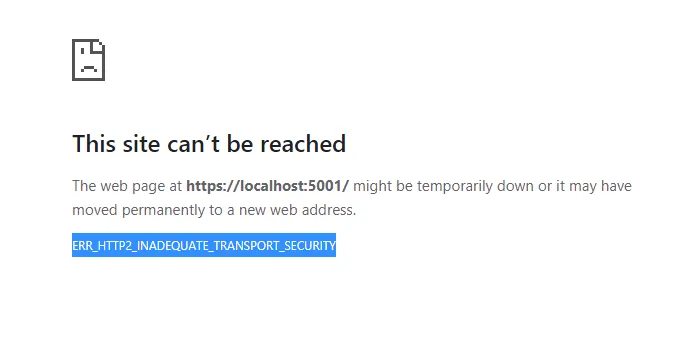 Firefox:
Firefox:
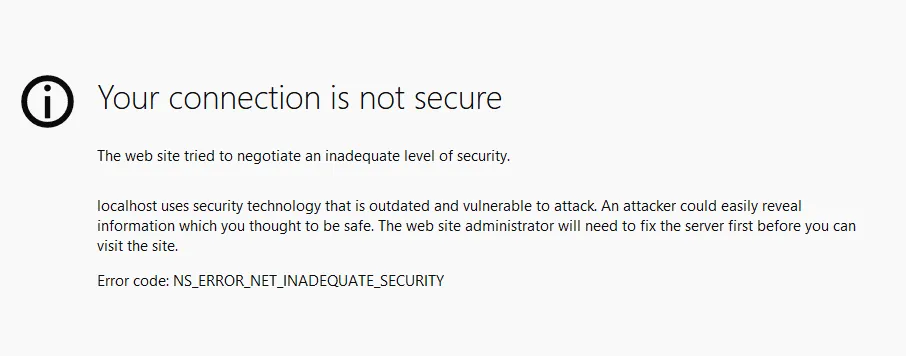 似乎以前我必须选择HTTP/2,现在它与HTTP1.1一起成为默认值。这里有一篇文章 https://github.com/aspnet/AspNetCore/issues/14350 ,但是那完全令人困惑,没有真正的解决方案。
似乎以前我必须选择HTTP/2,现在它与HTTP1.1一起成为默认值。这里有一篇文章 https://github.com/aspnet/AspNetCore/issues/14350 ,但是那完全令人困惑,没有真正的解决方案。我尝试了各种启用/禁用不安全协议的方法,但都没有成功。例如:https://www.admin-enclave.com/de/articles-by-year/11-data-articles/website_articles/articles/exchange_articles/405-resolved-error-err_spdy_inadequate_transport_security-when-using-google-chome-and-owa.html 在Windows 10上运行良好,因为我认为它具有更好的协议套件。但是在Fiddler中检查时,与Kestrel进行协商的唯一区别是:
Windows Server 2012 R2:
[0A0A] Unrecognized cipher - See http://www.iana.org/assignments/tls-parameters/
[1301] Unrecognized cipher - See http://www.iana.org/assignments/tls-parameters/
[1302] Unrecognized cipher - See http://www.iana.org/assignments/tls-parameters/
[1303] Unrecognized cipher - See http://www.iana.org/assignments/tls-parameters/
[C02B] TLS_ECDHE_ECDSA_WITH_AES_128_GCM_SHA256
[C02F] Unrecognized cipher - See http://www.iana.org/assignments/tls-parameters/
[C02C] TLS_ECDHE_ECDSA_WITH_AES_256_GCM_SHA384
[C030] Unrecognized cipher - See http://www.iana.org/assignments/tls-parameters/
[CCA9] Unrecognized cipher - See http://www.iana.org/assignments/tls-parameters/
[CCA8] Unrecognized cipher - See http://www.iana.org/assignments/tls-parameters/
[C013] TLS1_CK_ECDHE_RSA_WITH_AES_128_CBC_SHA
[C014] TLS1_CK_ECDHE_RSA_WITH_AES_256_CBC_SHA
[009C] Unrecognized cipher - See http://www.iana.org/assignments/tls-parameters/
[009D] Unrecognized cipher - See http://www.iana.org/assignments/tls-parameters/
[002F] TLS_RSA_AES_128_SHA
[0035] TLS_RSA_AES_256_SHA
[000A] SSL_RSA_WITH_3DES_EDE_SHA
Windows 10:
[3A3A] Unrecognized cipher - See http://www.iana.org/assignments/tls-parameters/
[1301] Unrecognized cipher - See http://www.iana.org/assignments/tls-parameters/
[1302] Unrecognized cipher - See http://www.iana.org/assignments/tls-parameters/
[1303] Unrecognized cipher - See http://www.iana.org/assignments/tls-parameters/
[C02B] TLS_ECDHE_ECDSA_WITH_AES_128_GCM_SHA256
[C02F] Unrecognized cipher - See http://www.iana.org/assignments/tls-parameters/
[C02C] TLS_ECDHE_ECDSA_WITH_AES_256_GCM_SHA384
[C030] Unrecognized cipher - See http://www.iana.org/assignments/tls-parameters/
[CCA9] Unrecognized cipher - See http://www.iana.org/assignments/tls-parameters/
[CCA8] Unrecognized cipher - See http://www.iana.org/assignments/tls-parameters/
[C013] TLS1_CK_ECDHE_RSA_WITH_AES_128_CBC_SHA
[C014] TLS1_CK_ECDHE_RSA_WITH_AES_256_CBC_SHA
[009C] Unrecognized cipher - See http://www.iana.org/assignments/tls-parameters/
[009D] Unrecognized cipher - See http://www.iana.org/assignments/tls-parameters/
[002F] TLS_RSA_AES_128_SHA
[0035] TLS_RSA_AES_256_SHA
[000A] SSL_RSA_WITH_3DES_EDE_SHA
顶部的行不同,但这就是全部。不确定它是什么,它是一些{{GREASE}}值。
Program.cs:
public static IWebHostBuilder CreateWebHostBuilder(string[] args) =>
WebHost.CreateDefaultBuilder(args)
.UseKestrel(opts => {
opts.ListenAnyIP(5000);
opts.ListenAnyIP(5001, listenOpts => {
listenOpts.UseHttps(new HttpsConnectionAdapterOptions {
ServerCertificate = new X509Certificate2("certificate-server.pfx", "...")
});
});
opts.Limits.MaxRequestBodySize = null;
})
.UseContentRoot(Directory.GetCurrentDirectory())
.UseStartup<Startup>();
}
更新
看起来我正在正确的轨道上,感谢@chris-pratt。将证书密码更改为ECDSA_nistP256使Web应用程序工作。但不幸的是,我也使用证书签名JWT令牌,现在出现了错误:
System.NotSupportedException:不支持证书密钥算法。在 System.Security.Cryptography.X509Certificates.PublicKey.get_Key()
签名代码如下:
var privateKey = new X509SecurityKey(new X509Certificate2("certificate-server.pfx", "..."));
var token = new JwtSecurityToken(
issuer: "Sentry",
claims: claims,
notBefore: DateTime.Now,
expires: DateTime.Now.AddDays(1),
signingCredentials: new SigningCredentials(privateKey, SecurityAlgorithms.RsaSha256Signature));
return new JwtSecurityTokenHandler().WriteToken(token);
我尝试更改SecurityAlgorithms枚举,但没有成功。
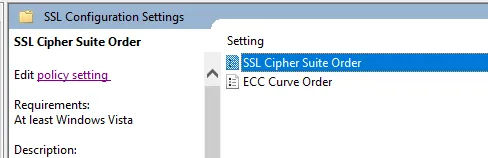
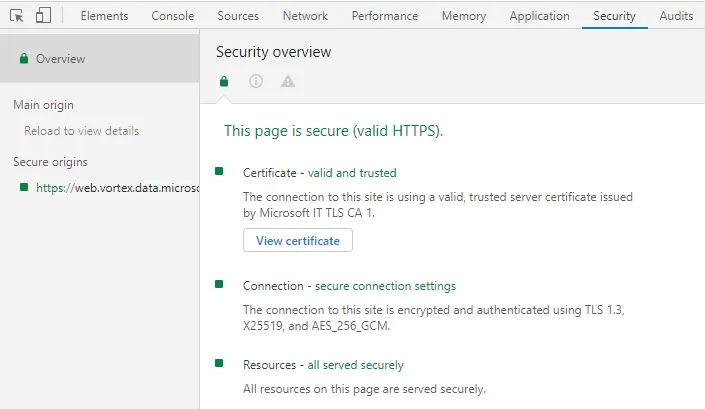
New-SelfSignedCertificate -DnsName localhost -NotAfter (Get-Date).AddMonths(120) -CertStoreLocation cert:\LocalMachine\My,我该如何查找正在使用的密码套件? - Colton Scottie