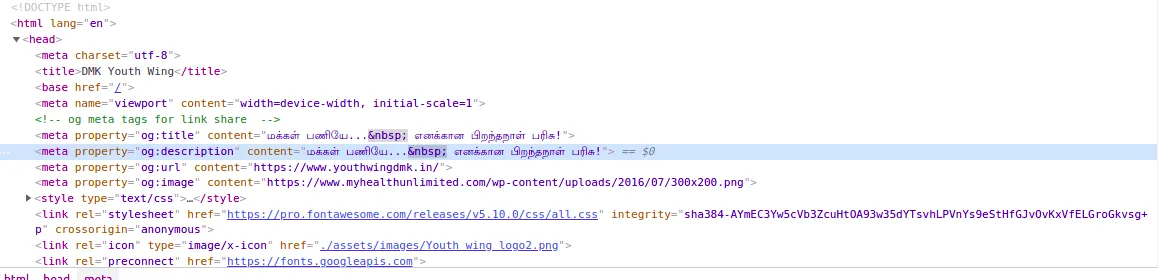我希望分享一些来自API的动态内容到WhatsApp,因此我在我的component.ts文件中使用了angular Meta类来更新index.html中默认meta标签的属性,以展示动态内容。
当我浏览到我想要更新og meta标签的特定页面时,该标签已经添加到DOM中。但是当我分享相同的页面URL到WhatsApp时,动态内容并没有出现。 index.html
当我浏览到我想要更新og meta标签的特定页面时,该标签已经添加到DOM中。但是当我分享相同的页面URL到WhatsApp时,动态内容并没有出现。 index.html
<!doctype html>
<html lang="en">
<head>
<meta charset="utf-8">
<title>DMK Youth Wing</title>
<base href="/">
<meta name="viewport" content="width=device-width, initial-scale=1">
<!-- og meta tags for link share -->
<meta property="og:title" content="" />
<meta property="og:description" content="" />
<meta property="og:url" content="https://www.youthwingdmk.in/" />
<meta property="og:image" content="https://www.myhealthunlimited.com/wp-content/uploads/2016/07/300x200.png" />
<link rel="stylesheet" href="https://pro.fontawesome.com/releases/v5.10.0/css/all.css"
integrity="sha384-AYmEC3Yw5cVb3ZcuHtOA93w35dYTsvhLPVnYs9eStHfGJvOvKxVfELGroGkvsg+p" crossorigin="anonymous" />
<link rel="icon" type="image/x-icon" href="./assets/images/Youth wing logo2.png">
<link rel="preconnect" href="https://fonts.googleapis.com">
<link rel="preconnect" href="https://fonts.gstatic.com" crossorigin>
<link href="https://fonts.googleapis.com/css2?family=Mukta+Malar:wght@300;400;500;600;700;800&display=swap"
rel="stylesheet">
<!-- twitter plugin -->
<script async src="https://platform.twitter.com/widgets.js" charset="utf-8"></script>
<link rel="preconnect" href="https://fonts.gstatic.com">
<link href="https://fonts.googleapis.com/css2?family=Roboto:wght@300;400;500&display=swap" rel="stylesheet">
<link href="https://fonts.googleapis.com/icon?family=Material+Icons" rel="stylesheet">
<!-- Animation -->
<link rel="stylesheet" href="https://cdnjs.cloudflare.com/ajax/libs/animate.css/4.1.1/animate.min.css" />
<link href="https://unpkg.com/aos@2.3.1/dist/aos.css" rel="stylesheet">
</head>
<body class="scrollable">
<app-root></app-root>
<script src="https://code.jquery.com/jquery-3.2.1.slim.min.js"
integrity="sha384-KJ3o2DKtIkvYIK3UENzmM7KCkRr/rE9/Qpg6aAZGJwFDMVNA/GpGFF93hXpG5KkN"
crossorigin="anonymous"></script>
<script src="https://cdnjs.cloudflare.com/ajax/libs/popper.js/1.12.9/umd/popper.min.js"
integrity="sha384-ApNbgh9B+Y1QKtv3Rn7W3mgPxhU9K/ScQsAP7hUibX39j7fakFPskvXusvfa0b4Q"
crossorigin="anonymous"></script>
<script src="https://maxcdn.bootstrapcdn.com/bootstrap/4.0.0/js/bootstrap.min.js"
integrity="sha384-JZR6Spejh4U02d8jOt6vLEHfe/JQGiRRSQQxSfFWpi1MquVdAyjUar5+76PVCmYl"
crossorigin="anonymous"></script>
<script src="https://unpkg.com/aos@2.3.1/dist/aos.js"></script>
</body>
</html>
app.module.ts
import { NgModule } from '@angular/core';
import { BrowserModule, Meta } from '@angular/platform-browser';
import { BrowserAnimationsModule } from '@angular/platform-browser/animations';
import { LayoutModule } from '@angular/cdk/layout';
import { AppRoutingModule } from './app-routing.module';
import { AppComponent } from './app.component';
import { NgbModule } from '@ng-bootstrap/ng-bootstrap';
import { TranslateLoader, TranslateModule } from '@ngx-translate/core';
import { HttpClient, HttpClientModule, HTTP_INTERCEPTORS } from '@angular/common/http';
import { TranslateHttpLoader } from '@ngx-translate/http-loader';
import { ApplicationFormComponent } from './components/application-form/application-form.component';
import { ContactFormComponent } from './components/contact-form/contact-form.component';
import { PageNotFoundComponent } from './components/page-not-found/page-not-found.component';
import { HomeComponent } from './components/home/home.component';
import { NavBarComponent } from './components/nav-bar/nav-bar.component';
import { FormsModule, ReactiveFormsModule } from '@angular/forms';
import { InputComponent } from './components/input/input.component';
import { HistoryFeedComponent } from './components/home/history-feed/history-feed.component';
import { HistoryComponent } from './components/home/history-feed/history/history.component';
import { FeedComponent } from './components/home/history-feed/feed/feed.component';
import { GalleryComponent } from './components/home/gallery/gallery.component';
import { YouthTeamComponent } from './components/home/youth-team/youth-team.component';
import { ReportsComponent } from './components/home/reports/reports.component';
import { FooterComponent } from './components/footer/footer.component';
import { NgSelectModule } from '@ng-select/ng-select';
import { SelectComponent } from './components/select/select.component';
import { NgxSpinnerModule } from 'ngx-spinner';
import { ToastrModule } from 'ngx-toastr';
import { SlickCarouselModule } from 'ngx-slick-carousel';
import { ErrrorInterceptor } from './interceptors/error/errror.interceptor';
import { SocialMediaComponent } from './components/nav-bar/social-media/social-media.component';
import { SlickCarouselComponent } from './components/home/gallery/slick-carousel/slick-carousel.component';
import { BannerComponent } from './components/home/banner/banner.component';
import { LoginModalComponent } from './components/home/youth-team/login-modal/login-modal.component';
import { PubCardComponent } from './components/publications/pub/pub-card/pub-card.component';
import { PubPageComponent } from './components/publications/pub/pub-page/pub-page.component';
import { PubDetailsComponent } from './components/publications/pub/pub-details/pub-details.component';
import { PubListComponent } from './components/publications/pub/pub-list/pub-list.component';
import { PaymentComponent } from './components/home/payment/payment.component';
import { LibraryComponent } from './components/library/library.component';
import { MatTableModule } from '@angular/material/table';
import { MatPaginatorModule } from '@angular/material/paginator';
import { MatSortModule } from '@angular/material/sort';
import { MatFormFieldModule } from '@angular/material/form-field';
import { MatInputModule } from '@angular/material/input';
import { PhotosComponent } from './components/photos/photos.component';
import { YoutubeVideosComponent } from './components/youtube-videos/youtube-videos.component';
import { NgImageFullscreenViewModule } from 'ng-image-fullscreen-view';
import { LoginComponent } from './login/login.component';
import { BeneficiariesComponent } from './components/home/beneficiaries/beneficiaries.component';
import { OrgChartComponent } from './components/home/youth-team/org-chart/org-chart.component';
import { OrgTreeComponent } from './components/org-tree/org-tree.component';
import { LibrarybookdetailComponent } from './components/library/librarybookdetail/librarybookdetail.component';
import { LibraryhashComponent } from './components/library/libraryhash/libraryhash.component';
import { LibraryCommentDetailsComponent } from './components/library/library-comment-details/library-comment-details.component';
import { ShareButtonsModule } from 'ngx-sharebuttons/buttons';
import { ShareIconsModule } from 'ngx-sharebuttons/icons';
@NgModule({
declarations: [
AppComponent,
ApplicationFormComponent,
ContactFormComponent,
PageNotFoundComponent,
HomeComponent,
NavBarComponent,
InputComponent,
HistoryFeedComponent,
HistoryComponent,
FeedComponent,
GalleryComponent,
YouthTeamComponent,
ReportsComponent,
FooterComponent,
SelectComponent,
SocialMediaComponent,
SlickCarouselComponent,
BannerComponent,
LoginModalComponent,
PubCardComponent,
PubPageComponent,
PubDetailsComponent,
PubListComponent,
PaymentComponent,
LibraryComponent,
PhotosComponent,
YoutubeVideosComponent,
LoginComponent,
BeneficiariesComponent,
OrgChartComponent,
OrgTreeComponent,
LibrarybookdetailComponent,
LibraryhashComponent,
LibraryCommentDetailsComponent,
],
imports: [
BrowserModule,
BrowserAnimationsModule,
AppRoutingModule,
ReactiveFormsModule,
FormsModule,
LayoutModule,
NgbModule,
HttpClientModule,
NgSelectModule,
NgxSpinnerModule,
ToastrModule.forRoot({
timeOut: 1500,
positionClass: 'toast-top-right',
preventDuplicates: true,
}),
TranslateModule.forRoot({
loader: {
provide: TranslateLoader,
useFactory: HttpLoaderFactory,
deps: [HttpClient]
}
}),
SlickCarouselModule,
MatTableModule,
MatPaginatorModule,
MatSortModule,
MatFormFieldModule,
MatInputModule,
NgImageFullscreenViewModule,
ShareButtonsModule.withConfig({
debug: true
}),
ShareIconsModule
],
providers: [
Meta
],
bootstrap: [AppComponent]
})
export class AppModule { }
// required for AOT compilation
export function HttpLoaderFactory(http: HttpClient): TranslateHttpLoader {
return new TranslateHttpLoader(http);
}
pub-details.component.ts
import { Component, OnInit } from '@angular/core';
import { Meta } from '@angular/platform-browser';
import { ActivatedRoute, Data, NavigationExtras, Router } from '@angular/router';
import { HttpService } from 'src/app/services/http.service';
@Component({
selector: 'app-pub-details',
templateUrl: './pub-details.component.html',
styleUrls: ['./pub-details.component.scss']
})
export class PubDetailsComponent implements OnInit {
reportData = [];
reportId: number;
constructor(
private service: HttpService,
private activeRoute: ActivatedRoute,
private meta: Meta
) { }
ngOnInit(): void {
this.activeRoute.queryParams.subscribe(params => {
this.reportId = +params.Id;
}
this.getSpecificReport(this.reportId);
}
getSpecificReport(id) {
this.service.getSpecificReport(id).subscribe((res: any) => {
this.reportData = res.Data[0].Data;
this.meta.updateTag(
{ property: 'og:title', content: this.reportData['PostTitle'] },
);
this.meta.updateTag(
{ property: 'og:description', content: this.reportData['PostTitle'] },
);
}, (err) => { }
);
}
}