我一直在想是否有办法去掉弹出窗口的标题栏:
从这个: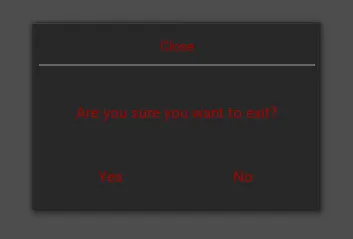 到这个:
到这个:
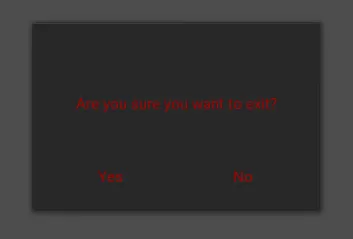 提前致谢!
提前致谢!
编辑:未来使用的代码参考:
从这个:
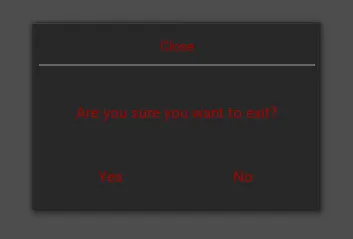 到这个:
到这个:
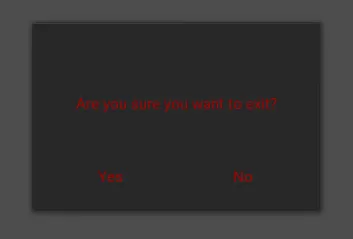 提前致谢!
提前致谢!编辑:未来使用的代码参考:
<MyPopup@Popup>:
size_hint: None, None
size: 300, 200
title: 'Close'
title_color: 0.7, 0, 0, 0.9
separator_color: 0.4, 0.4, 0.4, 1
title_align: 'center'
BoxLayout:
orientation: 'vertical'
padding: 5, 5, 5, 5
cols: 2
Label:
color: 0.7, 0, 0, 0.9
center_x: root.center_x
center_y: root.center_y
text: 'Are you sure you want to exit?'
BoxLayout:
size_hint: 1, 0.6
Button:
color: 0.7, 0, 0, 0.9
background_color: 0.4, 0.4, 0.4, 0.05
text: 'Yes'
on_release: exit()
Button:
color: 0.7, 0, 0, 0.9
background_color: 0.4, 0.4, 0.4, 0.05
text: 'No'
on_release: root.dismiss()
