4个回答
54
使用SVG来创建逐渐绘制其外部路径的圆。
SVG的stroke-dasharray属性将把任何路径转换为虚线,您可以通过将破折号大小设置为几乎与路径本身一样长来利用它。
然后使用CSS动画逐渐改变stroke-dashoffset以沿着圆的周长移动虚线。
circle {
fill: white;
stroke: black;
stroke-width: 2;
stroke-dasharray: 250;
stroke-dashoffset: 1000;
animation: rotate 5s linear infinite;
}
@keyframes rotate {
to {
stroke-dashoffset: 0;
}
}<svg height="100" width="100">
<circle cx="50" cy="50" r="40" />
</svg>- Dylan Stark
21
静态图像
一个只依赖于单个HTML元素和CSS类的简化示例可能如下所示:
.arc {
/* Border size and color */
border: 2px solid #000;
/* Creates a circle */
border-radius: 50%;
/* Circle size */
height: 100px;
width: 100px;
/* Use transparent borders to define opening (more transparent = larger opening) */
border-top-color: transparent;
border-left-color: transparent;
/* Use transform to rotate to adjust where opening appears */
transform: rotate(300deg)
}
示例
.arc {
border: 2px solid #000;
border-radius: 50%;
height: 100px;
width: 100px;
border-top-color: transparent;
transform: rotate(300deg)
}<div class='arc'></div>旋转图片
您可以利用基于CSS的动画运用@keyframes对前面静态示例进行基本旋转:
.arc {
/* Border size and color */
border: 2px solid #000;
/* Creates a circle */
border-radius: 50%;
/* Circle size */
height: 100px;
width: 100px;
/* Use transparent borders to define opening (more transparent = larger opening) */
border-top-color: transparent;
/* Rotate indefinitely (longer time = slower rotation) */
animation: rotate 2s infinite linear;
}
@keyframes rotate {
0% { transform: rotate(0deg); }
100% { transform: rotate(360deg); }
}
示例
.arc {
border: 2px solid #000;
border-radius: 50%;
height: 100px;
width: 100px;
border-top-color: transparent;
animation: rotate 2s infinite linear;
}
@keyframes rotate {
0% { transform: rotate(0deg); }
100% { transform: rotate(360deg); }
}<div class='arc'></div>绘制(不使用SVG)
我发现另一种方法虽然不如之前的方法优雅,但似乎可以实现您想要的效果。它涉及到多个动画以及根据需要显示/隐藏圆形的不同部分。
代码片段包含演示示例。
示例
#container {
position: absolute;
width: 100px;
height: 100px;
animation: colors 1s infinite;
}
#halfclip {
width: 50%;
height: 100%;
right: 0px;
position: absolute;
overflow: hidden;
transform-origin: left center;
animation: cliprotate 4s steps(2) infinite;
-webkit-animation: cliprotate 4s steps(2) infinite;
}
.halfcircle {
box-sizing: border-box;
height: 100%;
right: 0px;
position: absolute;
border: solid 2px transparent;
border-top-color: #000;
border-left-color: #000;
border-radius: 50%;
}
#clipped {
width: 200%;
animation: rotate 2s linear infinite;
-webkit-animation: rotate 2s linear infinite;
}
#fixed {
width: 100%;
transform: rotate(135deg);
animation: showfixed 4s steps(2) infinite;
-webkit-animation: showfixed 4s linear infinite;
}
@-webkit-keyframes cliprotate {
0% {
transform: rotate(0deg);
}
100% {
transform: rotate(360deg);
}
}
@keyframes cliprotate {
0% {
transform: rotate(0deg);
}
100% {
transform: rotate(360deg);
}
}
@-webkit-keyframes rotate {
0% {
transform: rotate(-45deg);
}
100% {
transform: rotate(135deg);
}
}
@keyframes rotate {
0% {
transform: rotate(-45deg);
}
100% {
transform: rotate(135deg);
}
}
@-webkit-keyframes showfixed {
0% {
opacity: 0;
}
49.9% {
opacity: 0;
}
50% {
opacity: 1;
}
100% {
opacity: 1;
}
}<div id="container">
<div id="halfclip">
<div class="halfcircle" id="clipped">
</div>
</div>
<div class="halfcircle" id="fixed">
</div>
</div>绘图(使用SVG)
利用SVG可能是解决此问题的最佳方法,因为它专门设计用于在浏览器内进行绘图。如果支持SVG,则强烈建议采用这种方法。
Dylan的回答详细说明了这种实现可能的样子。
- Rion Williams
4
这给了我一个静态的三分之四圆形表示,但它不允许我沿着周长平滑地绘制轮廓线。 - colindunn
啊,我好像误解了你的需求。你可以使用关键帧来制作相同的示例动画(即使给定的图标无限旋转)。你是想让圆形基本上出现为一个单点,然后绘制圆形并重新开始吗? - Rion Williams
@RionWilliams 哇,没有使用SVG的绘图方法真是太疯狂了!我从来没有想过这是可能的,谁想出这个绝妙的主意真是太聪明了。 - Dylan Stark
是的,这相当疯狂 :) - Rion Williams
6
你可以使用伪元素
::after 来创建打开的部分,只需将圆形元素重叠即可。优点是打开的部分可以任意长度(不限于3/4个圆)。
.circle {
width: 100px;
height: 100px;
border: 2px solid;
border-radius: 50%;
margin: 30px;
animation: rotate 1s infinite linear;
}
.circle::after {
content: "";
display: block;
width: 80px;
height: 80px;
background: white;
border-radius: 50%;
margin: -30% 0 0 -30%;
}
@keyframes rotate {
0% { transform: rotate(0deg); }
100% { transform: rotate(360deg); }
}<div class="circle"></div>- andreas
1
对于伪版本,您还可以使用
如果可用,
linear-gradient(阴影可减少或增加)和background-clip。如果可用,
mix-blend-mode可以使其半透明。
currentcolor和animation也可用于动画颜色:
.loader {
font-size: 1.5em;
color: gray;
position: relative;
padding: 3px;
/* make a square */
height: 100px;
width: 100px;
/* center content*/
display: flex;
align-items: center;
justify-content: center;
animation: coloranim infinite 5s;
}
.circle {
border-radius: 100%;
overflow: hidden;
}
.loader:after {
border-radius: inherit;
color: inherit;
content: '';
position: absolute;
top: 0;
bottom: 0;
left: 0;
right: 0;
padding: 3px;
background: linear-gradient(white, white), linear-gradient(0deg, transparent 40%, currentcolor 60%), linear-gradient(50deg, transparent 50%, currentcolor 52%);
background-clip: content-box, border-box, border-box;
z-index: -1;
mix-blend-mode: multiply;/* if avalaible, else bg remains white */
}
.spin:after {
animation: spin 2s linear infinite;
}
@keyframes spin {
to {
transform: rotate(360deg);
}
}
@keyframes coloranim {
20% {
color: tomato;
}
40% {
color: purple;
}
60% {
color: turquoise;
}
80% {
color: green;
}
}
/* demo purpose, use your own style wherever your loader is needed */
html {
height: 100%;
display: flex;
background: url(http://lorempixel.com/800/800/food/3);
background-size: cover;
box-shadow: inset 0 0 0 2000px rgba(255, 255, 255, 0.3)
}
body {
margin: auto;
}<div class="spin circle loader coloranim"> loading... </div>- G-Cyrillus
网页内容由stack overflow 提供, 点击上面的可以查看英文原文,
原文链接
原文链接

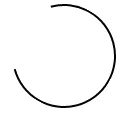
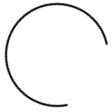
stroke-dasharray来实现类似的效果。这很可能是仅使用HTML和CSS“绘制”圆形轮廓的唯一方法。 - Dylan Stark