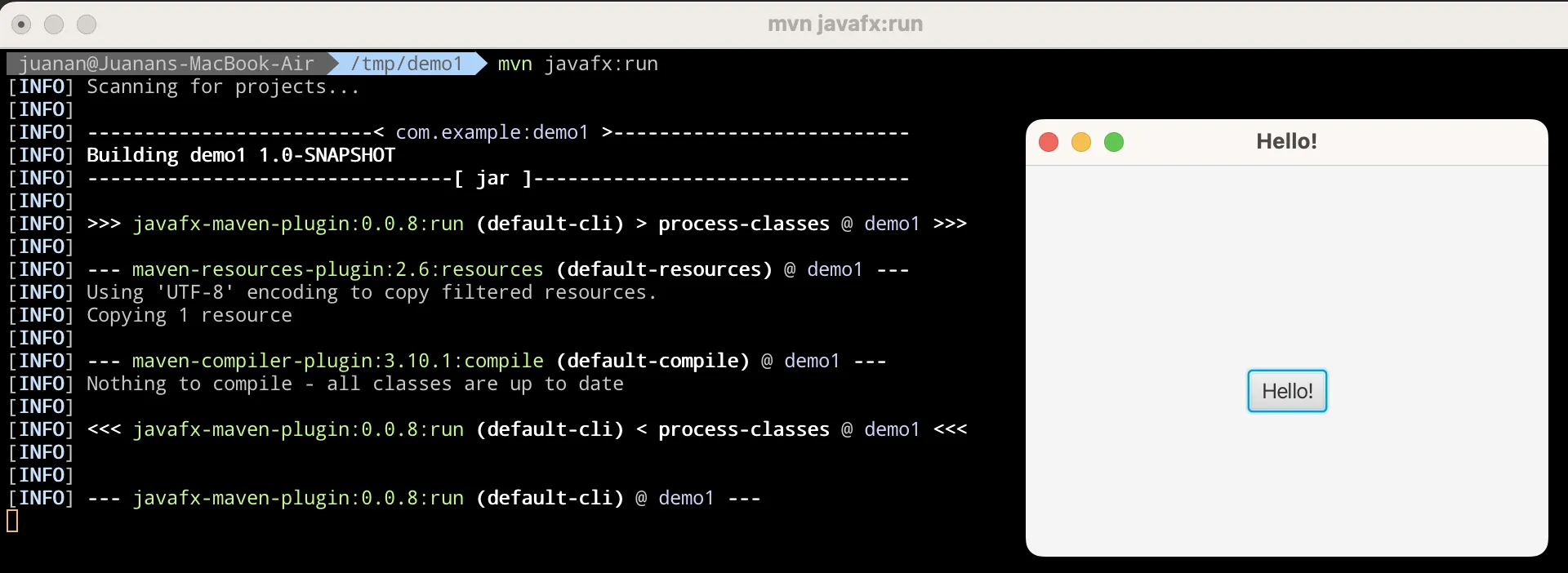我正在进行一个JavaFX项目,希望使用Maven在终端编译,但无法成功。在IntelliJ中可以编译成功,但在终端中却失败了。我使用编译脚本运行程序,并且我使用的是M2的MacBook Air。
以下是我的Java版本:
openjdk 19.0.1 2022-10-18
OpenJDK Runtime Environment Zulu19.30+11-CA (build 19.0.1+10)
OpenJDK 64-Bit Server VM Zulu19.30+11-CA (build 19.0.1+10, mixed mode, sharing)
Maven版本:
Maven home: /opt/homebrew/Cellar/maven/3.8.6/libexec
Java version: 19.0.1, vendor: Homebrew, runtime: /opt/homebrew/Cellar/openjdk/19.0.1/libexec/openjdk.jdk/Contents/Home
Default locale: en_US, platform encoding: UTF-8
OS name: "mac os x", version: "13.0.1", arch: "aarch64", family: "mac"
附言:我对Maven不熟悉,这是我在stackoverflow上的第一篇帖子。欢迎提供任何建议。
以下是脚本:
1 #!/bin/bash -ex
2
3 mvn -q -e clean
4 mvn -q -e compile
5 mvn -q -e exec:java
以下是堆栈跟踪:
Nov 30, 2022 10:41:30 AM com.sun.javafx.application.PlatformImpl startup
WARNING: Unsupported JavaFX configuration: classes were loaded from 'unnamed module @56d120f3'
init() called
2022-11-30 10:41:30.934 java[34735:3292918] *** Assertion failure in -[_NSTrackingAreaAKViewHelper removeTrackingRect:], _NSTrackingAreaAKManager.m:1585
2022-11-30 10:41:30.936 java[34735:3292918] *** Terminating app due to uncaught exception 'NSInternalInconsistencyException', reason: '0x0 is an invalid NSTrackingRectTag. Common possible reasons for this are: 1. already removed this trackingRectTag, 2. Truncated the NSTrackingRectTag to 32bit at some point.'
*** First throw call stack:
(
0 CoreFoundation 0x00000001809bc418 __exceptionPreprocess + 176
1 libobjc.A.dylib 0x0000000180506ea8 objc_exception_throw + 60
2 Foundation 0x00000001818fca60 -[NSCalendarDate initWithCoder:] + 0
3 AppKit 0x000000018414bf98 -[_NSTrackingAreaAKViewHelper removeTrackingRect:] + 200
4 libglass.dylib 0x000000012cc65e80 Java_com_sun_glass_ui_mac_MacApplication__1getMacKey + 3456
5 libglass.dylib 0x000000012cc6a540 Java_com_sun_glass_ui_mac_MacApplication__1getMacKey + 21568
6 AppKit 0x0000000183bd1ba4 -[NSView setFrame:] + 304
7 libglass.dylib 0x000000012cc6a5a0 Java_com_sun_glass_ui_mac_MacApplication__1getMacKey + 21664
8 AppKit 0x0000000183bdfad4 -[NSView resizeWithOldSuperviewSize:] + 508
9 AppKit 0x0000000183bdf4c4 -[NSView resizeSubviewsWithOldSize:] + 360
10 AppKit 0x0000000183bc3acc -[NSView setFrameSize:] + 1120
11 AppKit 0x0000000183bd1ba4 -[NSView setFrame:] + 304
12 AppKit 0x0000000183bdfad4 -[NSView resizeWithOldSuperviewSize:] + 508
13 AppKit 0x0000000183bdf4c4 -[NSView resizeSubviewsWithOldSize:] + 360
14 AppKit 0x0000000183bc3acc -[NSView setFrameSize:] + 1120
15 AppKit 0x0000000183bde130 -[NSThemeFrame setFrameSize:] + 244
16 AppKit 0x0000000183bdda7c -[NSWindow _oldPlaceWindow:fromServer:] + 540
17 AppKit 0x0000000183bdcb8c -[NSWindow _setFrameCommon:display:fromServer:] + 1824
18 libglass.dylib 0x000000012cc5d700 getImage + 5228
19 libglass.dylib 0x000000012cc74274 Java_com_sun_glass_ui_mac_MacWindow__1setBounds2 + 416
20 ??? 0x0000000114044aac 0x0 + 4630792876
21 ??? 0x0000000114041548 0x0 + 4630779208
22 ??? 0x0000000114041548 0x0 + 4630779208
23 ??? 0x0000000114041548 0x0 + 4630779208
24 ??? 0x0000000114041a88 0x0 + 4630780552
25 ??? 0x0000000114041548 0x0 + 4630779208
26 ??? 0x0000000114041548 0x0 + 4630779208
27 ??? 0x0000000114041548 0x0 + 4630779208
28 ??? 0x0000000114041548 0x0 + 4630779208
29 ??? 0x0000000114041548 0x0 + 4630779208
30 ??? 0x0000000114041548 0x0 + 4630779208
31 ??? 0x0000000114041548 0x0 + 4630779208
32 ??? 0x0000000114041548 0x0 + 4630779208
33 ??? 0x0000000114041548 0x0 + 4630779208
34 ??? 0x0000000114041548 0x0 + 4630779208
35 ??? 0x0000000114041548 0x0 + 4630779208
36 ??? 0x0000000114041a88 0x0 + 4630780552
37 ??? 0x0000000114041548 0x0 + 4630779208
38 ??? 0x0000000114041a88 0x0 + 4630780552
39 ??? 0x0000000114041300 0x0 + 4630778624
40 ??? 0x000000010cd3a564 0x0 + 4510164324
41 ??? 0x0000000114041300 0x0 + 4630778624
42 ??? 0x0000000114041548 0x0 + 4630779208
43 ??? 0x0000000114041a88 0x0 + 4630780552
44 ??? 0x0000000114030140 0x0 + 4630708544
45 libjvm.dylib 0x0000000103e5dd34 _ZN9JavaCalls11call_helperEP9JavaValueRK12methodHandleP17JavaCallArgumentsP10JavaThread + 564
46 libjvm.dylib 0x0000000103eb3c9c _ZL20jni_invoke_nonstaticP7JNIEnv_P9JavaValueP8_jobject11JNICallTypeP10_jmethodIDP18JNI_ArgumentPusherP10JavaThread + 536
47 libjvm.dylib 0x0000000103eb77c4 jni_CallVoidMethod + 224
48 libglass.dylib 0x000000012cc619e8 JNI_OnLoad + 204
49 Foundation 0x0000000181864b30 __NSThreadPerformPerform + 264
50 CoreFoundation 0x0000000180941a34 __CFRUNLOOP_IS_CALLING_OUT_TO_A_SOURCE0_PERFORM_FUNCTION__ + 28
51 CoreFoundation 0x00000001809419c8 __CFRunLoopDoSource0 + 176
52 CoreFoundation 0x0000000180941738 __CFRunLoopDoSources0 + 244
53 CoreFoundation 0x000000018094033c __CFRunLoopRun + 836
54 CoreFoundation 0x000000018093f8a4 CFRunLoopRunSpecific + 612
55 HIToolbox 0x0000000189fb33bc RunCurrentEventLoopInMode + 292
56 HIToolbox 0x0000000189fb3200 ReceiveNextEventCommon + 672
57 HIToolbox 0x0000000189fb2f48 _BlockUntilNextEventMatchingListInModeWithFilter + 72
58 AppKit 0x0000000183b98630 _DPSNextEvent + 632
59 AppKit 0x0000000183b977c0 -[NSApplication(NSEvent) _nextEventMatchingEventMask:untilDate:inMode:dequeue:] + 728
60 AppKit 0x0000000183b8bbf0 -[NSApplication run] + 464
61 libglass.dylib 0x000000012cc63b70 JNI_OnLoad + 8788
62 Foundation 0x0000000181864b30 __NSThreadPerformPerform + 264
63 CoreFoundation 0x0000000180941a34 __CFRUNLOOP_IS_CALLING_OUT_TO_A_SOURCE0_PERFORM_FUNCTION__ + 28
64 CoreFoundation 0x00000001809419c8 __CFRunLoopDoSource0 + 176
65 CoreFoundation 0x0000000180941738 __CFRunLoopDoSources0 + 244
66 CoreFoundation 0x000000018094033c __CFRunLoopRun + 836
67 CoreFoundation 0x000000018093f8a4 CFRunLoopRunSpecific + 612
68 libjli.dylib 0x0000000102ab7094 CreateExecutionEnvironment + 400
69 libjli.dylib 0x0000000102ab3794 JLI_Launch + 1208
70 java 0x00000001029fbbbc main + 392
71 dyld 0x0000000180537e50 start + 2544
)
libc++abi: terminating with uncaught exception of type NSException