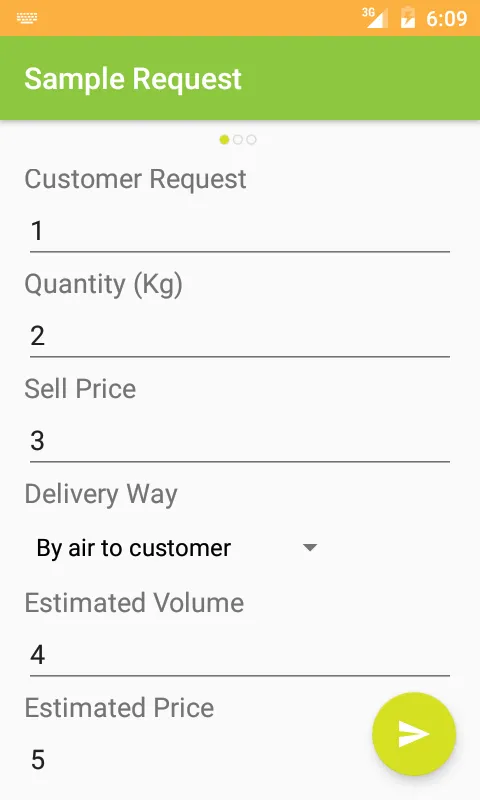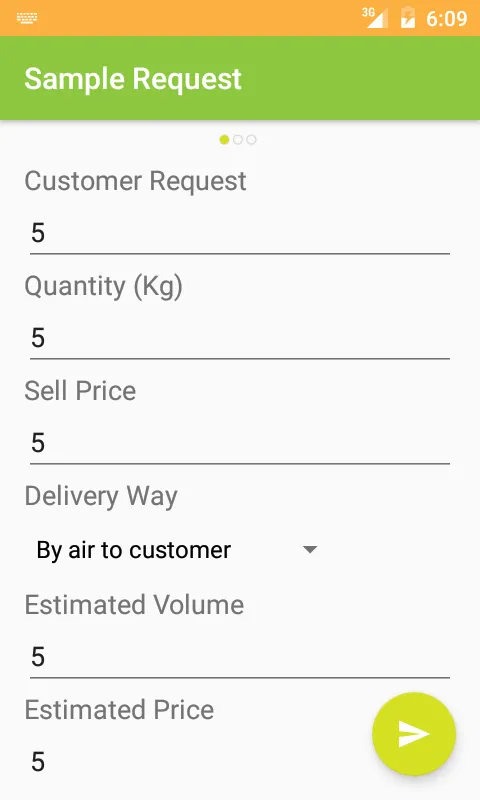我创建了一个复合自定义视图,其中包含名为LabledEditText的TextView和EditText,因为在片段中我会有很多EditText字段。
我创建了一个包含以下内容的XML文件:
<LinearLayout xmlns:android="http://schemas.android.com/apk/res/android"
android:id="@+id/linearLayoutLabeledEditText"
android:orientation="vertical"
android:layout_width="match_parent"
android:layout_height="match_parent">
<TextView
android:id="@+id/label_textView"
android:layout_width="wrap_content"
android:layout_height="wrap_content"
android:text="@string/label"
android:textAppearance="?android:attr/textAppearanceMedium" />
<EditText
android:id="@+id/value_editText"
android:layout_width="match_parent"
android:layout_height="wrap_content"
android:freezesText="true"
android:saveEnabled="true"/>
</LinearLayout>
在View类中,代码如下:
public class LabeledEditText extends LinearLayout {
private EditText editText;
private TextView label;
public LabeledEditText(Context context, AttributeSet attrs) {
super(context, attrs);
inflate(context,R.layout.labeled_edit_text, this);
label = (TextView) this.findViewById(R.id.label_textView);
label.setText("some label");
editText = (EditText) this.findViewById(R.id.value_editText);
}
protected void onRestoreInstanceState(Parcelable state) {
String id= this.getId()+" ";
if (state instanceof Bundle) // implicit null check
{
Bundle bundle = (Bundle) state;
state = bundle.getParcelable(id+"super");
super.onRestoreInstanceState(state);
editText.setText(bundle.getString(id+"editText"));
}
}
protected Parcelable onSaveInstanceState() {
String id= this.getId()+" ";
Bundle bundle = new Bundle();
bundle.putParcelable(id+"super",super.onSaveInstanceState());
bundle.putString(id+"editText",editText.getText().toString());
return bundle;
}
}
然后我将它用于代表3个步骤的3个片段中。当我在第1步/片段中插入值时
然后切换到其他片段并再次返回到第1步/片段,我发现以下情况
是什么导致了这个问题?
我已经调试了至少5天,记住每个自定义视图在片段布局中使用时都有不同的ID。
我还尝试在保存状态期间将自定义视图的ID作为键的一部分添加this.getId()+"editText",但仍然存在相同的问题。
编辑 api < 17的genrateViewId
修改后的代码
import java.util.concurrent.atomic.AtomicInteger;
public class LabeledEditText extends LinearLayout {
private EditText editText;
private TextView label;
public LabeledEditText(Context context, AttributeSet attrs) {
super(context, attrs);
inflate(context,R.layout.labeled_edit_text, this);
label = (TextView) this.findViewById(R.id.label_textView);
editText = (EditText) this.findViewById(R.id.value_editText);
editText.setId(generateViewId());
applyAttr(context,attrs);
}
@Override
protected Parcelable onSaveInstanceState() {
Bundle bundle = new Bundle();
//adding the id of the parent view as part of the key so that
//editText state won't get overwritten by other editText
//holding the same id
bundle.putParcelable("super",super.onSaveInstanceState());
bundle.putString("editText",editText.getText().toString());
return bundle;
}
@Override
protected void onRestoreInstanceState(Parcelable state) {
if (state instanceof Bundle) // implicit null check
{
Bundle bundle = (Bundle) state;
state = bundle.getParcelable("super");
super.onRestoreInstanceState(state);
editText.setText(bundle.getString("editText"));
}
}
private static final AtomicInteger sNextGeneratedId = new AtomicInteger(1);
public static int generateViewId() {
for (;;) {
final int result = sNextGeneratedId.get();
// aapt-generated IDs have the high byte nonzero; clamp to the range under that.
int newValue = result + 1;
if (newValue > 0x00FFFFFF) newValue = 1; // Roll over to 1, not 0.
if (sNextGeneratedId.compareAndSet(result, newValue)) {
return result;
}
}
}
}