我将尝试让vim的外观更加类似于我在Coda 2中使用的界面。
在我的 .vimrc 文件中,我有以下这行代码:
我可以使用不会显示在屏幕上,且不会引起警告的字符吗?
在我的 .vimrc 文件中,我有以下这行代码:
set listchars=tab:➝.,extends:#,nbsp:.
这使得我的空格看起来像这样:
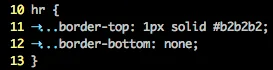
然而,我更希望那些点不可见,这样它看起来更像这样:
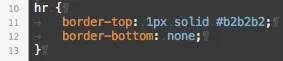
我尝试使用空格字符,但最终出现了这个警告:
E474: Invalid argument: listchars=tab:➝
我可以使用不会显示在屏幕上,且不会引起警告的字符吗?