我觉得我刚刚找到了一个相当不错的MVVM解决方案。我编写了一个行为,它公开了一种类型属性
WindowType和一个布尔属性
Open。将后者数据绑定使得ViewModel可以轻松地打开和关闭窗口,而无需知道任何关于View的信息。
必须喜欢这些行为... :)
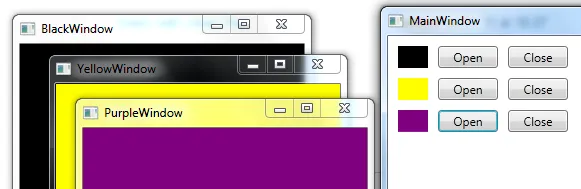
Xaml:
<UserControl x:Class="WpfApplication1.OpenCloseWindowDemo"
xmlns="http://schemas.microsoft.com/winfx/2006/xaml/presentation"
xmlns:x="http://schemas.microsoft.com/winfx/2006/xaml"
xmlns:mc="http://schemas.openxmlformats.org/markup-compatibility/2006"
xmlns:d="http://schemas.microsoft.com/expression/blend/2008"
xmlns:local="clr-namespace:WpfApplication1"
xmlns:i="http://schemas.microsoft.com/expression/2010/interactivity"
mc:Ignorable="d"
d:DesignHeight="300" d:DesignWidth="300">
<UserControl.DataContext>
<local:ViewModel />
</UserControl.DataContext>
<i:Interaction.Behaviors>
<local:OpenCloseWindowBehavior WindowType="local:BlackWindow" Open="{Binding BlackOpen, Mode=TwoWay}" />
<local:OpenCloseWindowBehavior WindowType="local:YellowWindow" Open="{Binding YellowOpen, Mode=TwoWay}" />
<local:OpenCloseWindowBehavior WindowType="local:PurpleWindow" Open="{Binding PurpleOpen, Mode=TwoWay}" />
</i:Interaction.Behaviors>
<UserControl.Resources>
<Thickness x:Key="StdMargin">5</Thickness>
<Style TargetType="Button" >
<Setter Property="MinWidth" Value="60" />
<Setter Property="Margin" Value="{StaticResource StdMargin}" />
</Style>
<Style TargetType="Border" >
<Setter Property="Margin" Value="{StaticResource StdMargin}" />
</Style>
</UserControl.Resources>
<Grid>
<StackPanel>
<StackPanel Orientation="Horizontal">
<Border Background="Black" Width="30" />
<Button Content="Open" Command="{Binding OpenBlackCommand}" CommandParameter="True" />
<Button Content="Close" Command="{Binding OpenBlackCommand}" CommandParameter="False" />
</StackPanel>
<StackPanel Orientation="Horizontal">
<Border Background="Yellow" Width="30" />
<Button Content="Open" Command="{Binding OpenYellowCommand}" CommandParameter="True" />
<Button Content="Close" Command="{Binding OpenYellowCommand}" CommandParameter="False" />
</StackPanel>
<StackPanel Orientation="Horizontal">
<Border Background="Purple" Width="30" />
<Button Content="Open" Command="{Binding OpenPurpleCommand}" CommandParameter="True" />
<Button Content="Close" Command="{Binding OpenPurpleCommand}" CommandParameter="False" />
</StackPanel>
</StackPanel>
</Grid>
</UserControl>
黄窗口(黑/紫色相似):
<Window x:Class="WpfApplication1.YellowWindow"
xmlns="http://schemas.microsoft.com/winfx/2006/xaml/presentation"
xmlns:x="http://schemas.microsoft.com/winfx/2006/xaml"
Title="YellowWindow" Height="300" Width="300">
<Grid Background="Yellow" />
</Window>
ViewModel, ActionCommand:
using System;
using System.ComponentModel;
using System.Windows.Input;
namespace WpfApplication1
{
public class ViewModel : INotifyPropertyChanged
{
public event PropertyChangedEventHandler PropertyChanged;
private void OnPropertyChanged(string propertyName)
{
if (this.PropertyChanged != null)
PropertyChanged(this, new PropertyChangedEventArgs(propertyName));
}
private bool _blackOpen;
public bool BlackOpen { get { return _blackOpen; } set { _blackOpen = value; OnPropertyChanged("BlackOpen"); } }
private bool _yellowOpen;
public bool YellowOpen { get { return _yellowOpen; } set { _yellowOpen = value; OnPropertyChanged("YellowOpen"); } }
private bool _purpleOpen;
public bool PurpleOpen { get { return _purpleOpen; } set { _purpleOpen = value; OnPropertyChanged("PurpleOpen"); } }
public ICommand OpenBlackCommand { get; private set; }
public ICommand OpenYellowCommand { get; private set; }
public ICommand OpenPurpleCommand { get; private set; }
public ViewModel()
{
this.OpenBlackCommand = new ActionCommand<bool>(OpenBlack);
this.OpenYellowCommand = new ActionCommand<bool>(OpenYellow);
this.OpenPurpleCommand = new ActionCommand<bool>(OpenPurple);
}
private void OpenBlack(bool open) { this.BlackOpen = open; }
private void OpenYellow(bool open) { this.YellowOpen = open; }
private void OpenPurple(bool open) { this.PurpleOpen = open; }
}
public class ActionCommand<T> : ICommand
{
public event EventHandler CanExecuteChanged;
private Action<T> _action;
public ActionCommand(Action<T> action)
{
_action = action;
}
public bool CanExecute(object parameter) { return true; }
public void Execute(object parameter)
{
if (_action != null)
{
var castParameter = (T)Convert.ChangeType(parameter, typeof(T));
_action(castParameter);
}
}
}
}
OpenCloseWindowBehavior:
using System;
using System.Windows;
using System.Windows.Controls;
using System.Windows.Interactivity;
namespace WpfApplication1
{
public class OpenCloseWindowBehavior : Behavior<UserControl>
{
private Window _windowInstance;
public Type WindowType { get { return (Type)GetValue(WindowTypeProperty); } set { SetValue(WindowTypeProperty, value); } }
public static readonly DependencyProperty WindowTypeProperty = DependencyProperty.Register("WindowType", typeof(Type), typeof(OpenCloseWindowBehavior), new PropertyMetadata(null));
public bool Open { get { return (bool)GetValue(OpenProperty); } set { SetValue(OpenProperty, value); } }
public static readonly DependencyProperty OpenProperty = DependencyProperty.Register("Open", typeof(bool), typeof(OpenCloseWindowBehavior), new PropertyMetadata(false, OnOpenChanged));
private static void OnOpenChanged(DependencyObject d, DependencyPropertyChangedEventArgs e)
{
var me = (OpenCloseWindowBehavior)d;
if ((bool)e.NewValue)
{
object instance = Activator.CreateInstance(me.WindowType);
if (instance is Window)
{
Window window = (Window)instance;
window.Closing += (s, ev) =>
{
if (me.Open)
{
me._windowInstance = null;
me.Open = false;
}
};
window.Show();
me._windowInstance = window;
}
else
{
throw new ArgumentException(string.Format("Type '{0}' does not derive from System.Windows.Window.", me.WindowType));
}
}
else
{
if (me._windowInstance != null)
me._windowInstance.Close();
}
}
}
}
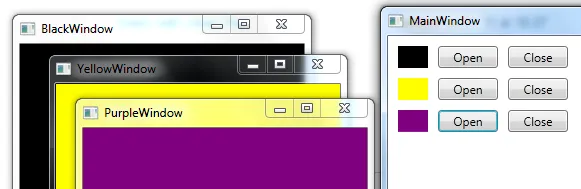
PlacementTarget(例如鼠标位置或相对于UIControl的左/右/上/下等)。或者您希望为Popup准备偏移量或其他技巧。在服务/信使方法中,这些必须作为服务的公共API中的参数公开,更不用说服务可能会被调用,例如从视图模型内部调用,而该视图模型对UI一无所知。(续) - Vector Sigmaobject,它应该是要分配的Window.Content。使用此答案的方法还可以让您简单地注册依赖属性,例如PlacementTarget(例如UIElement),突然之间,您可以在XAML中设置它(在那里所有UI信息都可用)。因此,您可以同时从ViewModel和UserControl设置内容! - Vector Sigma