如何在Flutter中获取当前国家代码
15
- Akshay Jaiswal
4
我认为你偏爱的解决方案是最好的方式。 - Parth Bhanderi
尝试过了,但是没有得到结果。:( - Akshay Jaiswal
请检查我下面的答案。 - Parth Bhanderi
请查看此线程:https://dev59.com/QFUL5IYBdhLWcg3wDUa2#50924050 - Baig
8个回答
20
够了
WidgetsBinding.instance.window.locale.countryCode
- Raveesh G S
4
1如果我想要拨号码而不是国家代码怎么办? - Arslan Kaleem
1@ArslanKaleem,然后有一个包含所有国家详细信息的地图文件。请参见 https://github.com/natintosh/intl_phone_number_input/blob/develop/lib/src/models/country_list.dart - Pierre
这是干净的好代码。 - dontknowhy
已被弃用,请改用
PlatformDispatcher.instance.locale。 - undefined9
你可以使用系统区域设置。
final List<Locale> systemLocales = WidgetsBinding.instance.window.locales;
String isoCountryCode = systemLocales.first.countryCode;
- Ramis
1
1这应该是被接受的答案,因为它不需要在
WidgetApp 的 supportedLocales 中添加对每个国家/地区代码的显式支持。它只需检索系统的语言配置,而无需使用第三方插件,这也是 OP 所要求的。 - mrcendre6
从flutter v3.7.0开始,不要使用
所以你可以在flutter v3.7.0之后使用。
WidgetsBinding.instance.window.locale.countryCode
'window'已被弃用,不应再使用。通过从上下文中查找当前的FlutterView(通过View.of(context))或直接咨询PlatformDispatcher来代替。此功能在v3.7.0-32.0.pre之后被弃用,以准备即将到来的多窗口支持。所以你可以在flutter v3.7.0之后使用。
WidgetsBinding.instance.platformDispatcher.locale.countryCode
- Léon Logli
4
你可以使用以下软件包 devicelocale。
在你的pupspec.yaml中添加依赖。
那么,您可以使用以下内容获取当前设备的本地化:
在你的pupspec.yaml中添加依赖。
dependencies:
devicelocale: ^0.2.1
将其导入您想要的类中
import 'package:devicelocale/devicelocale.dart';
那么,您可以使用以下内容获取当前设备的本地化:
String locale = await Devicelocale.currentLocale;
参考资料
- Tinus Jackson
6
3每次都得到 en_US,这是不正确的,因为我的设备设置为印度。 - Akshay Jaiswal
请提出更好的方法来完成它。 - Akshay Jaiswal
@AkshayJaiswal,你解决了这个问题吗?我也遇到了同样的问题。 - Sameer Donga
@SameerDonga,你有解决这个问题的方法吗? - Chirag Kothiya
@ChiragKothiya 如果您正在使用模拟器设备,则位置始终为美国,您尝试使用真实设备了吗? - LakShan
这将取决于您的设备语言。尝试更改设备语言并检查。 - Kuldeep
2
如果您想获取您当前所在的国家,那么不能依赖于Locale,因为它取决于用户设置。例如,如果您位于哈萨克斯坦,但系统语言是英语(澳大利亚),那么Locale将包含国家代码AU。简单的解决方法是使用此API:
更高级的方法是使用设备定位服务。有一个location包可供使用。
http://ip-api.com/json。响应包含您当前所在国家的countryCode。更高级的方法是使用设备定位服务。有一个location包可供使用。
- Kairat
2
只需使用dart内置的Locale类即可获取国家代码和语言。
Locale myLocale = Localizations.localeOf(context);
获取国家代码:
print(myLocale.countryCode);
获取语言代码:
print(myLocale.languageCode);
- eyoeldefare
1
3这总是返回en作为国家代码。 - Zilaid
1
这个解决方案已经发布了。我只是创建了一个安全的函数用于获取国家ISO代码。您可以使用systemLocales上的languageCode同时获取语言。
String getCountryISOCode() {
final WidgetsBinding? instance = WidgetsBinding.instance;
if (instance != null) {
final List<Locale> systemLocales = instance.window.locales;
String? isoCountryCode = systemLocales.first.countryCode;
if (isoCountryCode != null) {
return isoCountryCode;
} else {
throw Exception("Unable to get Country ISO code");
}
} else {
throw Exception("Unable to get Country ISO code");
}
}
- Saarang Tiwari
1
您可以使用country_codes包:
安装:
支持的平台: Android,iOS
安装:
dependencies:
country_codes: ^2.0.1
使用方法:
await CountryCodes.init(); // Optionally, you may provide a `Locale` to get countrie's localizadName
final Locale deviceLocale = CountryCodes.getDeviceLocale();
print(deviceLocale.languageCode); // Displays en
print(deviceLocale.countryCode); // Displays US
final CountryDetails details = CountryCodes.detailsForLocale();
print(details.alpha2Code); // Displays alpha2Code, for example US.
print(details.dialCode); // Displays the dial code, for example +1.
print(details.name); // Displays the extended name, for example United States.
print(details.localizedName); // Displays the extended name based on device's language (or other, if provided on init)
支持的平台: Android,iOS
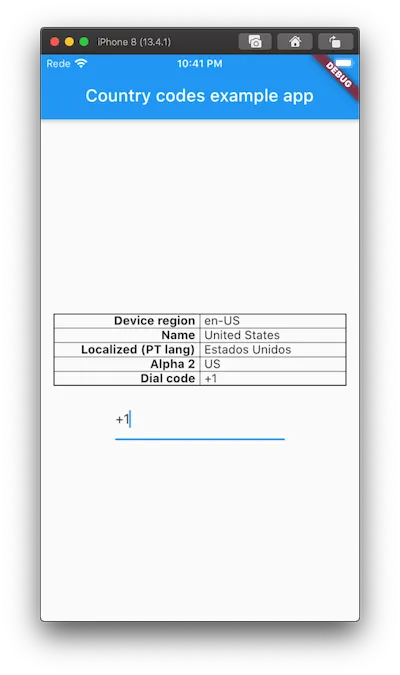
- Omid Raha
2
无法在Web上运行。抛出MissingPluginException异常。 - Priyshrm
不起作用,在英国时返回美国。 - alfietap
网页内容由stack overflow 提供, 点击上面的可以查看英文原文,
原文链接
原文链接