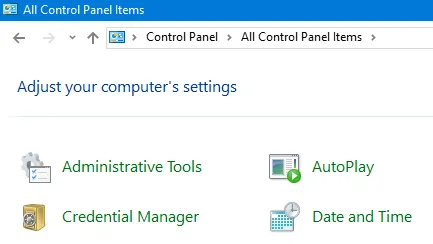问题在于您没有按照gitlab的要求引用存储库。应该使用以下方式而不是:
https://gitlab.com/sathishchinniah/Taxi-App-User.git
您应该使用:
git@gitlab.com:sathishchinniah/Taxi-App-User.git
Gitlab使用一个预定义的用户进行克隆、推送和拉取(以及所有相关操作)并通过ssh密钥验证操作。你应该为你正在使用的计算机(带有你的工作副本)创建一个用户,并将该密钥注册为gitlab存储库的有效密钥。
首先,你需要在本地Git上定义一个用户。如果没有,请按以下方式配置:
1. 使用“git config --global user.name "Your name here"”设置您的姓名
2. 设置您的电子邮件;电子邮件必须启用存储库,并需要在存储库上添加私钥以获取权限
git config --global user.email "your@mail.com"
然后,你应该创建并注册你的密钥。如果需要,我可以为你提供进一步的协助。
接下来,根据你想做什么或如何开始,你有几个选择:
选项1:
克隆现有存储库:
1. 克隆存储库:git clone git@gitlab.com:namespace/project.git,其中“namespace”是你的项目组的命名空间,或者是你的gitlab用户(如果没有定义组),而“project”是你在gitlab上的项目名称。
2. 然后,你可以简单地添加一些文件,提交它们,并通过运行“git push -u origin master”来推送提交。
选项2:
在本地初始化存储库,然后将内容推送到服务器:
1. 初始化存储库:git init
2. 添加远程地址:git remote add origin git@gitlab.com:namespace/project.git,其中“namespace”是你的项目组的命名空间,或者是你的gitlab用户(如果没有定义组),而“project”是你在gitlab上的项目名称。
3. 然后,你可以简单地添加一些文件,提交它们,并通过运行“git push -u origin master”来推送提交。
选项3:
使用现有的本地存储库:
1. 重命名旧原点(如果需要):git remote rename origin old-origin
2. 添加新源:git remote add origin git@gitlab.com:namespace/project.git,其中“namespace”是你的项目组的命名空间,或者是你的gitlab用户(如果没有定义组),而“project”是你在gitlab上的项目名称。
3. 推送你的分支:git push -u origin --all和git push -u origin --tags以推送所有标记。
在你的情况下,你想使用一个本地初始化的新空存储库,然后将内容推送到存储库。
git init
git remote add origin git@gitlab.com:sathishchinniah/Taxi-App-User.git
git add .
git commit -m "Initial commit"
git push -u origin master
如果失败,请提供错误信息。您还应该检查计算机上是否定义了私钥,并且该密钥是否被定义为gitlab存储库的有效密钥。
希望这有所帮助。