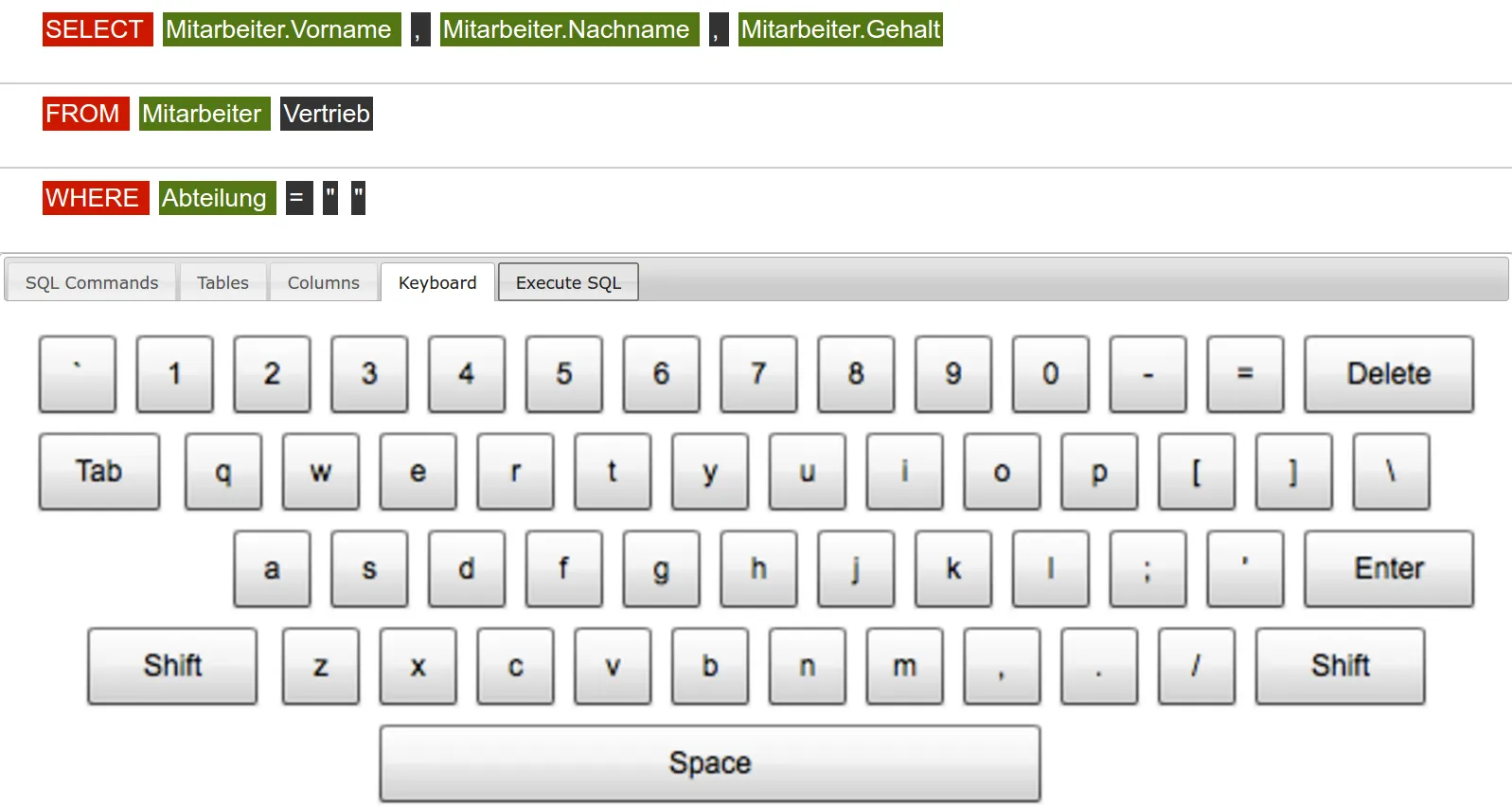我正在使用TabLayout显示不同的输入方法。第一个标签包含按钮,第四个标签应该显示嵌入在这个TabLayout中的标准键盘。这是一个屏幕截图,展示了它应该是什么样子:
TabLayout目前运作正常。我尝试创建一个带有KeyboardView的布局XML文件,但是应用程序没有显示键盘:
如果我使用简单的Textview,应用程序会显示文本...所以TabLayout本身是有效的:
我的问题是如何创建一个简单的键盘并在TabLayout中显示它?谢谢!
<?xml version="1.0" encoding="utf-8"?>
<android.inputmethodservice.KeyboardView
xmlns:android="http://schemas.android.com/apk/res/android"
android:id="@+id/keyboard"
android:layout_width="match_parent"
android:layout_height="wrap_content"
android:layout_alignParentBottom="true"
/>
如果我使用简单的Textview,应用程序会显示文本...所以TabLayout本身是有效的:
<?xml version="1.0" encoding="utf-8"?>
<RelativeLayout xmlns:android="http://schemas.android.com/apk/res/android"
android:layout_width="match_parent"
android:layout_height="match_parent"
android:orientation="vertical">
<TextView
android:layout_width="wrap_content"
android:layout_height="wrap_content"
android:textAppearance="?android:attr/textAppearanceMedium"
android:text="This is a tab layout"
android:id="@+id/textView"
android:layout_centerVertical="true"
android:layout_centerHorizontal="true" />
</RelativeLayout>
我的问题是如何创建一个简单的键盘并在TabLayout中显示它?谢谢!