示例屏幕截图:
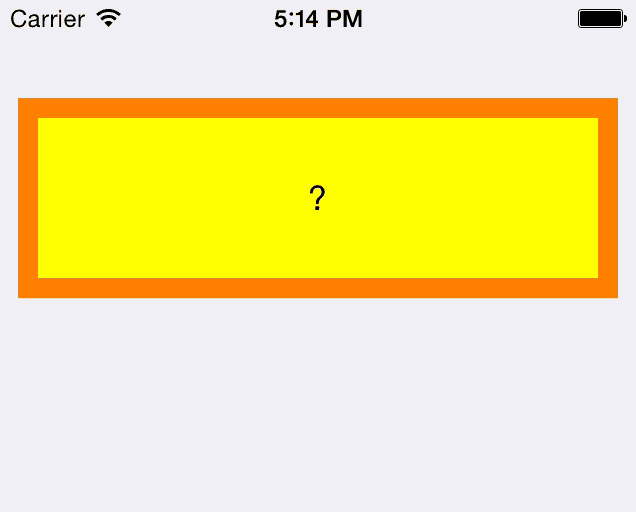
有没有更好的方法来动画地调整包含子视图的 UIView 的大小?
我目前的方法是:
在这个屏幕截图中,父 UIView(橙色)有一个子视图 UILabel(黄色 + 自适应大小)。animateWithDuration 正在动画缩放父 UIView 的框架。这种方法的问题是它不会动画地调整子视图的大小,而是突然改变大小,应该要有缩放动画的效果。
显式地为子视图进行动画处理最好,还是有更高效的方法?(例如 CGAffineTransform?)
示例代码:
- (void)viewDidLoad {
[super viewDidLoad];
// Do any additional setup after loading the view.
self.parentView = [[UIView alloc] initWithFrame:CGRectMake(10, 100, 200, 200)];
self.parentView.backgroundColor = [UIColor orangeColor];
[self.view addSubview:self.parentView];
self.childLabel = [[UILabel alloc] initWithFrame:CGRectMake(10, 10, 180, 180)];
self.childLabel.autoresizingMask = UIViewAutoresizingFlexibleWidth |
UIViewAutoresizingFlexibleHeight;
self.childLabel.backgroundColor = [UIColor yellowColor];
[self.parentView addSubview:self.childLabel];
[NSTimer scheduledTimerWithTimeInterval:2
target:self
selector:@selector(randomizeParentViewSize)
userInfo:nil
repeats:YES];
}
- (void)randomizeParentViewSize {
CGFloat width = arc4random_uniform(100) + 50;
CGFloat height = arc4random_uniform(100) + 50;
[UIView animateWithDuration:1.5f
delay:0.0f
options:0
animations:^{
self.parentView.frame = CGRectMake(10, 50 + height, width, height);
}
completion:^(BOOL finished) {
}];
}