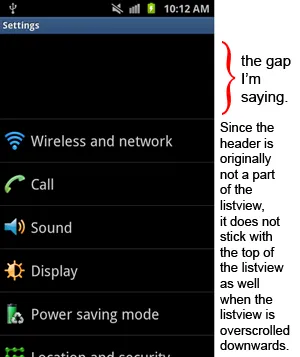默认情况下,Android不支持ListView上的部分标题。根据我的研究,我了解到有两种方法可以在ListView上实现部分标题。第一种方法是在列表视图中支持2种视图:分隔视图和内容视图。第二种方法是在所有内容视图中包含一个分隔视图,只需设置分隔视图的可见性为VISIBLE或GONE即可。我正在使用第二种方法。
然而,当我向上滚动ListView时,部分标题也会向上滚动。我知道这很正常。但只要其部分数据仍在显示,我希望部分标题保持在顶部。我想要实现的行为类似于iOS中UITableView的部分标题的行为。我该如何实现呢?
此外,我想指出,我已经阅读到其中一种解决方案是在ListView上方创建一个视图,如果需要,只需更改它。然而,这并不能适用于所有手机。例如,三星手机上的ListView反弹。如果我在ListView上面放置一个视图作为标题,并且ListView弹跳,虚拟的标题视图将不会与ListView一起弹跳。此外,当ListView被滚动时,可以轻松地发现默认ListView的顶部,因为它会发光。有没有办法在确保看起来自然的同时实现所说的效果呢?
下图显示了如果我只在列表视图顶部添加一个文本框将遇到的问题:(来自三星Galaxy S2)