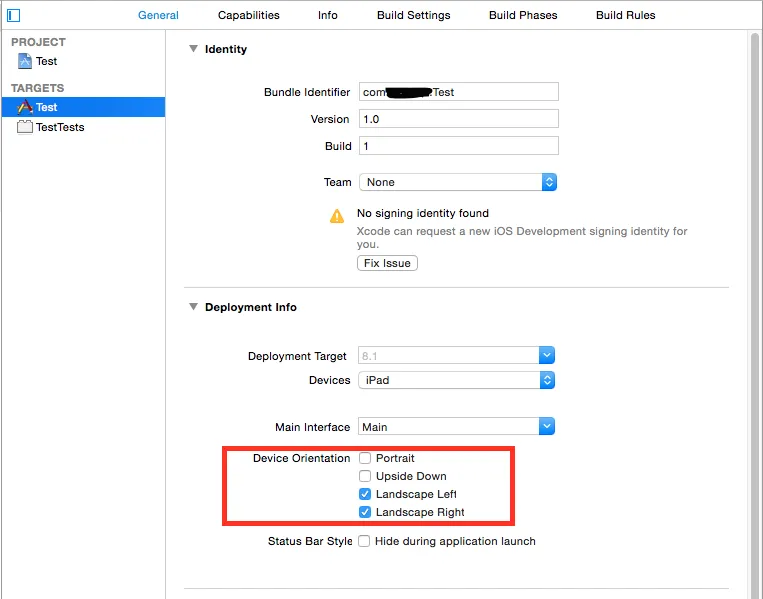我正在创建一个只能在横屏模式下运行的应用程序。
在注册时,我想打开相机或呈现UIImagePickerController,但应用程序会崩溃并显示以下错误:
*** Terminating app due to uncaught exception 'UIApplicationInvalidInterfaceOrientation', reason: 'Supported orientations has no common orientation with the application, and [PUUIAlbumListViewController shouldAutorotate] is returning YES'
如何在横屏模式下呈现图像选择器或相机?