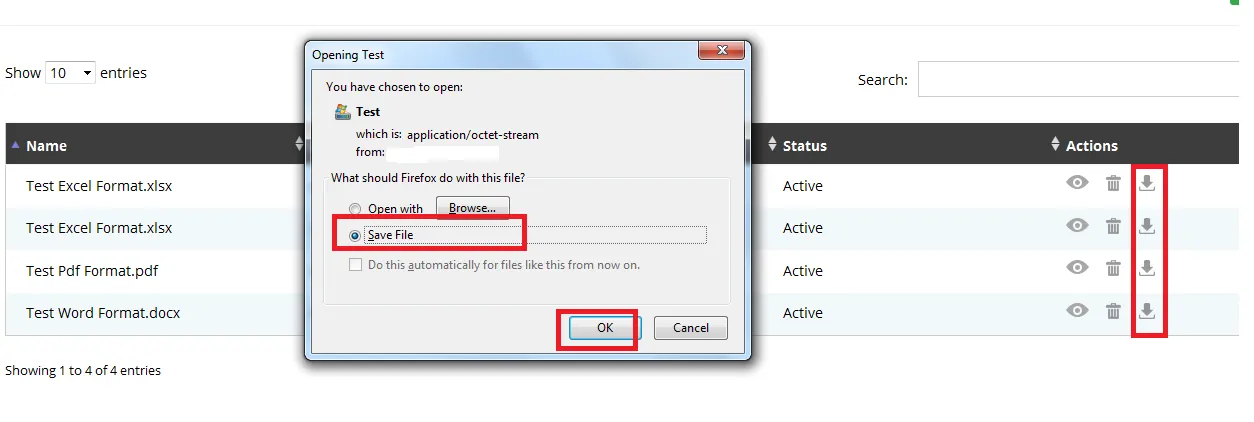有人能告诉我如何使用selenium(java)下载Word文件吗?我的下面的代码不起作用。
FirefoxProfile prof = new FirefoxProfile();
prof.setPreference("browser.helperApps.neverAsk.saveToDisk", "application/word");