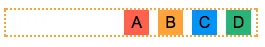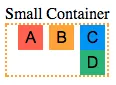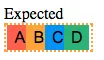6个回答
4
这是我想到的方案。如果我用数学方式计算,可能需要更少的时间并且更加准确。不要在意jQuery,它只是在元素上切换
.small类,以便您可以在动画中以不同的大小查看它。您可以删除它并手动从检查器中更改大小。.container {
display: flex;
padding-right: 0;
justify-content: flex-end;
box-sizing: border-box;
}
.container .box {
margin: 0 calc(((75% / 25) - 12px) + 5%);
min-width: 25px;
}
.container .box:last-child {
margin-right: 0;
}
function toggleSmallClass(el) {
el.toggleClass('small');
setTimeout(function(){toggleSmallClass(el)}, 1200)
}
toggleSmallClass($('.small')).container {
border: 2px dotted orange;
text-align: right;
overflow: hidden;
}
.container.large {
width: 250px;
}
.box {
width: 25px;
height: 25px;
display: inline-block;
margin-right: 2%;
line-height: 25px;
text-align: center;
font-family: arial;
}
.a {
background-color: Tomato;
}
.b {
background-color: Orange;
}
.c {
background-color: DodgerBlue;
}
.d {
background-color: MediumSeaGreen;
}
.container.small {
width: 50px;
}
.container {
transition: width 1.2s cubic-bezier(.4,0,.2,1);
}
.container {
width: 250px;
display: flex;
padding-right: 0;
justify-content: flex-end;
box-sizing: border-box;
}
.container .box {
margin: 0 calc(((75% / 25) - 12px) + 5%);
min-width: 25px;
}
.container .box:last-child {
margin-right: 0;
}<script src="https://ajax.googleapis.com/ajax/libs/jquery/2.1.1/jquery.min.js"></script>
<div class="container large">
<div class="box a">
A
</div>
<div class="box b">
B
</div>
<div class="box c">
C
</div>
<div class="box d">
D
</div>
</div>
<br />
Small Container
<div class="container small">
<div class="box a">
A
</div>
<div class="box b">
B
</div>
<div class="box c">
C
</div>
<div class="box d">
D
</div>
</div>- tao
2
嗨。非常感谢!这太棒了。你能解释一下这是如何工作的吗
0 calc (((75%/ 25) - 12px) + 5%)? - user3607282将顶部和底部边距设置为
0,将左侧和右侧边距设置为calc(),其中100%是父元素的宽度。当父元素宽度小于100px时,该值范围从负边距到随着父元素宽度增加而变为正值。在尝试实现时,我意识到我的方法不正确。如果对于彩色方块我使用伪元素,将其绝对定位并居中在每个子元素上,那么这将变得更简单。子元素就不需要有固定的宽度,重叠也更容易。如果我再次去做,我会使用伪元素。 - tao1
我的解决方案有点像技巧,但它确实可以按照你的要求正常工作。
.container {
border: 2px dotted orange;
display: flex;
justify-content: flex-end;
}
.wrap {
overflow: hidden;
width: 105px;
}
.wrap:last-child {
flex-shrink: 0;
width: 100px;
}
.wrap div {
align-items: center;
display: inline-flex;
height: 100px;
justify-content: center;
width: 100px;
}
.wrap:nth-child(1) div {
background: green;
}
.wrap:nth-child(2) div {
background: blue;
}
.wrap:nth-child(3) div {
background: red;
}
.wrap:nth-child(4) div {
background: yellow;
}<div class="container">
<div class="wrap">
<div>A</div>
</div>
<div class="wrap">
<div>B</div>
</div>
<div class="wrap">
<div>C</div>
</div>
<div class="wrap">
<div>D</div>
</div>
</div>- Ruslan
0
你可以使用flexbox来实现这个需求。
这里为你创建了一个小示例。
这样的话,是否能解决你的问题呢?
https://jsfiddle.net/pcehxx7f/8/
HTML
<div class="container">
<div class="box">A</div>
<div class="box">B</div>
<div class="box">C</div>
<div class="box">D</div>
</div>
CSS
.container {
display: flex;
justify-content: flex-end;
}
.box {
background: #CCC;
width: 100px;
height: 100px;
margin: 0 5px;
}
- Craig
0
请使用以下代码:
...
.container.small {
width: 60px;
height: 25px;
}
.box-small {
width: 20px;
height: 25px;
margin-right: -8px !important;
}
这里是修改后的代码片段
- Sarvan Kumar
0
使用JS获取我已添加jQuery:
对您的css进行了一些更改,将边距设置为2px而不是2%,添加了jQuery和一些JS代码。 完美地工作...您可以复制我的代码并检查它...
$(document).ready(function(){
var b=$(".small").width();
console.log(b);
if(b<120){
var auto="-"+(120-b)/4 + "px";
$(".small").children().css("margin-right",auto);
}
var ma=2;
$(window).resize(function(){
b=$(".small").width();
if(b<120){
var auto="-"+(120-b)/4 + "px";
$(".small").children().css("margin-right",auto);
}
var a= $(window).width();
if(a<150){
--ma;
var margin=ma+"px";
$(".large").children().css("margin-right",margin);
$(".small").children().css("margin-right",margin);
}
else{
$(".large").children().css("margin-right","2px");
ma=2;
}
})
}).container {
border: 2px dotted orange;
text-align: right;
overflow: hidden;
}
.container.large {
max-width: 120px;
}
.box {
width: 25px;
height: 25px;
display: inline-block;
margin-right: 2px;
line-height: 25px;
text-align: center;
font-family: arial;
}
.a {
background-color: Tomato;
}
.b {
background-color: Orange;
}
.c {
background-color: DodgerBlue;
}
.d {
background-color: MediumSeaGreen;
}
.container.small {
width: 100px;
}<!DOCTYPE html>
<html>
<head>
<meta charset="utf-8">
<meta name="viewport" content="width=device-width">
<title>JS Bin</title>
<script src="https://code.jquery.com/jquery-3.1.0.js"></script>
</head>
<body>
<div class="container large">
<div class="box a">
A
</div>
<div class="box b">
B
</div>
<div class="box c">
C
</div>
<div class="box d">
D
</div>
</div>
<br />
Small Container
<div class="container small">
<div class="box a">
A
</div>
<div class="box b">
B
</div>
<div class="box c">
C
</div>
<div class="box d">
D
</div>
</div>
</body>
</html>- Ashish sah
1
忘记删除console.log - Ashish sah
网页内容由stack overflow 提供, 点击上面的可以查看英文原文,
原文链接
原文链接