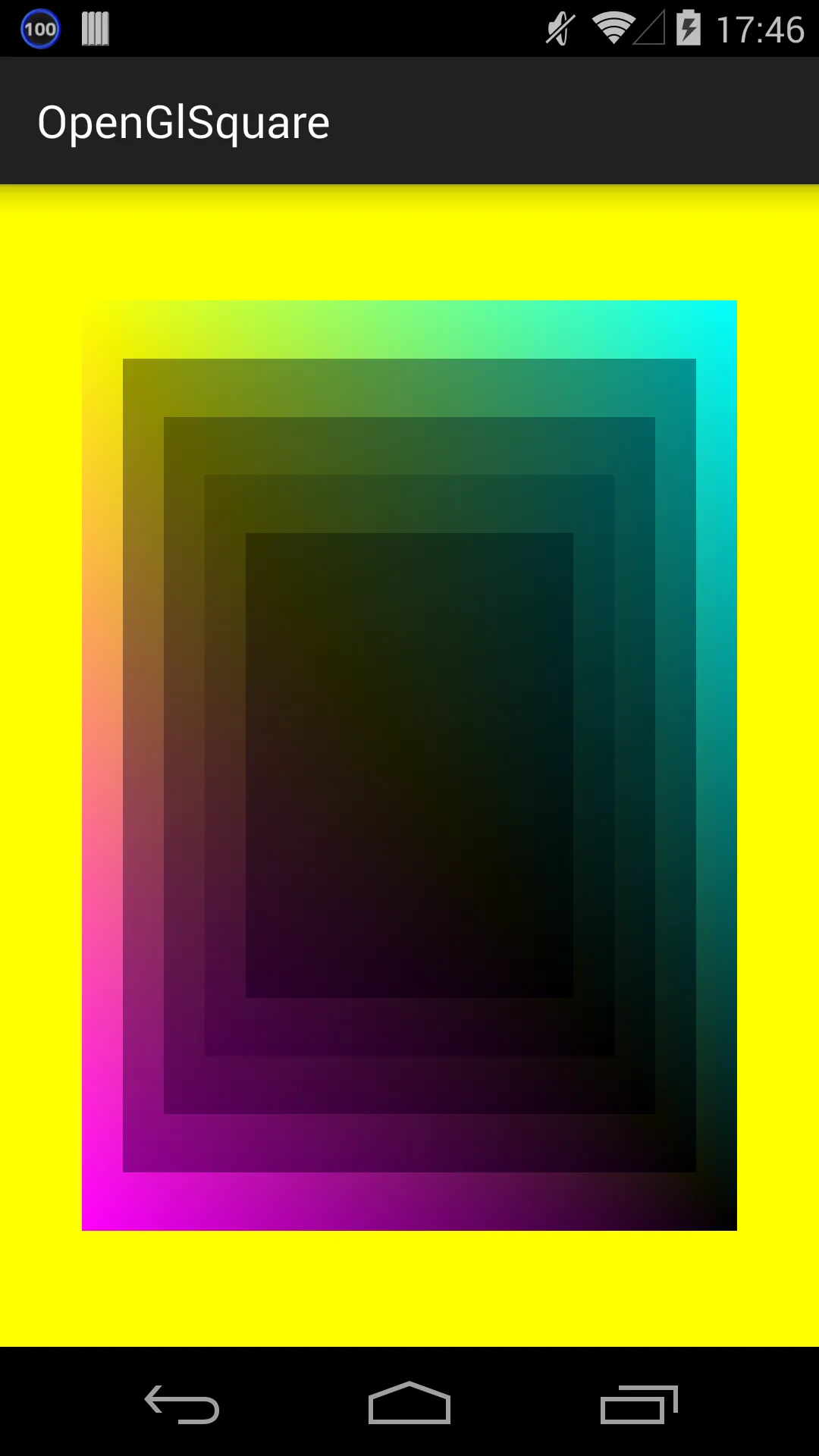我想使用OpenGL画一个矩形。
但屏幕上没有显示任何内容。 我不想使用任何颜色。我只想画一个简单的正方形或矩形,以便了解简单的OpenGL ES绘图机制。 我不知道问题出在哪里。
package jnidemo.example.com.openglsquare;
import android.content.Context;
import android.opengl.GLSurfaceView;
import android.support.v7.app.ActionBarActivity;
import android.os.Bundle;
import android.view.Menu;
import android.view.MenuItem;
import java.nio.ByteBuffer;
import java.nio.ByteOrder;
import java.nio.FloatBuffer;
import java.nio.ShortBuffer;
import javax.microedition.khronos.egl.EGLConfig;
import javax.microedition.khronos.opengles.GL10;
public class MainActivity extends ActionBarActivity {
@Override
protected void onCreate(Bundle savedInstanceState) {
super.onCreate(savedInstanceState);
MySurfaceView mySurfaceView = new MySurfaceView(this);
setContentView(mySurfaceView);
}
class MySurfaceView extends GLSurfaceView {
public MySurfaceView(Context context) {
super(context);
setRenderer(new MyRenderer());
}
}
class MyRenderer implements GLSurfaceView.Renderer {
@Override
public void onSurfaceCreated(GL10 gl, EGLConfig config) {
gl.glClearColor(1.0f, 1.0f, 0.0f, 0.0f);
}
@Override
public void onSurfaceChanged(GL10 gl, int width, int height) {
gl.glViewport(0, 0, width, height);
float aspect = (float)width / height;
gl.glMatrixMode(GL10.GL_PROJECTION);
gl.glLoadIdentity();
gl.glFrustumf(-aspect, aspect, -1.0f, 1.0f, 1.0f, 10.0f);
}
@Override
public void onDrawFrame(GL10 gl) {
gl.glClear(GL10.GL_COLOR_BUFFER_BIT | GL10.GL_DEPTH_BUFFER_BIT);
Square square = new Square();
square.draw(gl);
}
}
}
class Square{
FloatBuffer vertexbuffer;
ByteBuffer indicesBuffer;
float vetices[] = {
//-0.5f,0.5f,0.0f,
//0.5f,0.5f,0.0f,
//0.5f,-0.5f,0.0f,
//-0.5f,0.5f,0.0f
-1.0f, -1.0f,
1.0f, -1.0f,
-1.0f, 1.0f,
1.0f, 1.0f
};
byte indices[] = {0,1,2,2,1,3};
public Square(){
ByteBuffer byteBuffer=ByteBuffer.allocateDirect(vetices.length*4);
byteBuffer.order(ByteOrder.nativeOrder());
vertexbuffer = byteBuffer.asFloatBuffer();
vertexbuffer.put(vetices);
vertexbuffer.position(0);
indicesBuffer = ByteBuffer.allocateDirect(indices.length);
//indicesBuffer.order(ByteOrder.nativeOrder());
indicesBuffer.put(indices);
indicesBuffer.position(0);
}
public void draw(GL10 gl){
gl.glEnableClientState(GL10.GL_VERTEX_ARRAY);
gl.glVertexPointer(3, GL10.GL_FLOAT, 0, vertexbuffer);
gl.glDrawElements(GL10.GL_TRIANGLES, indices.length, GL10.GL_UNSIGNED_BYTE, indicesBuffer);
gl.glDisableClientState(GL10.GL_VERTEX_ARRAY);
}
}
但屏幕上没有显示任何内容。 我不想使用任何颜色。我只想画一个简单的正方形或矩形,以便了解简单的OpenGL ES绘图机制。 我不知道问题出在哪里。