我正在开发PDF页面上的捏合缩小和放大功能。我的捏合缩小和平移(移动)功能正常工作,但当用户不断移动缩放视图时,缩放视图会超出父级视图的边界。就像这样:
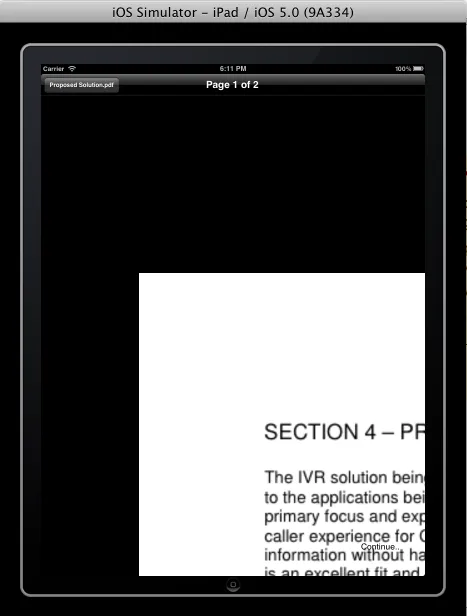
如何限制平移移动,以便用户无法将缩放的视图/PDF移动到超级视图之外。
我正在使用的相关代码是:
// This method will handle the PINCH / ZOOM gesture
- (void)pinchZoom:(UIPinchGestureRecognizer *)gestureRecognizer {
if([gestureRecognizer state] == UIGestureRecognizerStateBegan) {
// Reset the last scale, necessary if there are multiple objects with different scales
lastScale = [gestureRecognizer scale];
}
if ([gestureRecognizer state] == UIGestureRecognizerStateBegan || [gestureRecognizer state] == UIGestureRecognizerStateChanged) {
if (!zoomActive) {
zoomActive = YES;
panActive = YES;
UIPanGestureRecognizer *panGesture = [[UIPanGestureRecognizer alloc] initWithTarget:self action:@selector(panMove:)];
[panGesture setMaximumNumberOfTouches:2];
[panGesture setDelegate:self];
[self addGestureRecognizer:panGesture];
[panGesture release];
}
CGFloat currentScale = [[[gestureRecognizer view].layer valueForKeyPath:@"transform.scale"] floatValue];
// Constants to adjust the max/min values of zoom
const CGFloat kMaxScale = 2.0;
const CGFloat kMinScale = 1.0;
CGFloat newScale = 1 - (lastScale - [gestureRecognizer scale]);
newScale = MIN(newScale, kMaxScale / currentScale);
newScale = MAX(newScale, kMinScale / currentScale);
CGAffineTransform transform = CGAffineTransformScale([[gestureRecognizer view] transform], newScale, newScale);
[gestureRecognizer view].transform = transform;
lastScale = [gestureRecognizer scale]; // Store the previous scale factor for the next pinch gesture call
[delegate leavesView:self zoomingCurrentView:[gestureRecognizer scale]];
}
}
我处理平移的方法:
// This method will handle the PAN / MOVE gesture
- (void)panMove:(UIPanGestureRecognizer *)gestureRecognizer
{
if ([gestureRecognizer state] == UIGestureRecognizerStateBegan || [gestureRecognizer state] == UIGestureRecognizerStateChanged) {
CGPoint translation = [gestureRecognizer translationInView:[[gestureRecognizer view] superview]];
[[gestureRecognizer view] setCenter:CGPointMake([[gestureRecognizer view] center].x + translation.x, [[gestureRecognizer view] center].y + translation.y)];
[gestureRecognizer setTranslation:CGPointZero inView:[[gestureRecognizer view] superview]];
}
}
请建议如何处理在其父视图边界内限制拖动/移动的平移。