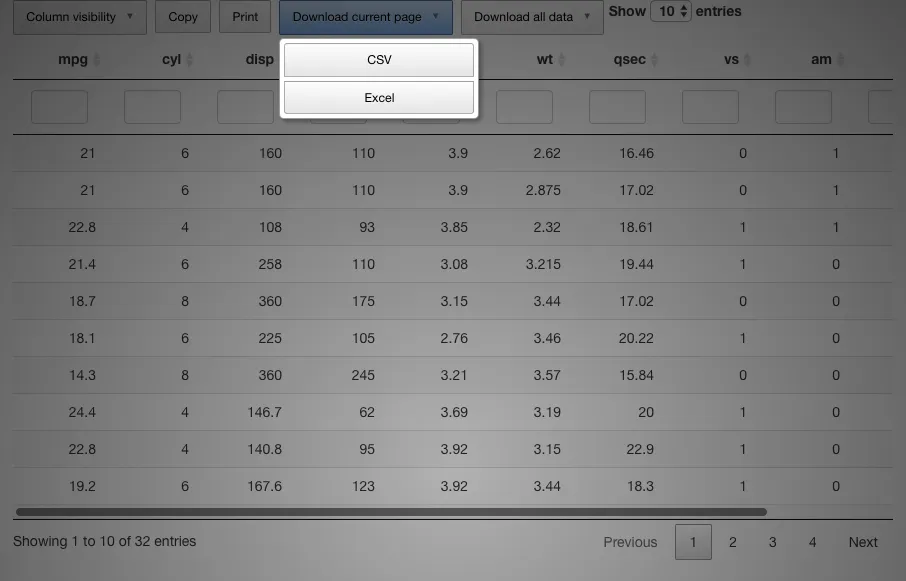如果您想在当前页面和整个数据集中包含下载选项,可以将其作为两个下拉按钮实现,其中包括csv或excel文件的选项,以及复制和打印按钮:
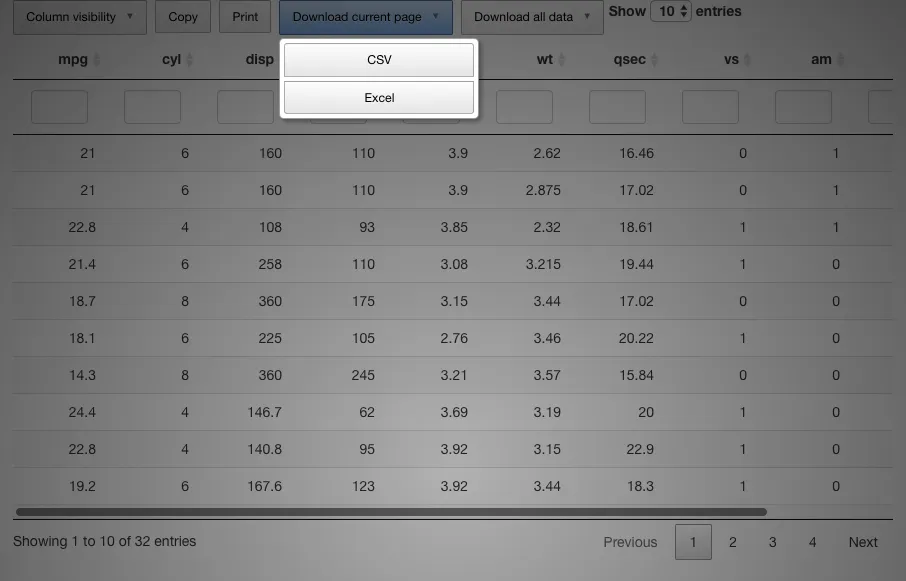
以下是修改后的可工作代码:
library(shiny)
ui <- fluidPage(
DT::dataTableOutput("table")
)
server <- function(input, output, session) {
output$table <- DT::renderDataTable(server = FALSE, {
DT::datatable(
mtcars,
extensions = "Buttons",
filter = "top",
selection = "none",
rownames = FALSE,
options = list(
scrollX = TRUE,
autoWidth = FALSE,
dom = 'Blrtip',
buttons = list(
I('colvis'), 'copy', 'print',
list(
extend = 'collection',
buttons = list(
list(extend = "csv", filename = "page",exportOptions = list(
columns = ":visible",modifier = list(page = "current"))
),
list(extend = 'excel', filename = "page", title = NULL,
exportOptions = list(columns = ":visible",modifier = list(page = "current")))),
text = 'Download current page'),
list(
extend = 'collection',
buttons = list(
list(extend = "csv", filename = "data",exportOptions = list(
columns = ":visible",modifier = list(page = "all"))
),
list(extend = 'excel', filename = "data", title = NULL,
exportOptions = list(columns = ":visible",modifier = list(page = "all")))),
text = 'Download all data')
),
lengthMenu = list(c(10, 30, 50, -1),
c('10', '30', '50', 'All'))
),
class = "display"
)
})
}
shinyApp(ui, server)