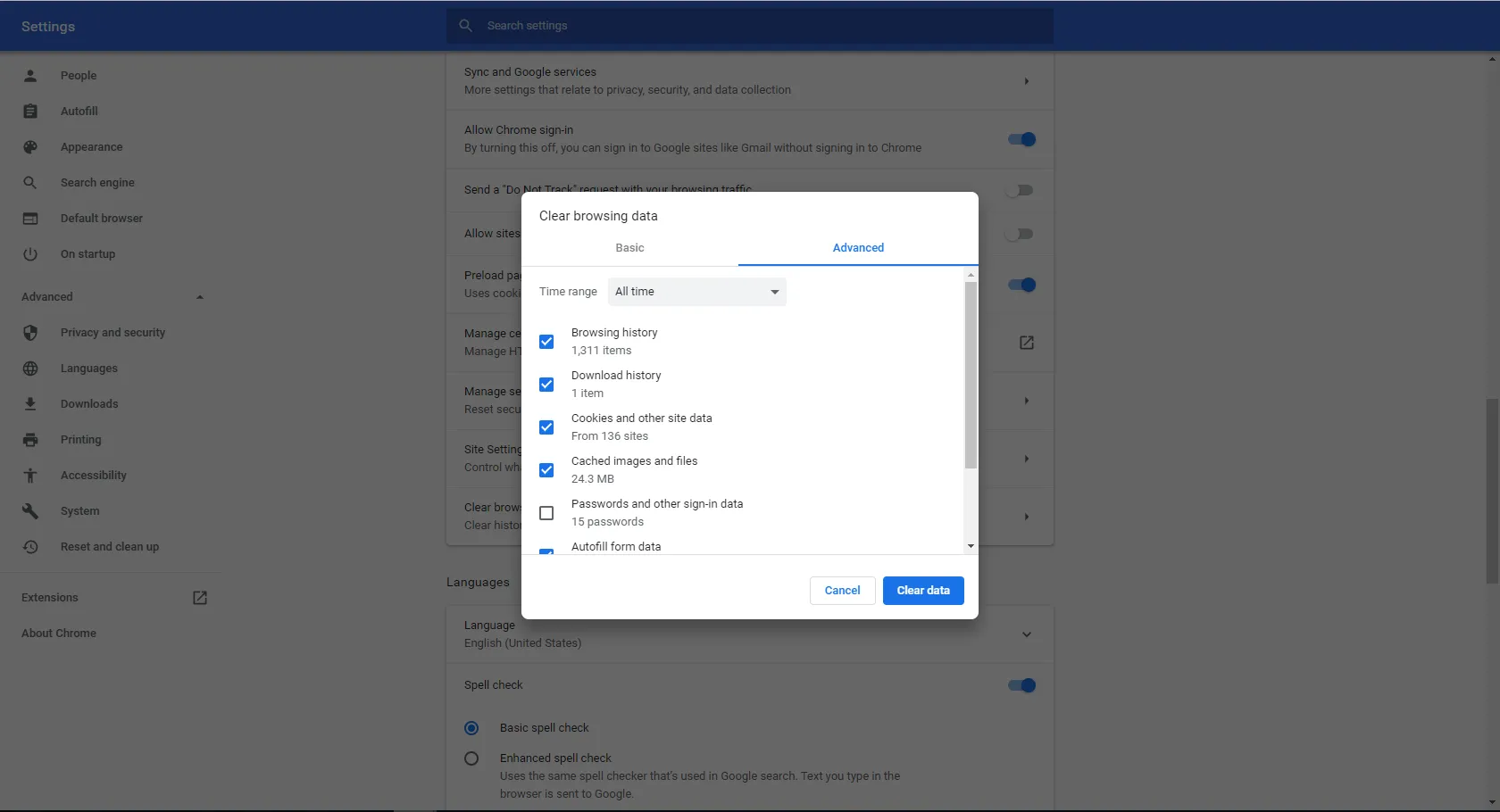在我的应用程序中,我需要一种在注销前仅清除Chrome浏览器缓存(不包括cookies-我不想删除cookies)的方法。
有人能建议我如何点击Chrome中的“清除数据”按钮吗? 我已经编写了下面的代码,但代码无效。
配置:
Chrome版本:Version 65.0.3325.181 (官方版本) (64位)
Selenium版本:3.11.0
//Clear the cache for the ChromeDriver instance.
driver.get("chrome://settings/clearBrowserData");
Thread.sleep(10000);
driver.findElement(By.xpath("//*[@id='clearBrowsingDataConfirm']")).click();