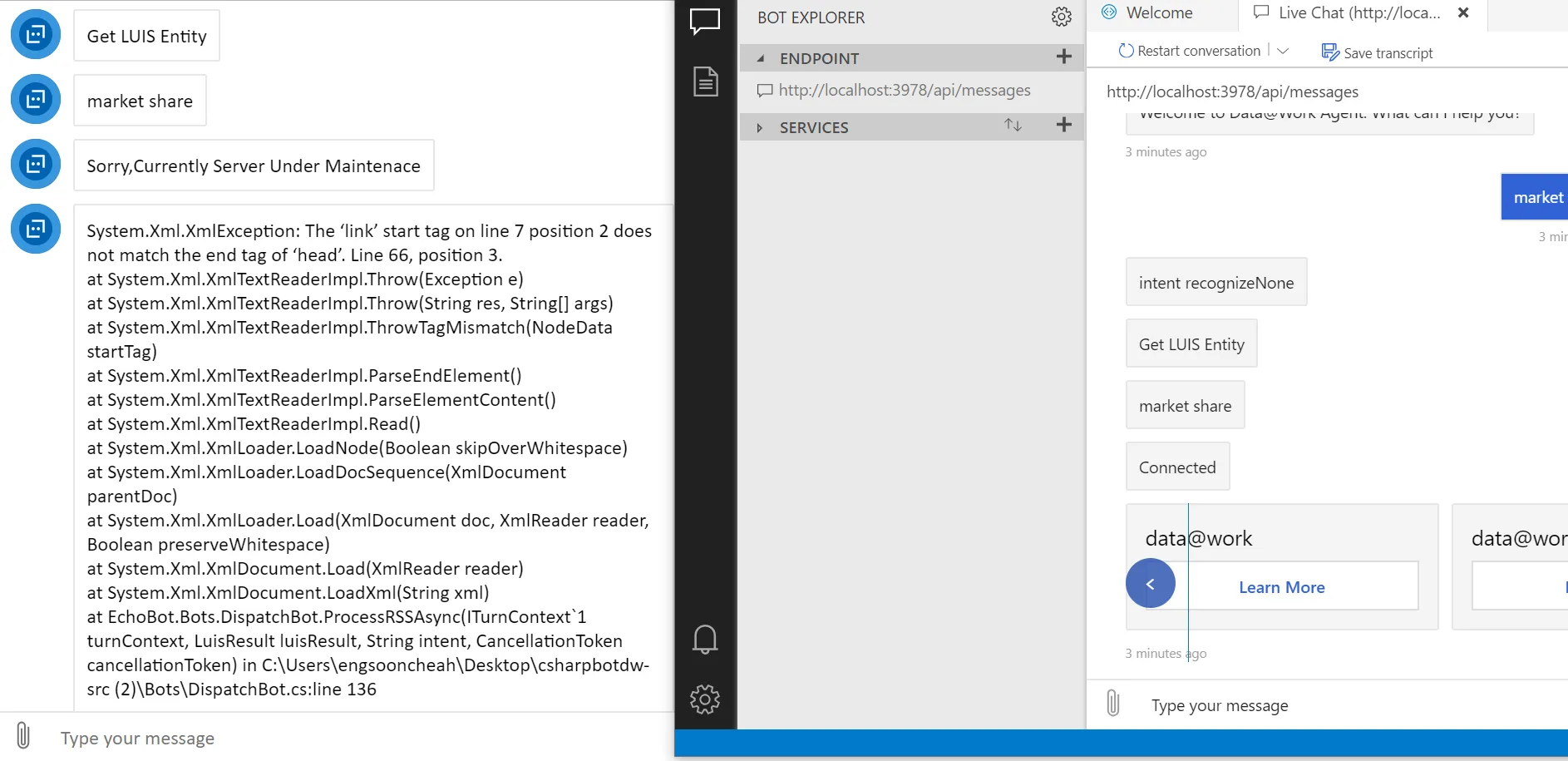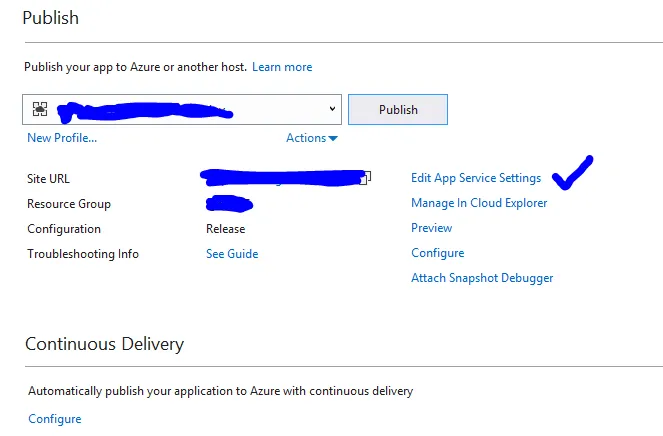我开发了一个与SharePoint On Premise集成的聊天机器人。当我在仿真器中调试聊天机器人时,它能够正常工作。但是,当我在Azure中使用Web仿真器和通过DirectLine在公司网站上托管网站进行调试时,它就不能正常工作。
有人知道如何解决吗?
这是我的屏幕截图。左边是Web仿真器,右边是本地Bot Framework仿真器。
有人知道如何解决吗?
这是我的屏幕截图。左边是Web仿真器,右边是本地Bot Framework仿真器。
使用源代码更新(2019年12月9日)
XmlNamespaceManager xmlnspm = new XmlNamespaceManager(new NameTable());
Uri sharepointUrl = new Uri("https://mvponduty.sharepoint.com/sites/sg/daw/");
xmlnspm.AddNamespace("atom", "http://www.w3.org/2005/Atom");
xmlnspm.AddNamespace("d", "http://schemas.microsoft.com/ado/2007/08/dataservices");
xmlnspm.AddNamespace("m", "http://schemas.microsoft.com/ado/2007/08/dataservices/metadata");
NetworkCredential cred = new System.Net.NetworkCredential("engsooncheah@mvponduty.onmicrosoft.com", "Pa$$w0rd", "mvponduty.onmicrosoft.com");
HttpWebRequest listRequest = (HttpWebRequest)HttpWebRequest.Create(sharepointUrl.ToString() + "_api/lists/getByTitle('" + "data@work" + "')/items?$filter=Keywords%20eq%20%27bloomberg%27");
listRequest.Method = "GET";
listRequest.Accept = "application/atom+xml";
listRequest.ContentType = "application/atom+xml;type=entry";
listRequest.Credentials = cred;
//LINE 136 start from below
HttpWebResponse listResponse = (HttpWebResponse)listRequest.GetResponse();
StreamReader listReader = new StreamReader(listResponse.GetResponseStream());
XmlDocument listXml = new XmlDocument();
listXml.LoadXml(listReader.ReadToEnd());
if (listResponse.StatusCode == HttpStatusCode.OK)
{
Console.WriteLine("Connected");
await turnContext.SendActivityAsync("Connected");
}
// Get and display all the document titles.
XmlElement root = listXml.DocumentElement;
XmlNodeList elemList = root.GetElementsByTagName("content");
XmlNodeList elemList_title = root.GetElementsByTagName("d:Title");
XmlNodeList elemList_desc = root.GetElementsByTagName("d:Description");
//for LINK
XmlNodeList elemList_Id = root.GetElementsByTagName("d:Id");
XmlNodeList elemList_Source = root.GetElementsByTagName("d:Sources");
XmlNodeList elemList_ContentTypeId = root.GetElementsByTagName("d:ContentTypeId");
var attachments = new List<Attachment>();
for (int i = 0; i < elemList.Count; i++)
{
string title = elemList_title[i].InnerText;
string desc = elemList_desc[i].InnerText;
string baseurllink = "https://mvponduty.sharepoint.com/sites/sg/daw/Lists/data/DispForm.aspx?ID=";
string LINK = baseurllink + elemList_Id[i].InnerText + "&Source=" + elemList_Source[i].InnerText + "&ContentTypeId=" + elemList_ContentTypeId[i].InnerText;
//// Hero Card
var heroCard = new HeroCard(
title: title.ToString(),
text: desc.ToString(),
buttons: new CardAction[]
{
new CardAction(ActionTypes.OpenUrl,"LINK",value:LINK)
}
).ToAttachment();
attachments.Add(heroCard);
}
var reply = MessageFactory.Carousel(attachments);
await turnContext.SendActivityAsync(reply);
2019年12月17日更新
我尝试使用嵌入和直接连接,但错误仍然相同。
机器人未托管在SharePoint上。
2020年1月6日更新 在Azure Bot Services中也无法正常工作。