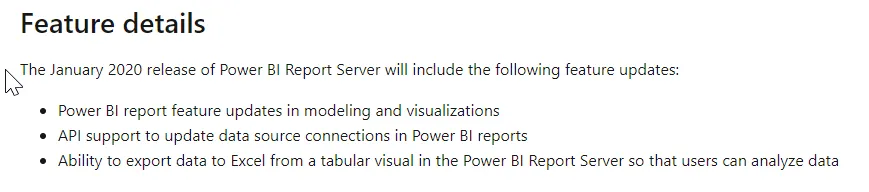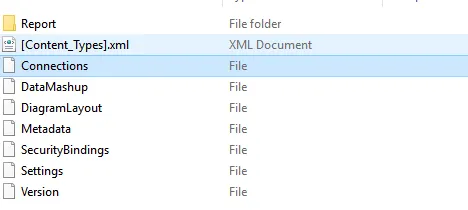有没有方法可以在不手动复制文件、上传到服务器并逐个报告地更改数据源连接信息的情况下,将 Power BI 报告部署到 Power BI 报告服务器?这在每个客户站点都不切实际。例如,PowerBI 报告文件“Report_1”需要部署在客户服务器 S1、S2、S3 等上。现在我们正在手动复制这些文件,上传到服务器并最终逐个报告地更改数据源连接信息,这在每个客户站点都不切实际。我们如何自动化 PBIX 报告的部署到 Power BI 报告服务器,并通过编程方式更改数据源连接字符串?微软将在 2020 年 1 月发布使用 API 更新连接字符串的功能。
微软将在2020年1月发布新功能。但是有没有办法在2019年更新连接字符串?