FROM python:3.6
ENV PYTHONUNBUFFERED 1
WORKDIR /usr/src/consumerhub
COPY ./ /usr/src/consumerhub
RUN curl -sL https://deb.nodesource.com/setup_11.x | bash -
RUN apt-get install -y nodejs
RUN apt-get install -y redis-server
RUN systemctl start redis
RUN pip install -r requirements.txt
RUN npm install --prefix frontend/
CMD ["/bin/bash","-c","python manage.py runserver react 0.0.0.0:8000"]
我正在使用Docker容器中的Redis。
我正在使用“systemctl start redis”在容器内启动Redis。 它提示“systemctl不是一个命令。”
注意:我不想使用docker-compose,我必须在这里完成它。
请看一下。
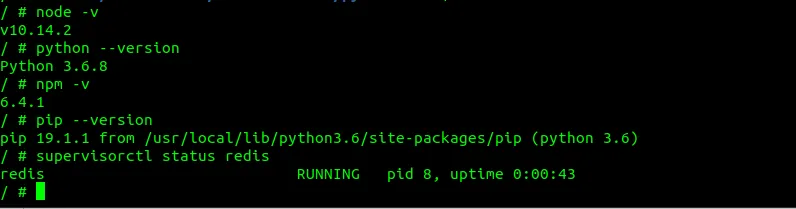
systemd和容器的内容:Ubuntu Docker 镜像中的 systemd 和 systemctl - tgogossupervisord。 - tgogos