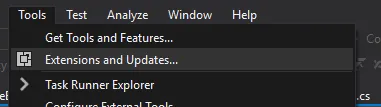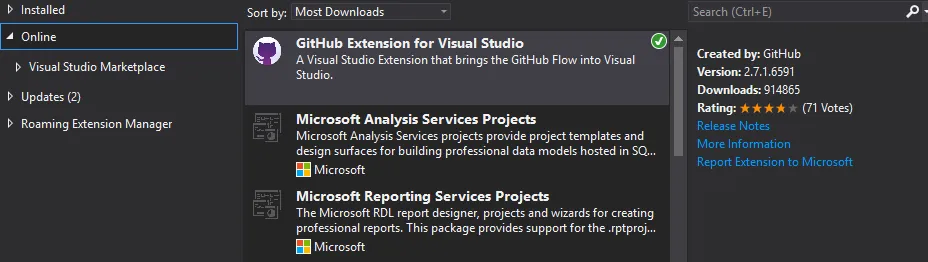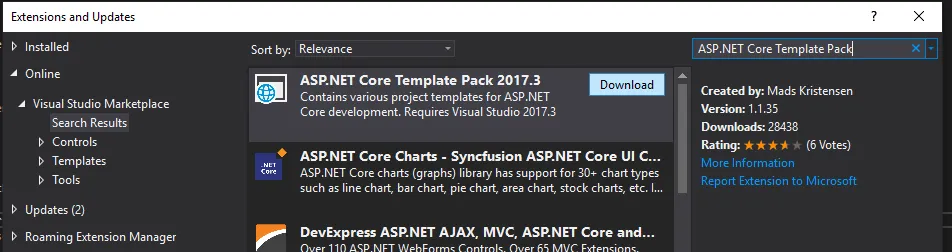我在我的电脑上安装了版本为15.7.1的VS2017企业版和.NET Core SDK 2.1.4,但是缺少.NET Core 2.1模板。我是否缺少一些需要安装的组件?有什么想法吗!
1个回答
1
您可以尝试手动下载,通过Visual Studio的“扩展和更新”:
那就是了,现在您应该已经拥有这些模板了。如果遇到任何问题,请尝试使用此链接下载包:
https://marketplace.visualstudio.com/items?itemName=MadsKristensen.ASPNETCoreTemplatePack20173
- Diego Penha
网页内容由stack overflow 提供, 点击上面的可以查看英文原文,
原文链接
原文链接
- 相关问题
- 110 当前的.NET SDK不支持针对.NET Core 2.1的目标。要么针对.NET Core 2.0或更低版本进行目标设置,要么使用支持.NET Core 2.1的.NET SDK。
- 14 服务添加Json选项 .NET Core 2.1
- 12 使用.NET Core 2.1进行托管C++
- 4 .NET Core 2.1是否支持LINQ和Lambda表达式?
- 3 配置构建服务器以具有 .NET Core 2.1 和 .NET Core 3.1,使用 TFS 代理。
- 4 问题:如何在 .Net Core 3.1 中引用 .Net Standard 2.1 项目
- 6 使用 .NET Core 2.1 API 检查文件格式标识
- 14 .NET Core 2.1无法引用.NET Framework 4.7.2类库。
- 17 如何从.NET Core 2.1/2.2创建Windows服务
- 4 在Startup.cs中加载程序集 .net core 2.1