我在代码中有一些 EditText ,我想让它的底部边框变细一点。在互联网上找不到任何关于这方面的信息,也许这里有人能帮我。
我现在有的效果:

我想要的效果:
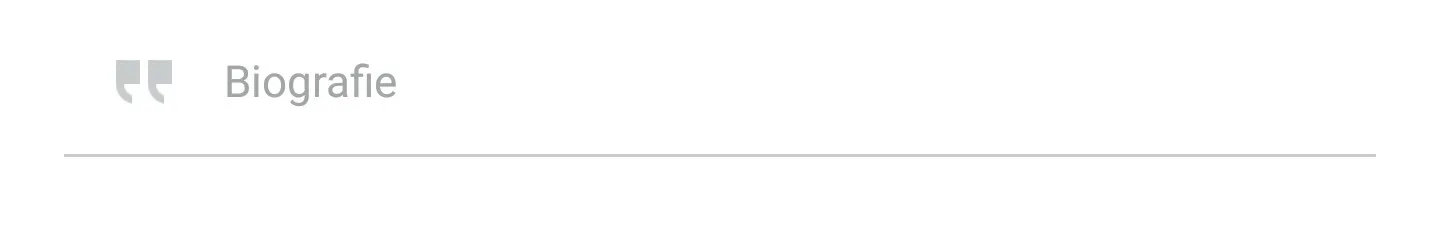
我在代码中有一些 EditText ,我想让它的底部边框变细一点。在互联网上找不到任何关于这方面的信息,也许这里有人能帮我。
我现在有的效果:

我想要的效果:
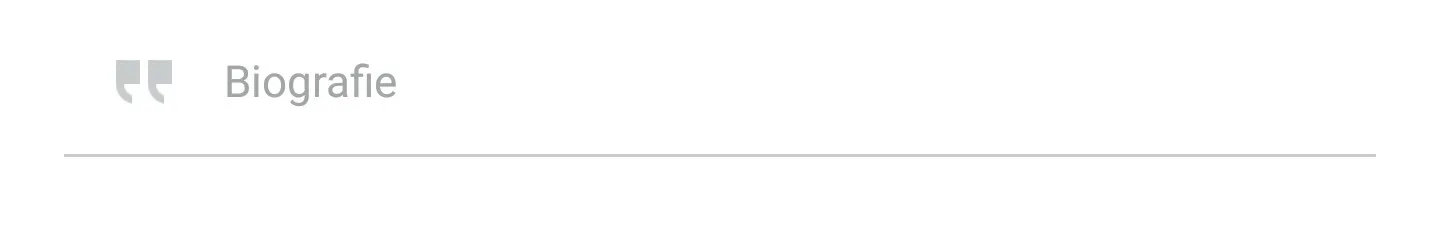
尝试使用以下方法来实现焦点效果:
edt_bg_selector.xml:
<?xml version="1.0" encoding="utf-8"?>
<selector xmlns:android="http://schemas.android.com/apk/res/android">
<item android:drawable="@drawable/edt_bg_selected" android:state_focused="true"/>
<item android:drawable="@drawable/edt_bg_normal" android:state_focused="false"/>
</selector>
edt_bg_normal.xml :
<?xml version="1.0" encoding="utf-8"?>
<layer-list xmlns:android="http://schemas.android.com/apk/res/android" >
<item
android:bottom="1dp"
android:left="-2dp"
android:right="-2dp"
android:top="-2dp">
<shape android:shape="rectangle" >
<stroke
android:width="1px"
android:color="#FF000000" />
<solid android:color="#00FFFFFF" />
<padding
android:bottom="5dp"
android:left="5dp"
android:right="5dp"
android:top="5dp" />
</shape>
</item>
</layer-list>
edt_bg_selected.xml :
<?xml version="1.0" encoding="utf-8"?>
<layer-list xmlns:android="http://schemas.android.com/apk/res/android" >
<item
android:bottom="1dp"
android:left="-2dp"
android:right="-2dp"
android:top="-2dp">
<shape android:shape="rectangle" >
<stroke
android:width="1px"
android:color="#ff0000" />
<solid android:color="#00FFFFFF" />
<padding
android:bottom="5dp"
android:left="5dp"
android:right="5dp"
android:top="5dp" />
</shape>
</item>
</layer-list>
并将您的编辑文本更改为:
<EditText
android:layout_width="match_parent"
android:layout_height="wrap_content"
android:background="@drawable/edt_bg_selector" />
android:width 更改为 2px 或 3px 并没有改变任何东西 @Srikanth - Ron Makila<LinearLayout
android:layout_width="match_parent"
android:layout_height="wrap_content"
android:orientation="vertical" >
<EditText
android:layout_width="match_parent"
android:layout_height="wrap_content"
android:background="@null"
android:hint="Biografie"
android:textColorHint="#99000000"
android:drawableLeft="@drawable/quote_img" />
<View
android:layout_width="match_parent"
android:layout_height="1px"
android:background="#80000000" />
</LinearLayout>
或者
将此 btm_line_shape.xml 文件保存在您的 drawable 文件夹中:
<?xml version="1.0" encoding="utf-8"?>
<layer-list xmlns:android="http://schemas.android.com/apk/res/android" >
<item
android:bottom="1dp"
android:left="-2dp"
android:right="-2dp"
android:top="-2dp">
<shape android:shape="rectangle" >
<stroke
android:width="1px"
android:color="#FF000000" />
<solid android:color="#00FFFFFF" />
<padding
android:bottom="5dp"
android:left="5dp"
android:right="5dp"
android:top="5dp" />
</shape>
</item>
</layer-list>
并且
<EditText
android:layout_width="match_parent"
android:layout_height="wrap_content"
android:hint="Biografie"
android:textColorHint="#99000000"
android:background="@drawable/btm_line_shape"
android:drawableLeft="@drawable/quote_image" />
EditText时,会快速显示EditText周围的矩形,但我只想在焦点处保持红色边框。@Srikanth - Ron Makila