我尝试使用支持库23.2.0中的新底部工作表来实现底部工作表扩展到全屏,就像设计指南中建议的那样。
这很有效,但是底部工作表会覆盖我的ActionBar和标签。
如何让底部工作表在工具栏上方显示?我的菜单结构如下:
<android.support.design.widget.AppBarLayout
android:id="@+id/appbar"
android:layout_width="match_parent"
android:layout_height="wrap_content"
android:paddingTop="@dimen/appbar_padding_top">
<android.support.v7.widget.Toolbar
android:id="@+id/toolbar"
android:layout_width="match_parent"
android:layout_height="?attr/actionBarSize"
android:background="?attr/colorPrimary"
app:layout_scrollFlags="scroll|snap|enterAlways"
app:popupTheme="@style/AppTheme.PopupOverlay"/>
<android.support.design.widget.TabLayout
android:id="@+id/tabs"
android:layout_width="match_parent"
android:layout_height="wrap_content"/>
</android.support.design.widget.AppBarLayout>
<android.support.v4.view.ViewPager
android:id="@+id/container"
android:layout_width="match_parent"
android:layout_height="match_parent"
app:layout_behavior="@string/appbar_scrolling_view_behavior"/>
<include
android:id="@+id/playerLayout"
layout="@layout/player_main"
android:layout_width="match_parent"
android:layout_height="match_parent"
app:behavior_peekHeight="?attr/actionBarSize"
app:layout_behavior="@string/bottom_sheet_behavior"
app:model="@{model}"/>
</android.support.design.widget.CoordinatorLayout>
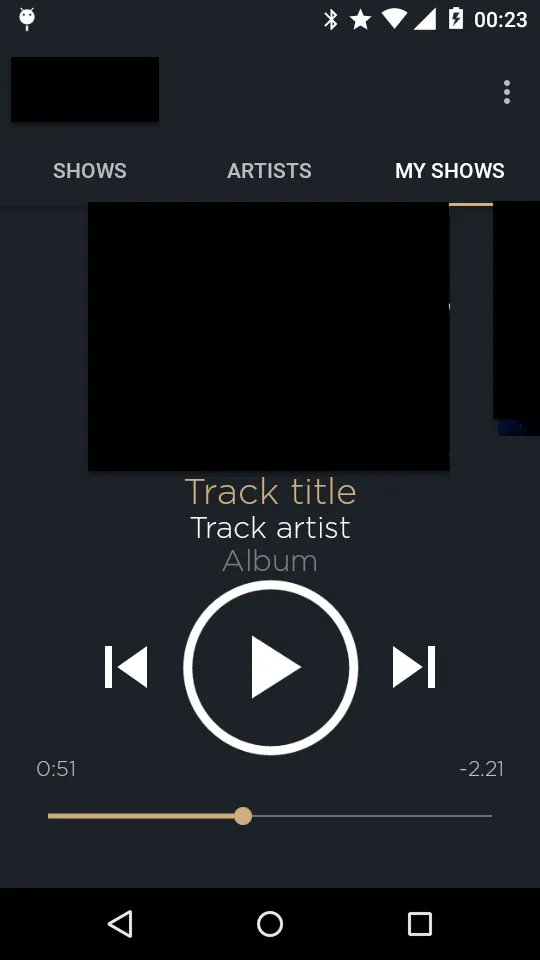
fitSystemWindows吗? - Nikola Despotoski