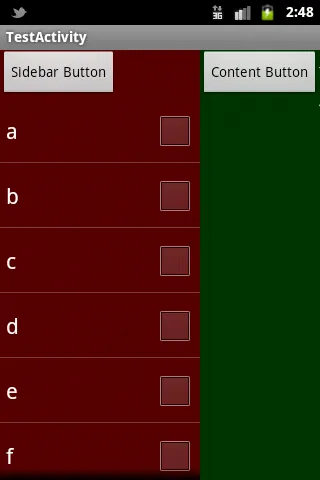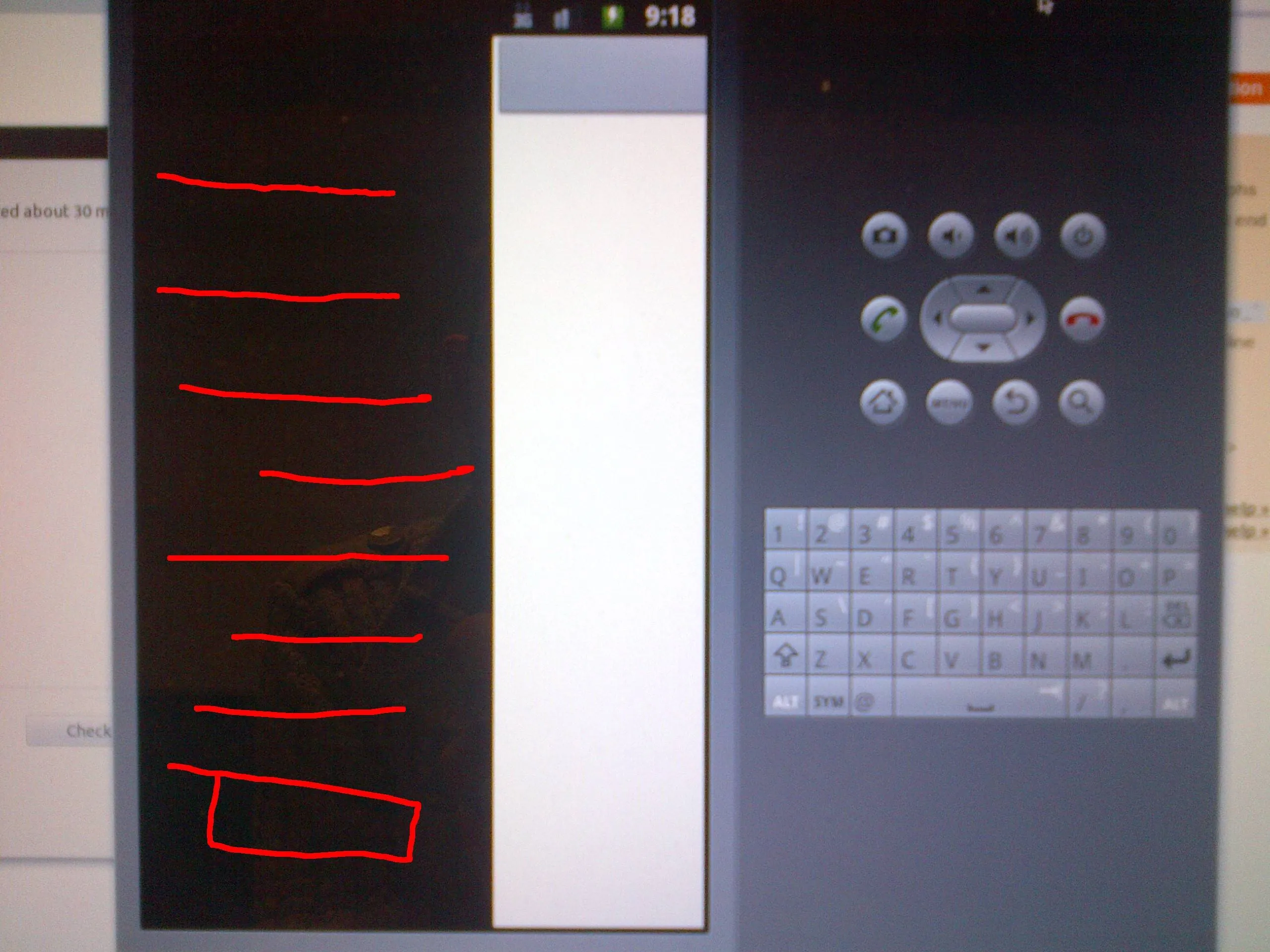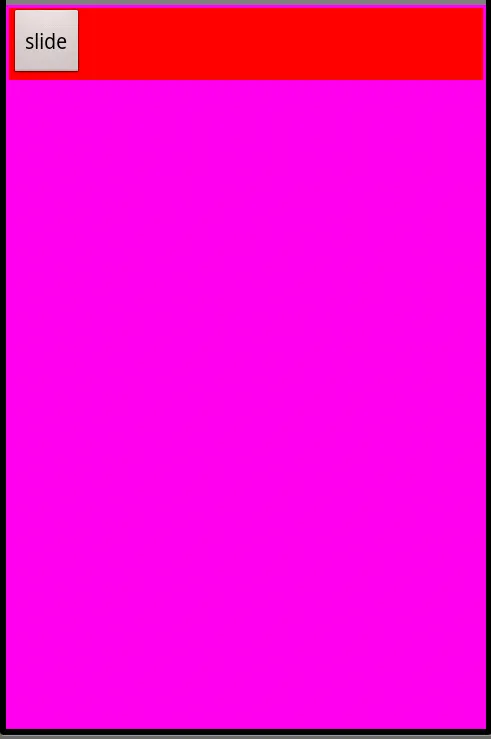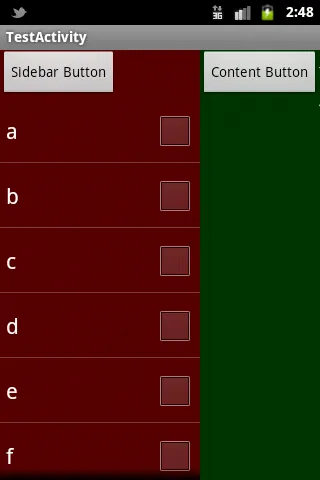我有类似的需求,需要制作类似Facebook应用程序的布局动画。为此,我制作了一个定制的ViewGroup(称为AnimationLayout)。希望这些代码能够帮助你。
AnimationLayout需要两个子元素:Sidebar和Content。(通过将@+id/animation_sidebar和@+id/animation_content分配给相应的元素)
这是布局xml文件,SideBar有一个按钮和一个列表视图。Content有一个文本视图和一个按钮(它绑定到一个回调函数)。
<?xml version="1.0" encoding="utf-8"?>
<org.zeroxlab.widget.AnimationLayout xmlns:android="http://schemas.android.com/apk/res/android"
android:id="@+id/animation_layout"
android:layout_width="match_parent"
android:layout_height="match_parent"
>
<LinearLayout
android:id="@+id/animation_sidebar"
android:layout_width="200dip"
android:layout_height="match_parent"
android:background="#550000"
android:orientation="vertical"
>
<Button
android:id="@+id/button_test"
android:layout_width="wrap_content"
android:layout_height="wrap_content"
android:text="Sidebar Button"
/>
<ListView
android:id="@+id/sidebar_list"
android:layout_width="match_parent"
android:layout_height="match_parent"
/>
</LinearLayout>
<LinearLayout
android:id="@+id/animation_content"
android:layout_width="match_parent"
android:layout_height="match_parent"
android:background="#003300"
android:clickable="true"
>
<Button android:id="@+id/button"
android:layout_width="wrap_content"
android:layout_height="wrap_content"
android:text="Content Button"
android:onClick="onClickButton"
/>
<TextView android:id="@+id/text"
android:layout_width="wrap_content"
android:layout_height="wrap_content"
android:text="The Answer to Life, the Universe, and Everything -- is 42"
/>
</LinearLayout>
</org.zeroxlab.widget.AnimationLayout>
这是一个测试活动。它初始化了一个 ListView,并将自身分配为 AnimationLayout 的侦听器。
package test.julian.hello;
import org.zeroxlab.widget.AnimationLayout;
import android.app.Activity;
import android.app.ActivityManager;
import android.os.Bundle;
import android.widget.*;
import android.util.Log;
import android.view.View;
public class HelloAndroid extends Activity implements AnimationLayout.Listener {
ListView mList;
AnimationLayout mLayout;
String[] mStrings = {"a", "b", "c", "d", "e", "f", "g"};
@Override
public void onCreate(Bundle savedInstanceState) {
super.onCreate(savedInstanceState);
setContentView(R.layout.app_layout);
mLayout = (AnimationLayout) findViewById(R.id.animation_layout);
mLayout.setListener(this);
mList = (ListView) findViewById(R.id.sidebar_list);
mList.setAdapter(
new ArrayAdapter<String>(
this, android.R.layout.simple_list_item_multiple_choice
, mStrings));
mList.setChoiceMode(ListView.CHOICE_MODE_MULTIPLE);
}
public void onClickButton(View v) {
mLayout.toggleSidebar();
}
@Override
public void onSidebarOpened() {
Log.d("Foo", "opened");
}
@Override
public void onSidebarClosed() {
Log.d("Foo", "opened");
}
@Override
public boolean onContentTouchedWhenOpening() {
Log.d("Foo", "going to close sidebar");
mLayout.closeSidebar();
return true;
}
}
这是一个动画布局。
package org.zeroxlab.widget;
import test.julian.hello.R;
import android.content.Context;
import android.util.AttributeSet;
import android.view.animation.Animation;
import android.view.animation.TranslateAnimation;
import android.view.MotionEvent;
import android.view.View;
import android.view.View.MeasureSpec;
import android.view.ViewGroup;
import android.view.ViewGroup.LayoutParams;
public class AnimationLayout extends ViewGroup {
public final static int DURATION = 500;
protected boolean mOpened;
protected View mSidebar;
protected View mContent;
protected int mSidebarWidth = 150;
protected Animation mAnimation;
protected OpenListener mOpenListener;
protected CloseListener mCloseListener;
protected Listener mListener;
protected boolean mPressed = false;
public AnimationLayout(Context context) {
this(context, null);
}
public AnimationLayout(Context context, AttributeSet attrs) {
super(context, attrs);
}
@Override
public void onFinishInflate() {
super.onFinishInflate();
mSidebar = findViewById(R.id.animation_sidebar);
mContent = findViewById(R.id.animation_content);
if (mSidebar == null) {
throw new NullPointerException("no view id = animation_sidebar");
}
if (mContent == null) {
throw new NullPointerException("no view id = animation_content");
}
mOpenListener = new OpenListener(mSidebar, mContent);
mCloseListener = new CloseListener(mSidebar, mContent);
}
@Override
public void onLayout(boolean changed, int l, int t, int r, int b) {
mSidebar.layout(l, 0, l + mSidebarWidth, 0 + mSidebar.getMeasuredHeight());
if (mOpened) {
mContent.layout(l + mSidebarWidth, 0, r + mSidebarWidth, b);
} else {
mContent.layout(l, 0, r, b);
}
}
@Override
public void onMeasure(int w, int h) {
super.onMeasure(w, h);
super.measureChildren(w, h);
mSidebarWidth = mSidebar.getMeasuredWidth();
}
@Override
protected void measureChild(View child, int parentWSpec, int parentHSpec) {
if (child == mSidebar) {
int mode = MeasureSpec.getMode(parentWSpec);
int width = (int)(getMeasuredWidth() * 0.9);
super.measureChild(child, MeasureSpec.makeMeasureSpec(width, mode), parentHSpec);
} else {
super.measureChild(child, parentWSpec, parentHSpec);
}
}
@Override
public boolean onInterceptTouchEvent(MotionEvent ev) {
if (!isOpening()) {
return false;
}
int action = ev.getAction();
if (action != MotionEvent.ACTION_UP
&& action != MotionEvent.ACTION_DOWN) {
return false;
}
int x = (int)ev.getX();
int y = (int)ev.getY();
if (mContent.getLeft() < x
&& mContent.getRight() > x
&& mContent.getTop() < y
&& mContent.getBottom() > y) {
if (action == MotionEvent.ACTION_DOWN) {
mPressed = true;
}
if (mPressed
&& action == MotionEvent.ACTION_UP
&& mListener != null) {
mPressed = false;
return mListener.onContentTouchedWhenOpening();
}
} else {
mPressed = false;
}
return false;
}
public void setListener(Listener l) {
mListener = l;
}
public boolean isOpening() {
return mOpened;
}
public void toggleSidebar() {
if (mContent.getAnimation() != null) {
return;
}
if (mOpened) {
mAnimation = new TranslateAnimation(0, -mSidebarWidth, 0, 0);
mAnimation.setAnimationListener(mCloseListener);
} else {
mAnimation = new TranslateAnimation(0, mSidebarWidth, 0, 0);
mAnimation.setAnimationListener(mOpenListener);
}
mAnimation.setDuration(DURATION);
mAnimation.setFillAfter(true);
mAnimation.setFillEnabled(true);
mContent.startAnimation(mAnimation);
}
public void openSidebar() {
if (!mOpened) {
toggleSidebar();
}
}
public void closeSidebar() {
if (mOpened) {
toggleSidebar();
}
}
class OpenListener implements Animation.AnimationListener {
View iSidebar;
View iContent;
OpenListener(View sidebar, View content) {
iSidebar = sidebar;
iContent = content;
}
public void onAnimationRepeat(Animation animation) {
}
public void onAnimationStart(Animation animation) {
iSidebar.setVisibility(View.VISIBLE);
}
public void onAnimationEnd(Animation animation) {
iContent.clearAnimation();
mOpened = !mOpened;
requestLayout();
if (mListener != null) {
mListener.onSidebarOpened();
}
}
}
class CloseListener implements Animation.AnimationListener {
View iSidebar;
View iContent;
CloseListener(View sidebar, View content) {
iSidebar = sidebar;
iContent = content;
}
public void onAnimationRepeat(Animation animation) {
}
public void onAnimationStart(Animation animation) {
}
public void onAnimationEnd(Animation animation) {
iContent.clearAnimation();
iSidebar.setVisibility(View.INVISIBLE);
mOpened = !mOpened;
requestLayout();
if (mListener != null) {
mListener.onSidebarClosed();
}
}
}
public interface Listener {
public void onSidebarOpened();
public void onSidebarClosed();
public boolean onContentTouchedWhenOpening();
}
}
当侧边栏关闭时,它看起来像这样。

当侧边栏打开时,它看起来像这样。