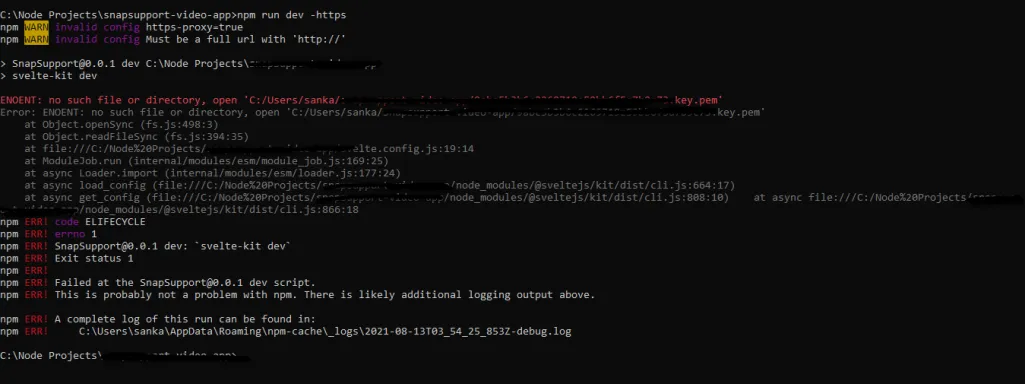我想在HTTPS服务器上部署我的Sveltekit应用程序。 我也有密钥文件。 这是我的svelte.config.js文件
import preprocess from 'svelte-preprocess';
import node from '@sveltejs/adapter-node';
import fs from 'fs';
import https from 'https';
/** @type {import('@sveltejs/kit').Config} **/
const config = {
// Consult https://github.com/sveltejs/svelte-preprocess
// for more information about preprocessors
preprocess: preprocess(),
kit: {
// hydrate the <div id="svelte"> element in src/app.html
target: '#svelte',
adapter: node(),
files: { assets: "static" },
vite: {
server: {
https: {
key: fs.readFileSync("path\\privkey.pem"),
cert: fs.readFileSync("path\\cert.pem"),
},
},
}
}
};
export default config;
我应该把我的关键文件放在哪里,以便从配置文件中读取?我尝试了几个位置,但出现了一些错误。附有屏幕截图。
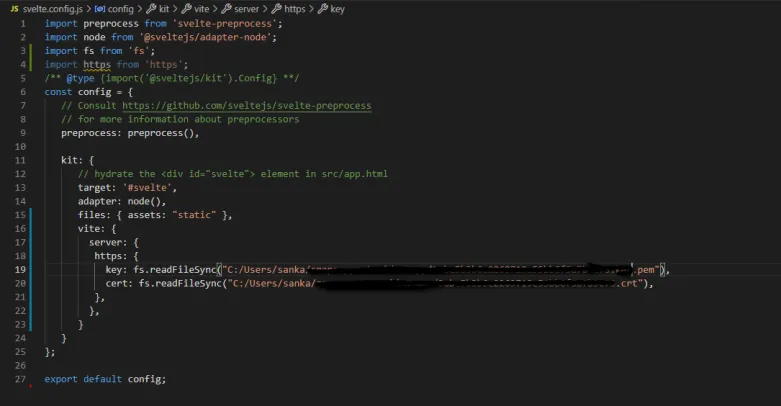
有人请指导我。谢谢提前。