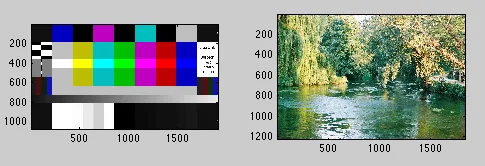我正在尝试制作两个不同的等高线子图,它们使用完全不同的调色板。然而,使用我当前拥有的代码(为其中一个子图创建自定义调色板),子图会使用相同的调色板。有什么想法如何解决这个问题吗?
h = figure;
subplot(2,1,1)
title('GEFS 20 Member Mean Vorticity');
axesm('eqdcylin','maplonlimit',[-180 179],'maplatlimit',[0 90]);
%eqdcylin
contourm(gLat, gLon, squeeze(meanhx(x,:,:))', 16,'Color',[0.05 0.05 0.05],'LineWidth',2);
hold on
contourfm(gLat, gLon, squeeze(vmeanx(x,:,:))', 30, 'LineStyle', 'none');
shading flat;
lm=worldlo('POline');
for i=1:length(lm);
lm(i).otherproperty = {'color','m','LineWidth',1.5};
end
displaym(lm);
gridm on;
tightmap;
set(h, 'Position', [1 1 2200 1100]);
colormap(b2r(-5*10^-5, 5*10^-5));
freezeColors;
cbfreeze(colorbar)
%caxis([-5*10^-5 5*10^-5])
colorbar;
subplot(2,1,2)
title('GEFS 20 Member Vorticity Variance');
axesm('eqdcylin','maplonlimit',[-180 179],'maplatlimit',[0 90]);
%eqdcylin
contourm(gLat, gLon, squeeze(meanhx(x,:,:))', 16,'Color',[0.05 0.05 0.05],'LineWidth',2);
hold on
contourfm(gLat, gLon, squeeze(vvarx(x,:,:))', 30, 'LineStyle', 'none');
shading flat;
lm=worldlo('POline');
for i=1:length(lm);
lm(i).otherproperty = {'color','m','LineWidth',1.5};
end
displaym(lm);
gridm on;
tightmap;
set(h, 'Position', [1 1 2200 1100]);
mycmap = [
0.9961 0.9961 0.9961;
0.6641 0.6641 0.9974;
0.3320 0.3320 0.9987;
0 0 1.0000;
0 0.2500 1.0000;
0 0.5000 1.0000;
0 0.7500 1.0000;
0 1.0000 1.0000;
0.2000 1.0000 0.8000;
0.4000 1.0000 0.6000;
0.6000 1.0000 0.4000;
0.8000 1.0000 0.2000;
1.0000 1.0000 0;
1.0000 0.9333 0;
1.0000 0.8667 0;
1.0000 0.8000 0;
1.0000 0.7333 0;
1.0000 0.6667 0;
1.0000 0.6000 0;
1.0000 0.5333 0;
1.0000 0.4667 0;
1.0000 0.4000 0;
1.0000 0.3333 0;
1.0000 0.2667 0;
1.0000 0.2000 0;
1.0000 0.1333 0;
1.0000 0.0667 0;
1.0000 0 0;
0.9854 0 0;
0.9708 0 0;
0.9561 0 0;
0.9415 0 0;
0.9269 0 0;
0.9123 0 0;
0.8977 0 0;
0.8830 0 0;
0.8684 0 0;
0.8538 0 0;
0.8392 0 0;
0.8246 0 0;
0.8099 0 0;
0.7953 0 0;
0.7807 0 0;
0.7661 0 0;
0.7515 0 0;
0.7368 0 0;
0.7222 0 0;
0.7092 0 0;
0.6961 0 0;
0.6830 0 0;
0.6699 0 0;
0.6569 0 0;
0.6438 0 0;
0.6307 0 0;
0.6176 0 0;
0.6046 0 0;
0.5915 0 0;
0.5784 0 0;
0.5654 0 0;
0.5523 0 0;
0.5392 0 0;
0.5261 0 0;
0.5131 0 0;
0.5000 0 0;
];
colormap(mycmap);
freezeColors;
cbfreeze(colorbar);
set(gcf, 'renderer', 'zbuffer');